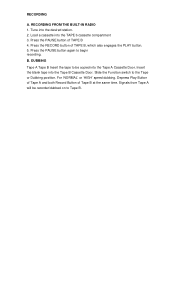Coby CX CD400 Support Question
Find answers below for this question about Coby CX CD400.Need a Coby CX CD400 manual? We have 1 online manual for this item!
Question posted by winkletoo on January 25th, 2012
Where Can I Buy A Power Cord For The Coby Cxcd400?
The person who posted this question about this Coby product did not include a detailed explanation. Please use the "Request More Information" button to the right if more details would help you to answer this question.
Current Answers
Related Coby CX CD400 Manual Pages
Similar Questions
Product Manual For The Coby Cx R55 Voice Activated Recorder
Please advise me how to get a product manual to make this item work. I lost the manual. If not avail...
Please advise me how to get a product manual to make this item work. I lost the manual. If not avail...
(Posted by schwartzdenise 5 years ago)
New In Box Coby Mini Stereo With Cassette & Cd Player & Radio Won't Work.
Bought my mom this Coby mini stereo & she never used it. New in box, cord still folded up & ...
Bought my mom this Coby mini stereo & she never used it. New in box, cord still folded up & ...
(Posted by rhondanels71 8 years ago)
Wire Lost
Good day CX 39 radio Can yoy tell me where I can by a wire A/C to be able to plug in wall T Y
Good day CX 39 radio Can yoy tell me where I can by a wire A/C to be able to plug in wall T Y
(Posted by garnierjc 10 years ago)
I Have A Cd Player Coby Cxcd400
I have lost the electrical power cord. Where can I purchase this item online.
I have lost the electrical power cord. Where can I purchase this item online.
(Posted by jaunitta56 10 years ago)
How Can I Get An Owners Manual For The Cx-38 Radio?
(Posted by digvb 12 years ago)