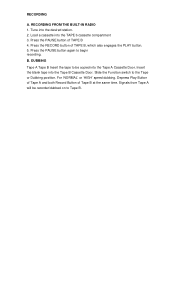Coby CX CD400 Support Question
Find answers below for this question about Coby CX CD400.Need a Coby CX CD400 manual? We have 1 online manual for this item!
Question posted by rhondanels71 on January 7th, 2016
New In Box Coby Mini Stereo With Cassette & Cd Player & Radio Won't Work.
Bought my mom this Coby mini stereo & she never used it. New in box, cord still folded up & twist tied. Brought it home yesterday & it won't work. I can hear one of the speakers make a faint noise when I turn the power on but that's it. Cassette player does nothing. CD player does nothing. Radio does nothing. The model # on the bottom is CX-CD400.
Current Answers
Answer #1: Posted by TechSupport101 on January 7th, 2016 8:13 AM
Hi. If you are certain that you have set it up as per the manual here https://www.helpowl.com/manuals/Coby/CXCD400/29468 - then you might sadly have a factory faulty unit (in which case you should check with the retailer). Also check the voltage rating next to the power cord jack to be sure you are feeding it with enough voltage.
Related Coby CX CD400 Manual Pages
Similar Questions
Coby Radio Tv Band
How do I put my coby radio on the television weather band
How do I put my coby radio on the television weather band
(Posted by emeraldmaydragon 1 year ago)
Using A Coby Mp828-8g Mp3 Player
I am wondering if the Coby MP828-8G MP3 Player uses a WiFi connection or is it too old for the WiFi ...
I am wondering if the Coby MP828-8G MP3 Player uses a WiFi connection or is it too old for the WiFi ...
(Posted by Michelle82 6 years ago)
I Have A Cd Player Coby Cxcd400
I have lost the electrical power cord. Where can I purchase this item online.
I have lost the electrical power cord. Where can I purchase this item online.
(Posted by jaunitta56 10 years ago)
How Can I Get An Owners Manual For The Cx-38 Radio?
(Posted by digvb 12 years ago)
Where Can I Find A Replacement Antenna For This Radio?
I accidentally broke my antenna. I need to locate a new one for the Coby radio. Please help.
I accidentally broke my antenna. I need to locate a new one for the Coby radio. Please help.
(Posted by travelitch 12 years ago)