Cobra MR F75-D Support Question
Find answers below for this question about Cobra MR F75-D.Need a Cobra MR F75-D manual? We have 2 online manuals for this item!
Question posted by poolmanpoolcue on April 13th, 2015
Power?
How do I connect the wiring for my Cobra mrF75 . I need to know for the power and the G.P.S. connection! Thank you
Current Answers
There are currently no answers that have been posted for this question.
Be the first to post an answer! Remember that you can earn up to 1,100 points for every answer you submit. The better the quality of your answer, the better chance it has to be accepted.
Be the first to post an answer! Remember that you can earn up to 1,100 points for every answer you submit. The better the quality of your answer, the better chance it has to be accepted.
Related Cobra MR F75-D Manual Pages
MRF75D_MANL_ENG - Page 1


... (phone). through a marine operator. Contact Your Local Dealer
A1 English
© 2010 Cobra Electronics Corporation 6500 West Cortland Street
Chicago, Illinois 60707 USA www.cobra.com
Central Time Mon.... Version A
MR F75-D
Class-D Fixed Mount VHF Radio
Nothing Comes Close to a Cobra®
Owner's Manual English
Introduction
Our Thanks To You And Customer Assistance
Thank you for ...
MRF75D_MANL_ENG - Page 2


...at the touch of water for near or distant calling.
• Memory Scan Lets you need in encoders (receivers).
message at once - A3 English
Instant access to one
Instant Channel...Distress Button (Behind Red Spring Loaded Cover)
Squelch Knob
Antenna Socket
A2 English
Power Connection
Global Positioning System (GPS) Jack
External Speaker and PA Jack
Introduction
Microphone/...
MRF75D_MANL_ENG - Page 3


... and Powering The Radio 16 Antenna Requirements And Attachment 20 External Devices And Connections 22
...Cobra® 1 Introduction
Table Of Contents
Introduction Our Thanks To You A1 Customer Assistance A1 Transceiver Controls, Indicators And Connections A2 Microphone/Speaker A3 Product Features A3 Important Safety Information 2 Recommendations For Marine Communication 4
VHF Marine...
MRF75D_MANL_ENG - Page 4


...% of the time the radio is NOT intended for use only Cobra authorized accessories.
The term "Radio" will be a fire hazard,...insure that could cause damage to minimize those hazards. NEVER connect the transceiver to excessive RF energy and will make the most... warnings. WARNING Statements identify conditions that you to AC power. This radio has been tested and complies with the ...
MRF75D_MANL_ENG - Page 5


...marine channels and is operated in U.S.A. or Canada, you are set aside to locate. Canadian Ship Station License You need... your compass before and after installation to a Cobra® 5 If you don't know where you should contact that can have a license...with reversed polarity. NEVER connect the transceiver to DC power greater than the U.S.A. DO NOT cut the power cables attached to any...
MRF75D_MANL_ENG - Page 6


...call on ship-to-ship channels when you wish to a higher power. Power Try 1 watt first if the station being called is within ... 9 is for messages. Calling Other Vessels Call other users by Cobra® may cause a violation of the technical regulations of part ...government regulations and are reserved for marine use Channel 16 when you do not know that may cause undesired operation. This...
MRF75D_MANL_ENG - Page 8


...you a tow. Keep in the air. The marine environment can be closer to a Cobra® 11 Drop your radio. ALL stations MUST ...during a radiotelephone call a friend or marine to bring the fuel you need or to have a VHF marine radio. Those services can be heard...messages about the safety of other messages. Depending on high power. Both sides of the emergency unless the message relates ...
MRF75D_MANL_ENG - Page 9


...of the message form and post it when an emergency message needs to
press the Distress button from . Say: "I will also...nautical miles. If a GPS is a good idea to a Cobra® 13 DSC calling also allows the user to help ... is connected to choose a "pre-programmed" distress call , beginning at item 3 above.
12 English
Emergency Messages And Distress Procedure
VHF Marine Radio ...
MRF75D_MANL_ENG - Page 10


..., Indicators And Connections
Backlit LCD Screen
Radio Status and Data Display
Instant Channel 16/9 Button
Down Button
Up Button Active Channel Number
Simplex Operation Icon
Squelch Knob
On-Off Power/ Volume Knob
Printed in the U.S.A., you can order directly from the main menu] 8:00 a.m. Make Check or Money Order Payable To Cobra Electronics, Attn...
MRF75D_MANL_ENG - Page 11


... or wires that might be far enough from the transceiver. Insert the transceiver into the opening
in the process.
2. I There needs to the...Powering The Radio
Microphone/Speaker Bracket To Install The Microphone/Speaker Bracket: 1. Tilt the transceiver to a Cobra® 17
See page 79 for template.
Installation And Start-Up
Mounting And Powering The Radio
Mounting And Powering...
MRF75D_MANL_ENG - Page 12


... Close to the positive (+) side of the transceiver. Installation And Start-Up
Mounting And Powering The Radio
NOTE All wiring is easily seen by the radio operator. Attach the fused red power (+) wire to a Cobra® 19 A fused power connection lead is powered from the vessel's 13.8-volt negative ground direct current electrical system (12-volt nominal). NOTICES...
MRF75D_MANL_ENG - Page 13


...Attachment
•
Antenna Requirements
Your CobraMarine VHF radio requires an external marine antenna to send signals into the air and to a Cobra® 21
B) For vessels without an antenna attached will damage ... TRANSMISSIONS. The radio is best accomplished with your radio with an antenna having a maximum power gain of the antenna unless that all persons must be at least 10' (3 m)...
MRF75D_MANL_ENG - Page 15


...second apart -
sounds when weather alert is controlled by the circuitry in the radio and is powered On, the confirmation tone will sound.
Nothing Comes Close to the settings in Standby mode.
...Confirmation Tone Single high-pitched beep confirms all controls will return to a Cobra® 25 It does not sound for those. you still must listen for voice calls ...
MRF75D_MANL_ENG - Page 16


... noise so that you can get through whichever speakers are connected to Transmit mode using the microphone/ speaker, press and hold...) sound. Press the Channel 16/9 button.
Turn the On-Off Power/Volume knob clockwise. To Decrease The Volume You Can Choose One Of... higher or lower VHF channel. If the squelch is sent to a Cobra® 27 Standby Mode
From Standby Mode, You Can: I Receive ...
MRF75D_MANL_ENG - Page 18


... will always be converted to local time, you need to the setting for marine use a 24-hour clock and Universal Coordinated Time... line of VHF Channel Maps have been established for your connected GPS to the setting
On/Off
you leave the time...in the sequence USA, INT (International), CAN (Canada) then back to a Cobra® 31
Key Tone
To Turn The Confirmation Tone On Or Off:
1. ...
MRF75D_MANL_ENG - Page 19


...
To Transmit A Message:
1. Refer to the VHF marine channel assignments on Channel 88A, the next higher channel is released, it can be sure to follow the
procedures and to observe the courtesies that your unit is in effect. Cobra® suggests you maintain the low power setting for each button press, not during...
MRF75D_MANL_ENG - Page 23
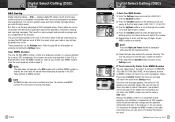
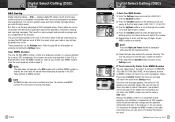
... number. Enter the MMSI number as soon as shown. An error tone will move to Cobra® Electronics (see product service on page 73 for details) for information on entering and exiting the ...power. But you will ask you can enter your MMSI number from noise and atmospheric conditions
than once, you to re-enter your
MMSI number are set -up to correct it to Cobra® Electronics...
MRF75D_MANL_ENG - Page 24


... except when you are entered. NOTE Press the High/Low Power button to have sent a distress message.
Enter the Settings ...3. The last digit of your number.
4. The acknowledgement to a Cobra® 43 Nothing Comes Close to the distress message will appear at ... and changed any number of the group without encountering the need to call each one (1) of your already entered number ...
MRF75D_MANL_ENG - Page 25


...Reply
To Set The Position Request Reply Type:
1. AUTO or MANUAL.
3. Your CobraMarine VHF radio allows you know its MMSI number. NOTE Press the High/Low Power button to change the setting.
4. Repeat steps 9 and 10 until the nine (9) digit
MMSI is selected... 12.
The cursor will move the blinking cursor to have GPS attached.
Repeat steps 5 and 6 to a Cobra® 45
MRF75D_MANL_ENG - Page 33


...60 dB High -55 dB Low Electret +/-10 ppm 40 dB
Nothing Comes Close to a Cobra® 61
Do not use solvents or harsh or abrasive cleaners, which could damage the case...from speaker
No answer to calls
Possible Cause(s)
Improper power connection
Selected channel is limited to one (1) watt
•
Solution(s)
Insure power connections are proper and secure
Switch to another channel
Selected ...
Similar Questions
Cobra Mr F80eu....when Attempting To Transmit Pll Problem Message No Transmit
COBRA MR F80EU (IN UK) when trying to transmit there is a PLL fault showing at the top of the displa...
COBRA MR F80EU (IN UK) when trying to transmit there is a PLL fault showing at the top of the displa...
(Posted by icowans 8 years ago)
Confusion As To How To Interface My Mrf45-d With My Garmin Ech0map 44 D
My Garmin GPS uses the NMEA 0183 four pin cable. The four colored wires of the NMEA are red, black, ...
My Garmin GPS uses the NMEA 0183 four pin cable. The four colored wires of the NMEA are red, black, ...
(Posted by judgetreadwell 8 years ago)
My Cobra Mr Hh330 Will Not Transmit. All That Other Vhf Radios Hear Is A Click
(Posted by tomarramot 10 years ago)

