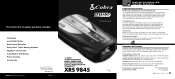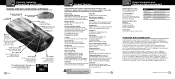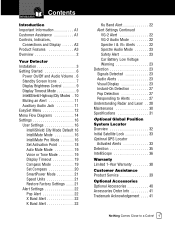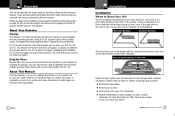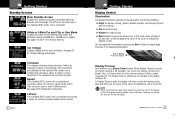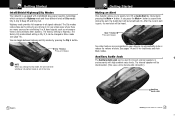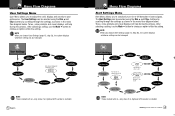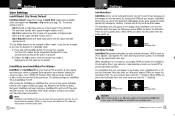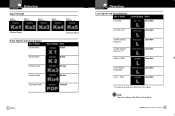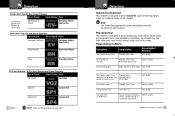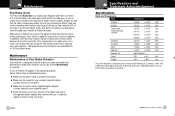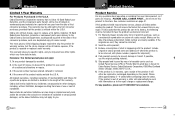Cobra XRS 9845 Support Question
Find answers below for this question about Cobra XRS 9845.Need a Cobra XRS 9845 manual? We have 1 online manual for this item!
Question posted by bigdaddydeluxe06 on May 13th, 2020
Cobra 9845 Need Power Cord
Current Answers
Answer #1: Posted by Sadiqul95 on May 13th, 2020 12:58 PM
- Please visit the site, you will get your products at 8.95$
http://www.bestradardetectors.net/Cobra-Straight-Power-Cord.html
Cobra Straight Cord for Cobra Radar DetectorsCobra Straight Power Cord - Cobra # 420-026-N-001
This straight 6-foot power cord is for all current and past Cobra radar detector models.
Straight Power Cord for Cobra ESD7000, PRO7080, XRS-9300, XRS-9330, XRS-9340, XRS-9345, XRS-9400, XRS-9430, XRS-9440, XRS-9445, XRS-9500, XRS-9530, XRS-9540, XRS-9545, XRS-9600, XRS-9630, XRS-9640, XRS-9645, XRS-9700, XRS-9730, XRS-9740, XRS-9745, XRS-9830, XRS-9840, XRS-9845, XRS-9930, XRS-9940, XRS-9945, XRS-9950, XRS-9955, XRS9960G, PRO-9780 and all others.
Related Cobra XRS 9845 Manual Pages
Similar Questions
to reboot. It won't turn off unless unplugged. Once plugged back in says the same thing. I have take...
What do the symbols in the lower left hand corner of the cobra slr 500 ru translate to? One looks so...
will the slr650g radar detector come with a power wire for the cigarrete lighter and what mounting d...