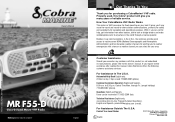Cobra MR F55-D Support Question
Find answers below for this question about Cobra MR F55-D.Need a Cobra MR F55-D manual? We have 2 online manuals for this item!
Question posted by ronaldbacon1958 on June 18th, 2022
Dues The Distress Light Stay On.
The person who posted this question about this Cobra product did not include a detailed explanation. Please use the "Request More Information" button to the right if more details would help you to answer this question.
Current Answers
Answer #1: Posted by SonuKumar on June 18th, 2022 8:38 PM
Please respond to my effort to provide you with the best possible solution by using the "Acceptable Solution" and/or the "Helpful" buttons when the answer has proven to be helpful.
Regards,
Sonu
Your search handyman for all e-support needs!!
Related Cobra MR F55-D Manual Pages
Similar Questions
Charging Indicator Lights Keep Flashing Red.
Charging indicator lights keep flashing red. What should I do.
Charging indicator lights keep flashing red. What should I do.
(Posted by aabigmack 2 years ago)
Its Not Charging And Green Light Keeps Flashing
(Posted by cesarmaldonado1107 2 years ago)
The Lights Will Not Turn Off After Charging On My Cobra Jumpack.
I purchased a Cobra jumpack from Evine 4-5 months ago. Now when I charge it the lights stay on and w...
I purchased a Cobra jumpack from Evine 4-5 months ago. Now when I charge it the lights stay on and w...
(Posted by rhondaharbison57 8 years ago)
Cobra Mr F80eu....when Attempting To Transmit Pll Problem Message No Transmit
COBRA MR F80EU (IN UK) when trying to transmit there is a PLL fault showing at the top of the displa...
COBRA MR F80EU (IN UK) when trying to transmit there is a PLL fault showing at the top of the displa...
(Posted by icowans 8 years ago)
My Cobra Mr Hh330 Will Not Transmit. All That Other Vhf Radios Hear Is A Click
(Posted by tomarramot 10 years ago)