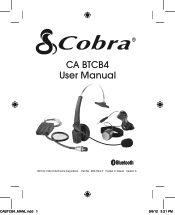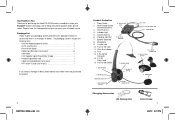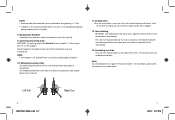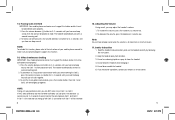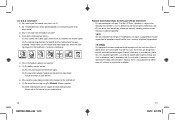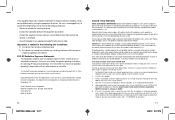Cobra CA BTCB4 Support Question
Find answers below for this question about Cobra CA BTCB4.Need a Cobra CA BTCB4 manual? We have 1 online manual for this item!
Question posted by jerseybuckeye on January 24th, 2015
You Offer Free Manual, But Only Allow Your Software To Download
Why do you lying butholes offer a free manual, but when you clikc on it, all you really offer is your software. If I wanted your damn software I would have searched for it. Very unethical. Stop lying and only offer what you can deliver. Personally I donot htink you even have the manual I was looking for even though you advertised that you did.
Current Answers
Answer #1: Posted by Autodiy on January 24th, 2015 9:32 PM
you can contact cobra electronics and order the manual as it is not yet found anywhere on the internet. contact them using the form found on the link below.
Www.autodiy.co.za
Related Cobra CA BTCB4 Manual Pages
Similar Questions
Download Mode
How do I get me cobra rad 480i out of Download mode ?
How do I get me cobra rad 480i out of Download mode ?
(Posted by gautamamber007 1 year ago)
Bt215 In Not Discoverable
my cobra phoneLynx BT 215 is not discoverable by my smart phone i also tried many other phones altho...
my cobra phoneLynx BT 215 is not discoverable by my smart phone i also tried many other phones altho...
(Posted by engahassan 9 years ago)
Cobra Bluetooth Warranty
My headset will not turn and if it does it flashes between red and blue
My headset will not turn and if it does it flashes between red and blue
(Posted by broncrider66 9 years ago)
How Do I Do Multi-point Pairing?
I can pair my first phone but when trying the ssecond I et Pairing faoled
I can pair my first phone but when trying the ssecond I et Pairing faoled
(Posted by gpiper 10 years ago)