Cobra CWA BTH1 plus Support and Manuals
Get Help and Manuals for this Cobra item
This item is in your list!

View All Support Options Below
Free Cobra CWA BTH1 plus manuals!
Problems with Cobra CWA BTH1 plus?
Ask a Question
Free Cobra CWA BTH1 plus manuals!
Problems with Cobra CWA BTH1 plus?
Ask a Question
Most Recent Cobra CWA BTH1 plus Questions
Cobra Bluetooth Warranty
My headset will not turn and if it does it flashes between red and blue
My headset will not turn and if it does it flashes between red and blue
(Posted by broncrider66 9 years ago)
How Do I Do Multi-point Pairing?
I can pair my first phone but when trying the ssecond I et Pairing faoled
I can pair my first phone but when trying the ssecond I et Pairing faoled
(Posted by gpiper 10 years ago)
Popular Cobra CWA BTH1 plus Manual Pages
User Guide - Page 4
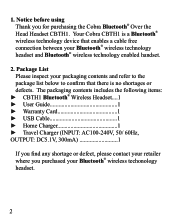
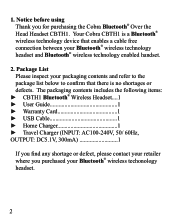
Your Cobra CBTH1 is no shortages or defects. Package List Please inspect your ... for purchasing the Cobra Bluetooth® Over the Head Headset CBTH1. 1. The packaging contents includes the following items:
► CBTH1 Bluetooth® Wireless Headset....1 ► User Guide 1 ► Warranty Card 1 ► USB Cable 1 ► Home Charger 1 ► Travel Charger (INPUT: AC100-240V...
User Guide - Page 6
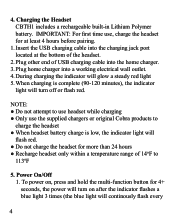
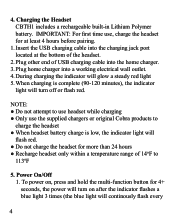
...USB charging cable into the charging jack port located at least 4 hours before pairing.
1. Plug home charger into the home charger. 3. To power on after the indicator flashes a blue light 3 times...Polymer battery. Power On/Off 1. IMPORTANT: For first time use the supplied chargers or original Cobra products to use headset while charging ● Only use , charge the headset for 4+ seconds...
User Guide - Page 7
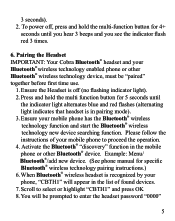
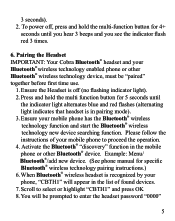
...;/add new device. (See phone manual for 4+
seconds until
the indicator ...indicator flash red 3 times.
6. Pairing the Headset IMPORTANT: Your Cobra Bluetooth® headset and your mobile...specific Bluetooth® wireless technology pairing instructions.) 6. You will appear in the mobile phone or other Bluetooth® wireless technology device, must be prompted to enter the headset password...
User Guide - Page 8
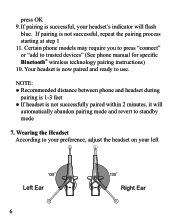
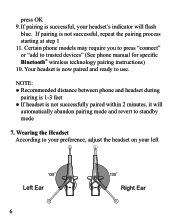
Certain phone models may require you to press "connect" or "add to use. If pairing is not successfully paired within 2 minutes, it will flash
blue. If pairing is now paired and ready to trusted devices" (See phone manual for specific Bluetooth® wireless technology pairing instructions) 10. Your headset is successful, your left
135
135
Wearing the Headset According to...
User Guide - Page 9
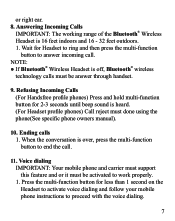
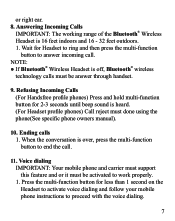
... Headset profile phones) Call reject must done using the phone(See specific phone owners manual).
10. Ending calls 1. Answering Incoming Calls
IMPORTANT: The working...the Headset to activate voice dialing and follow your mobile phone instructions to work properly. 1. Press the multi-function button for 2-3...and carrier must support this feature and or it must be activated to proceed with the voice...
User Guide - Page 10


... the Headset for special phones specific instructions. To transfer call .
13. To take a call . 2. Transferring Calls Between Headset and Handset 1. Note: ● Your mobile phone must be transferred to Bluetooth® Headset, see your mobile phone.
14. The Headset automatically answers a second incoming call off of your phone's manual for 2~3 seconds until you...
User Guide - Page 11
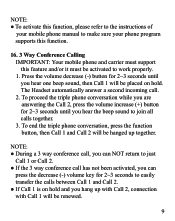
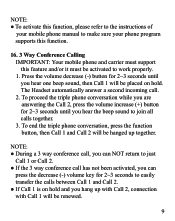
NOTE: ● To activate this function, please refer to the instructions of your mobile phone manual to make sure your phone program
supports this function.
16. 3 Way Conference Calling IMPORTANT: Your mobile phone and carrier must support this feature and/or it must be placed on hold . To end the triple phone conversation, press the...
User Guide - Page 12
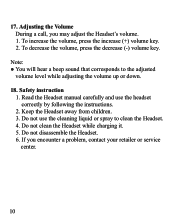
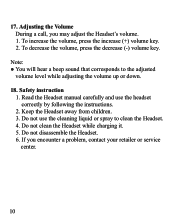
...: ● You will hear a beep sound that corresponds to clean the Headset. 4. Safety instruction 1. Keep the Headset away from children. 3.
Do not disassemble the Headset. 6. Adjusting the Volume During a call, you encounter a problem, contact your retailer or service center.
10 Do not clean the Headset while charging it. 5. To decrease the volume, press...
User Guide - Page 13
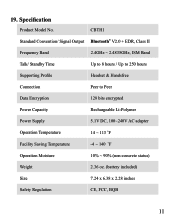
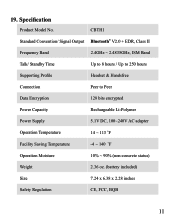
Specification
Product Model No. CBTH1
Standard Convention/ Signal Output Bluetooth® V2.0 + EDR, Class II
Frequency Band
2.4GHz ~ 2.4835GHz, ISM Band
Talk/ Standby Time
Up to 8 hours / Up to 250 hours
Supporting Profile
Headset & Handsfree
Connection
Peer to Peer
Data Encryption
128 bits encrypted
Power Capacity
Rechargeable Li-Polymer
Power Supply
5.1V DC, 100...
User Guide - Page 14


...and re-turn on charger for a longer period of time because battery may cause the other Headsets being cut off. ● Error between the Headset and the paired Bluetooth® wireless ... technology mobile phones support only one Headset, it will invalidate warranty. - No indicator light when charging. ● Leave headset on both devices.
21. Use only orginal Cobra branded accessories on ...
User Guide - Page 15
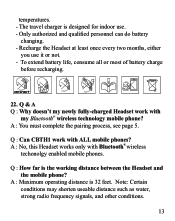
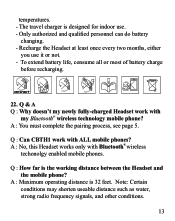
... newly fully-charged Headset work with ALL mobile phones? A : You must complete the pairing process, see page 5.
Note: Certain conditions may shorten useable distance such as water, strong...
To extend battery life, consume all or most of battery charge
before recharging.
22. The travel charger is designed for indoor use it or not. - A : Maximum operating distance is the working...
User Guide - Page 16
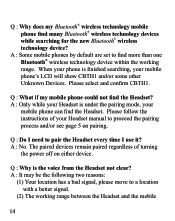
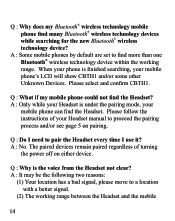
... set to proceed the pairing process and/or see page 5 on either device. Please select and confirm CBTH1. A : Only while your Headset is under the pairing mode, your Headset manual to find the Headset.
Q : Why is finished searching, your mobile phone's LCD will show CBTH1 and/or some other Unknown Devices. Please follow the instructions...
User Guide - Page 17


European CE 0678: CBTH1 has been manufactured in accordance with part 15 of the FCC rules. Declaration of the Headset not be too low. (2) You may have a poor carrier/cellular signal (3) The connection between . A : (1) The battery may have failed.
Please refer to the manual of 32 feet and there is the Headset suddenly...
User Guide - Page 19
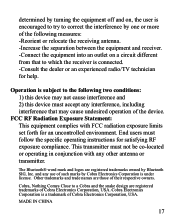
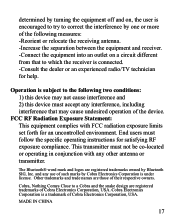
...conjunction with FCC radiation exposure limits set forth for help. MADE IN CHINA
17 This transmitter must follow the specific operating instructions for satisfying RF exposure compliance. ...complies with any interference, including interference that to a Cobra and the snake design are registered trademarks owned by Cobra Electronics Corporation is subject to the following measures:...
User Guide - Page 20
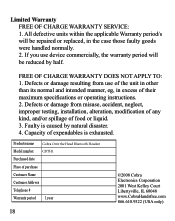
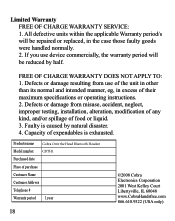
... operating instructions. 2. All defective units within the applicable Warranty period/s will be repaired or replaced, in excess of the unit in other than its normal and intended manner, eg, in the case those faulty goods were handled normally. 2. Products name Cobra Over the Head Bluetooth Headset Model number CBTH1 Purchased date Place of expendables is...
Cobra CWA BTH1 plus Reviews
Do you have an experience with the Cobra CWA BTH1 plus that you would like to share?
Earn 750 points for your review!
We have not received any reviews for Cobra yet.
Earn 750 points for your review!
