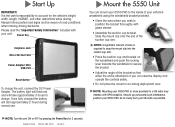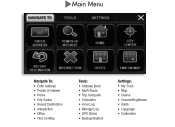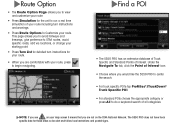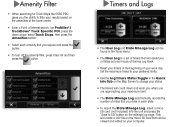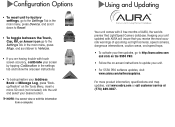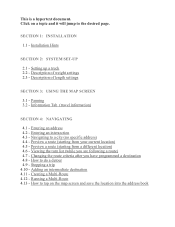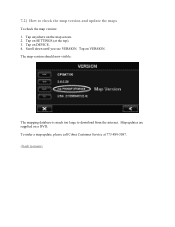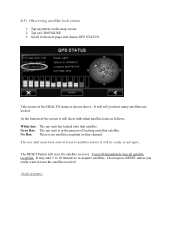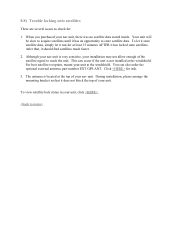Cobra 5550 PRO Support Question
Find answers below for this question about Cobra 5550 PRO.Need a Cobra 5550 PRO manual? We have 2 online manuals for this item!
Question posted by msviper on September 18th, 2017
Shuts Down
I have a cobra 5550 pro gps and every time I put the address in it shuts down.
Current Answers
Related Cobra 5550 PRO Manual Pages
Similar Questions
How Do I Update My 5550 Pro?
I tried updating it, but it keeps telling there is an error
I tried updating it, but it keeps telling there is an error
(Posted by freddycalderon37 3 years ago)
I'm Trying To Update My Cobra 5550 Pro , How Is It Done
(Posted by Anonymous-154006 8 years ago)
Auto Zoom Issue Model 5550
Why, when I have set up a route, and the desired zoom level, does my 5550 gps change zoom level to l...
Why, when I have set up a route, and the desired zoom level, does my 5550 gps change zoom level to l...
(Posted by danielstrubhar 9 years ago)
Cobra 8000 Pro Hd Gps
When I plug the power cord into my cobra 8000 pro hd GPS the screen flashes on and off repeatedly. H...
When I plug the power cord into my cobra 8000 pro hd GPS the screen flashes on and off repeatedly. H...
(Posted by csstarrett47 9 years ago)
5550 Cobra Pro Updates
I tried to update my 5550 cobra pro gps and now it doesnt do anything It just stopped working
I tried to update my 5550 cobra pro gps and now it doesnt do anything It just stopped working
(Posted by dixiecavender 10 years ago)