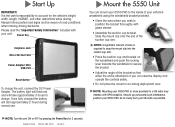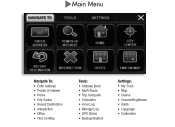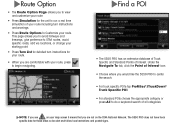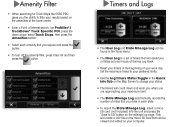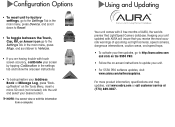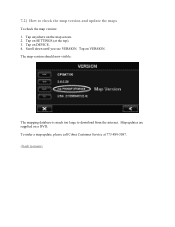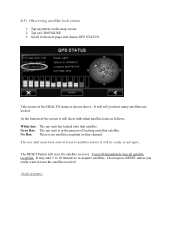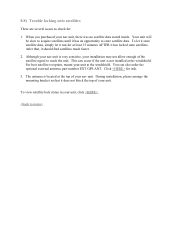Cobra 5550 PRO Support Question
Find answers below for this question about Cobra 5550 PRO.Need a Cobra 5550 PRO manual? We have 2 online manuals for this item!
Question posted by freddycalderon37 on July 24th, 2020
How Do I Update My 5550 Pro?
Current Answers
Answer #1: Posted by waelsaidani1 on July 24th, 2020 8:54 PM
R26; Follow the on-screen instructions to update your unit.
R26; For 5550 PRO software updates, visit: www.cobra.com/softwareupdates..
For more product information, speci@257;cations and map updates, visit www.cobra.com or call customer service at (773) 889-3087
Related Cobra 5550 PRO Manual Pages
Similar Questions
I have a 5550 series cobra GPS when I turn it on it boots up but then goes to a blue screen with the...
Well I Resently Purchase This Old Model Hoping To Just Updateing The Devise I Was Gonna Be Ok But I ...
I tried to update my 5550 cobra pro gps and now it doesnt do anything It just stopped working