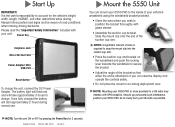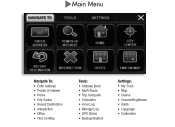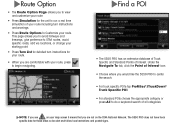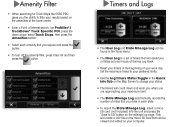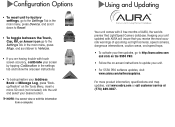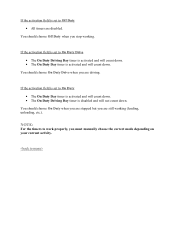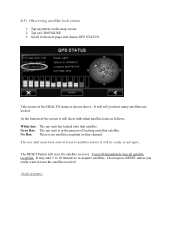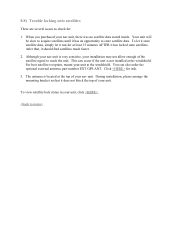Cobra 5550 PRO Support Question
Find answers below for this question about Cobra 5550 PRO.Need a Cobra 5550 PRO manual? We have 2 online manuals for this item!
Question posted by johndiggerhuber on February 11th, 2019
Gps Not Working
I have a 5550 series cobra GPS when I turn it on it boots up but then goes to a blue screen with the picture of a 3 1/2 in floppy in the upper right hand corner what do I need to do to fix this problem
Current Answers
Answer #1: Posted by Odin on February 11th, 2019 11:42 AM
Try a master reset: see https://www.manualslib.com/manual/468299/Cobra-5550-Pro.html?page=49#manual. If the issue persists or if you require further explanation, you'll have to consult Cobra--use the contact information at:
Hope this is useful. Please don't forget to click the Accept This Answer button if you do accept it. My aim is to provide reliable helpful answers, not just a lot of them. See https://www.helpowl.com/profile/Odin.
Related Cobra 5550 PRO Manual Pages
Similar Questions
Invalid Sd
My cobra 5550 pro gps unit seems to have frozen. I assumed someone had " borrowed " my sd card so I ...
My cobra 5550 pro gps unit seems to have frozen. I assumed someone had " borrowed " my sd card so I ...
(Posted by Therightreverend 7 years ago)
I'm Trying To Update My Cobra 5550 Pro , How Is It Done
(Posted by Anonymous-154006 8 years ago)
How Do You Update The M5550 Pro Cobra Gps
Well I Resently Purchase This Old Model Hoping To Just Updateing The Devise I Was Gonna Be Ok But I ...
Well I Resently Purchase This Old Model Hoping To Just Updateing The Devise I Was Gonna Be Ok But I ...
(Posted by trokeroig44ig 9 years ago)
Cobra 8000 Pro Hd Gps
When I plug the power cord into my cobra 8000 pro hd GPS the screen flashes on and off repeatedly. H...
When I plug the power cord into my cobra 8000 pro hd GPS the screen flashes on and off repeatedly. H...
(Posted by csstarrett47 9 years ago)
My Aura 8000 Pro Hd Gps Keeps Saying Route Calculate Faliure!
It says route calculate failure! Check truck restrictions. I have reset the device several times and...
It says route calculate failure! Check truck restrictions. I have reset the device several times and...
(Posted by midnightprincess66 11 years ago)