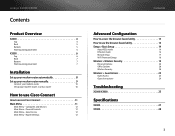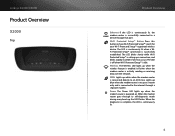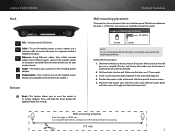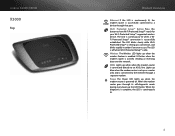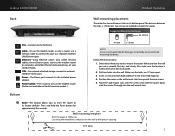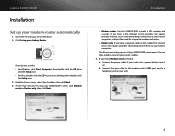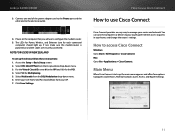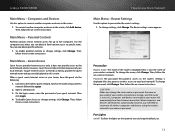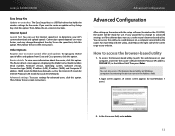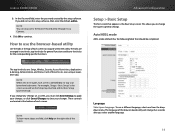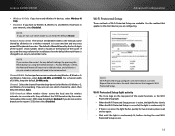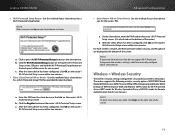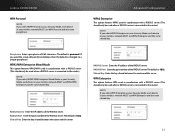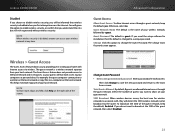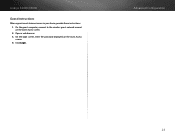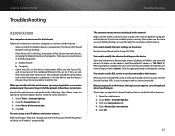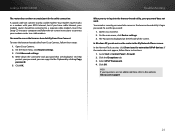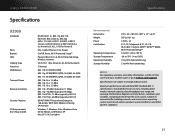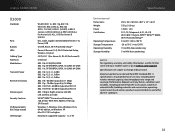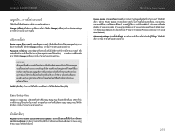Cisco X2000 Support Question
Find answers below for this question about Cisco X2000.Need a Cisco X2000 manual? We have 1 online manual for this item!
Question posted by lmwajugar on October 25th, 2014
How To Access Cisco X2000 Router If Forgotten Password
The person who posted this question about this Cisco product did not include a detailed explanation. Please use the "Request More Information" button to the right if more details would help you to answer this question.
Current Answers
Answer #1: Posted by freginold on December 8th, 2014 4:21 AM
According to the Tech in Check website, the default password is password. If that password doesn't work, you can restore the router back to its factory default state, which will reset the password but will also reset all of the router's configuration settings. Instructions for restoring the router back to its default state can be found on page 5 of the user manual.
If this answer helped you to solve your problem and/or answer your question, please let us know by clicking on the “Helpful” icon below. If your question wasn’t answered to your satisfaction, feel free to resubmit your question with more information. Thank you for using HelpOwl!
If this answer helped you to solve your problem and/or answer your question, please let us know by clicking on the “Helpful” icon below. If your question wasn’t answered to your satisfaction, feel free to resubmit your question with more information. Thank you for using HelpOwl!
Related Cisco X2000 Manual Pages
Similar Questions
How To Reset Forgotten Password On Cisco X2000 Wireless Router
(Posted by cocotar 10 years ago)
How To Recover Forgotten Password On Cisco Linksys E1550 Router
(Posted by Renpjs 10 years ago)
I Have Air-rm1252g-e-k9 Wireless Access Point. It Is Password Protected.
I have Air-RM1252G-E-K9 wireless access point. I want to do factory default setting. I have tried di...
I have Air-RM1252G-E-K9 wireless access point. I want to do factory default setting. I have tried di...
(Posted by ssdk 11 years ago)