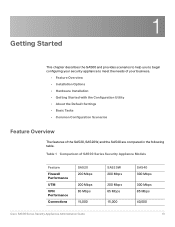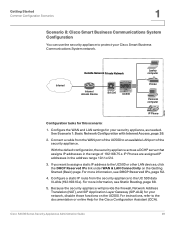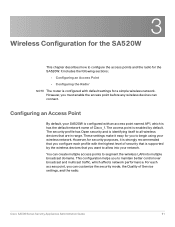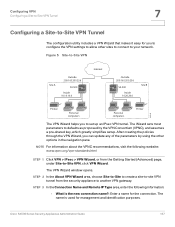Cisco WS-CE500-24TT Support Question
Find answers below for this question about Cisco WS-CE500-24TT - Catalyst Express Switch.Need a Cisco WS-CE500-24TT manual? We have 1 online manual for this item!
Question posted by info44825 on September 8th, 2013
Price Of Ws-ce500-24lc V01
How much the price of this model?
help me pleaze?
ws-ce500-24lc v01
Current Answers
Answer #1: Posted by TechSupport101 on September 8th, 2013 7:32 AM
Hi, please click the link below to see the price.
Thank you!
http://www.amazon.com/gp/aw/d/B000BQWB2S/ref=redir_mdp_mobile/179-2589946-2082224
Thank you!
http://www.amazon.com/gp/aw/d/B000BQWB2S/ref=redir_mdp_mobile/179-2589946-2082224
Related Cisco WS-CE500-24TT Manual Pages
Similar Questions
Need For Ios For 'cisco Catalyst Series 3500 Xl Switch'
I erased my switch's flash and I don't have ios to upload back to switch, would you tell me where I ...
I erased my switch's flash and I don't have ios to upload back to switch, would you tell me where I ...
(Posted by walidshabb 8 years ago)
Sorry, I Meant To Say: Can The New Cisco Chassis Ws-c4510r-e Accept Existing Ws
Sorry, I meant to say: Can the new Cisco Chassis WS-C4510R-E accept existing WS-X4148-RJ's current...
Sorry, I meant to say: Can the new Cisco Chassis WS-C4510R-E accept existing WS-X4148-RJ's current...
(Posted by michaeljeffrey 11 years ago)
When Were These Manufactured?
Ws-c4506
(Posted by rgalbre2 11 years ago)
Ws-c2960 Ccc Mark
does this product have a CCC mark? (Chinese Compulsory Certificate)
does this product have a CCC mark? (Chinese Compulsory Certificate)
(Posted by karenrobinson 12 years ago)