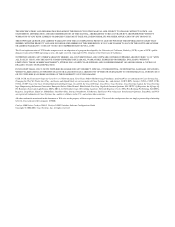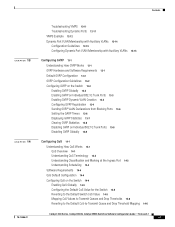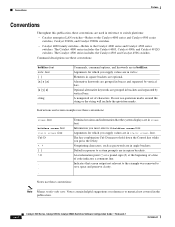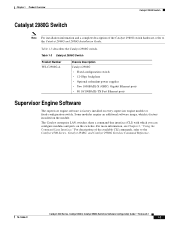Cisco WS-C2960-8TC-S Support Question
Find answers below for this question about Cisco WS-C2960-8TC-S - Catalyst Switch.Need a Cisco WS-C2960-8TC-S manual? We have 1 online manual for this item!
Question posted by karenrobinson on November 8th, 2011
Ws-c2960 Ccc Mark
does this product have a CCC mark? (Chinese Compulsory Certificate)
Current Answers
Related Cisco WS-C2960-8TC-S Manual Pages
Similar Questions
Reset Switch Password
Could you advise how to reset cisco switch SR224
Could you advise how to reset cisco switch SR224
(Posted by downpose 3 years ago)
Need For Ios For 'cisco Catalyst Series 3500 Xl Switch'
I erased my switch's flash and I don't have ios to upload back to switch, would you tell me where I ...
I erased my switch's flash and I don't have ios to upload back to switch, would you tell me where I ...
(Posted by walidshabb 8 years ago)
Does This Switch - Srw224g4-k9-eu - Supports Ipv6 ?
does this switch - SRW224G4-K9-EU - supports IPV6 ?
does this switch - SRW224G4-K9-EU - supports IPV6 ?
(Posted by sandeepPESHWE 11 years ago)
Cisco 4506e Switch.
Cisco 4506E model Switch can support Fully routing including OSPF/BGP/EIGRP etc. with fully PBR(Poli...
Cisco 4506E model Switch can support Fully routing including OSPF/BGP/EIGRP etc. with fully PBR(Poli...
(Posted by manojpushpam 12 years ago)
Configure A Cisco Srw2008p Switch For Cisco Ip Phone 7961.
How do I configure a Cisco SRW2008P switch for a Cisco IP Phone 7961. Currently if I plug this phone...
How do I configure a Cisco SRW2008P switch for a Cisco IP Phone 7961. Currently if I plug this phone...
(Posted by victorluster 13 years ago)