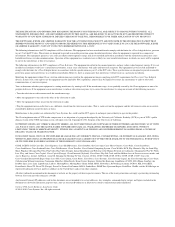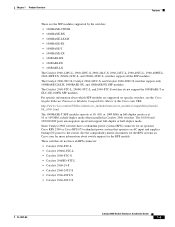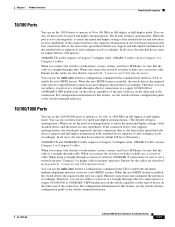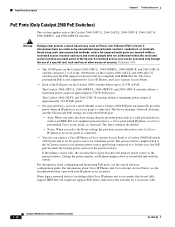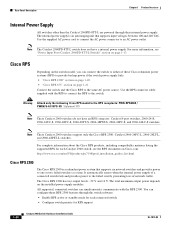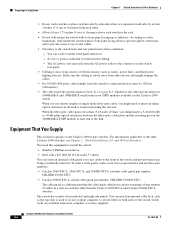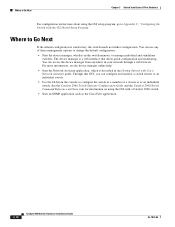Cisco WS-C2960S-24PS-L Support Question
Find answers below for this question about Cisco WS-C2960S-24PS-L.Need a Cisco WS-C2960S-24PS-L manual? We have 1 online manual for this item!
Question posted by raypicard on November 28th, 2012
How Many Btu's Per Hour Does The Cisco Ws-c2960s-24ps-l Use?
The person who posted this question about this Cisco product did not include a detailed explanation. Please use the "Request More Information" button to the right if more details would help you to answer this question.
Current Answers
Related Cisco WS-C2960S-24PS-L Manual Pages
Similar Questions
Please Can You Tell Me How To Reset Cisco Ws Cbs 3020 Switch To Factory Default?
(Posted by dejandamjanovic3 9 years ago)
Cisco 2960 24p Tt-l Switch Error
After upgrading the Cisco with IOS in the borwser it gives this massage Switch is not yet Reloaded d...
After upgrading the Cisco with IOS in the borwser it gives this massage Switch is not yet Reloaded d...
(Posted by info59247 11 years ago)
I Need The Price For This Smartnet Ws-c3750g-48ts-s
(Posted by gloriairemiren 11 years ago)
Enquiry
We will like to know the price you will offer us the item list below , 1) Cisco WS-C2960-24TT-L If...
We will like to know the price you will offer us the item list below , 1) Cisco WS-C2960-24TT-L If...
(Posted by info93242 11 years ago)
How To Enable Ip Routing Function On Ws-c3550-24-smi Switch?
how to enable IP routing function on WS-C3550-24-SMI switch? Thank you!
how to enable IP routing function on WS-C3550-24-SMI switch? Thank you!
(Posted by thangxao 11 years ago)