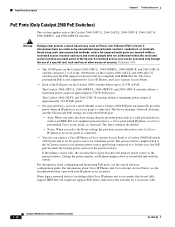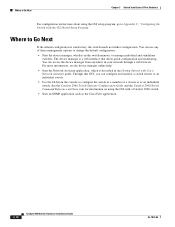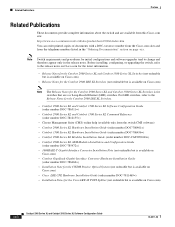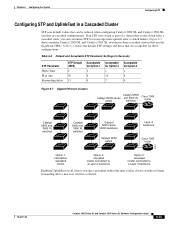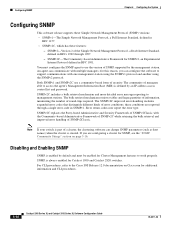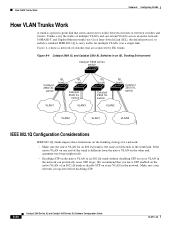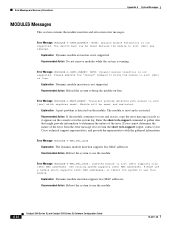Cisco WS-C2960-24TT-L Support and Manuals
Get Help and Manuals for this Cisco item

View All Support Options Below
Free Cisco WS-C2960-24TT-L manuals!
Problems with Cisco WS-C2960-24TT-L?
Ask a Question
Free Cisco WS-C2960-24TT-L manuals!
Problems with Cisco WS-C2960-24TT-L?
Ask a Question
Most Recent Cisco WS-C2960-24TT-L Questions
Cisco 2960 24p Tt-l Switch Error
After upgrading the Cisco with IOS in the borwser it gives this massage Switch is not yet Reloaded d...
After upgrading the Cisco with IOS in the borwser it gives this massage Switch is not yet Reloaded d...
(Posted by info59247 11 years ago)
Enquiry
We will like to know the price you will offer us the item list below , 1) Cisco WS-C2960-24TT-L If...
We will like to know the price you will offer us the item list below , 1) Cisco WS-C2960-24TT-L If...
(Posted by info93242 11 years ago)
Cisco WS-C2960-24TT-L Videos
Popular Cisco WS-C2960-24TT-L Manual Pages
Cisco WS-C2960-24TT-L Reviews
We have not received any reviews for Cisco yet.