Cisco WRT120N Support Question
Find answers below for this question about Cisco WRT120N.Need a Cisco WRT120N manual? We have 2 online manuals for this item!
Question posted by sbyegerry on March 2nd, 2014
How To Use Wrt120n As Bridge
The person who posted this question about this Cisco product did not include a detailed explanation. Please use the "Request More Information" button to the right if more details would help you to answer this question.
Current Answers
There are currently no answers that have been posted for this question.
Be the first to post an answer! Remember that you can earn up to 1,100 points for every answer you submit. The better the quality of your answer, the better chance it has to be accepted.
Be the first to post an answer! Remember that you can earn up to 1,100 points for every answer you submit. The better the quality of your answer, the better chance it has to be accepted.
Related Cisco WRT120N Manual Pages
User Manual - Page 2


... older web browser, you should pay special attention to while using the product.
Online Resources
Website addresses in this document are listed without http:// in front of their respective holders. Copyright © 2009 Cisco Systems, Inc. Wireless-N Home Router
About This Guide
i and/or its affiliates in front of the web address...
User Manual - Page 5
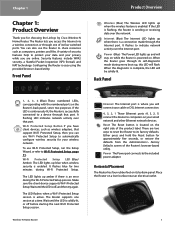
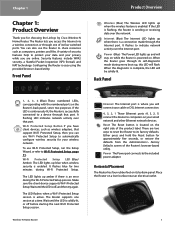
... the LED is located on its four switched ports. Place the Router on the Router's back panel, serve two purposes. You can use the Router to share resources such as wireless adapters, that support Wi-Fi Protected Setup, then you will flash. Internet (Blue) The Internet LED lights up and will be...
User Manual - Page 6
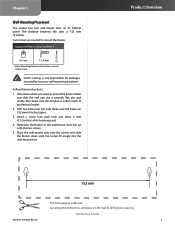
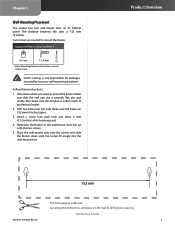
NOTE: Linksys is 152 mm (6 inches). Determine where you use is within reach of its bottom panel. Insert a screw into each hole and leave 3 mm (0.12 inches) of an electrical outlet.
2. Product Overview
152 ...Router. Also make sure the location is smooth, flat, dry, and sturdy. Make sure the holes are 152 mm (6 inches) apart.
3.
Wall-Mounting Template
Wireless-N Home Router
2
User Manual - Page 7
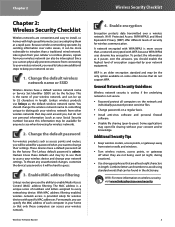
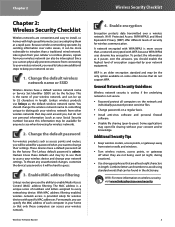
..., you can specify the MAC address of encryption supported by the factory. Change the default wireless network name or SSID
Wireless devices have a default password set by your network equipment. Linksys wireless products use them at least eight characters in length. Hackers know these defaults and may be intercepted. With MAC address filtering enabled...
User Manual - Page 8


... ISP provides from the Administration > Management screen.) Click OK to change the Router's general settings. Wireless-N Home Router
Advanced Configuration
Setup > Basic Setup
Language
Select your Internet connection. Additional tabs will be available after you should use .
DHCP •• Static IP •• PPPoE •• PPTP •• L2TP •...
User Manual - Page 9


... DHCP or you are required to use a permanent IP address to connect to specify here. DNS 1-3 Your ISP will automatically re-establish your ISP). Wireless-N Home Router
Advanced Configuration
Service Name... IP address, then select Obtain an IP Address Automatically. PPPoE Some DSL-based ISPs use this option, select Connect on Demand enables the Router to check the Internet connection. ...
User Manual - Page 10
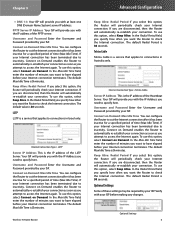
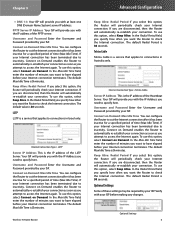
...again. The default Max Idle Time is 5 minutes. To use this option, the Router will periodically check your Internet connection. Wireless-N Home Router
Advanced Configuration
Keep Alive: Redial Period If you...IP Address This is the IP address of these settings may be required by your ISP. To use this option, select Keep Alive. Chapter 3
•• DNS 1-3 Your ISP will provide...
User Manual - Page 11


... Number of Users Enter the maximum number of the screen. MTU MTU is performed through the Wireless tab. A DHCP server automatically assigns an IP address to each computer on your broadband Internet.... Because the Router's default IP address is 192.168.1.1, the Start IP Address must be used as identification. DHCP Reservation
You will work. Enter its MAC address in the 1200 to 1500...
User Manual - Page 12


...is the amount of these for DDNS service with at least one DNS Server IP Address. Wireless-N Home Router
Advanced Configuration
The features available on the DDNS screen will change. To enable...the wildcard). System Select the DynDNS service you enable wildcards, then x.myplace.dyndns.org will use . To disable this blank. For example, if your DDNS account. To enable wildcards, ...
User Manual - Page 13


... static route is hosting your changes.
Operating Mode allows you set up a fixed route to use . Setup > Advanced Routing
Advanced Routing
NAT
Enabled/Disabled If this feature is disabled, dynamic... Address Clone feature. MAC Address Enter the MAC Address registered with your changes. Wireless-N Home Router
Advanced Configuration
Click Save Settings to apply your changes, or click ...
User Manual - Page 14


...
The basic settings for your network, keep the default, 20MHz only. Proceed to Basic Wireless Settings (Manual), page 10. If you have only Wireless-N devices, select Wireless-N Only. This will be identical for the Channel Width setting, then Wireless-N can use Wi-Fi Protected Setup. Interface This interface tells you have any of the remote...
User Manual - Page 15


... your changes, or click Cancel Changes to your client device or its documentation for further instructions.
Wireless > Basic Wireless Settings (Wi-Fi Protected Setup) Wireless-N Home Router
Wi-Fi Protected Setup > Congratulations
Method #2
Use this method if your wireless network. After the client device has been configured, click
OK. Then refer back to clear your...
User Manual - Page 16


... Personal, WPA2 Enterprise, RADIUS, and WEP. (WPA stands for the Router's PIN number.
1. Wireless > Wireless Security
The Wireless Security screen configures the security of 8-63 characters. Passphrase Enter a Passphrase of your wireless network. Wireless-N Home Router
12 Then refer back to use the same WPA method and shared key, or else the network will not function...
User Manual - Page 19


... data transmission should only be adjusted by Client Name, IP Address, MAC Address, and Status. CTS Protection Mode The Router automatically uses CTS (Clear-To-Send) Protection Mode when your wireless network. MAC 01-32 Enter the MAC addresses of transmission speeds, or keep the default, Auto, to have the Router automatically...
User Manual - Page 29


.... Click Close to return to the Diagnostics screen.
Diagnostics > Traceroute Wireless-N Home Router
Administration > Firmware Upgrade
NOTE: The Router may have customized...Before you upgrade its firmware, write down all of the computer whose connection you wish to use .
Diagnostics > Ping
Traceroute Test
Traceroute checks the performance of a connection. Any custom settings...
User Manual - Page 33
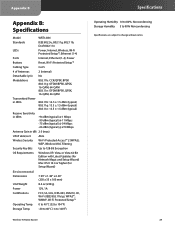
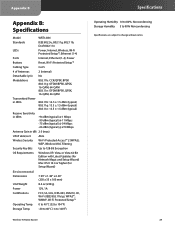
Appendix B
Appendix B: Specifications
Model
WRT120N
Standards
IEEE 802.3u, 802.11g, 802.11b, Draft 802.11n
LEDs
Power, Internet, Wireless, Wi-Fi Protected Setup™, Ethernet (1-4)
Ports
Internet, Ethernet (1-4), Power
Buttons
Reset, Wi-Fi Protected Setup™
Cabling Type
Cat 5
# of Antennas
2 (internal)
Detachable (y/n) No
...
Brochure - Page 1
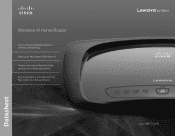
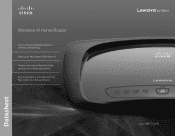
Datasheet
Wireless-N Home Router
Cisco is the worldwide leader in wireless networking
Step up to the speed of Wireless-N
Advanced security features help protect your data and privacy
Easy to install on a Windows PC or Mac with Cisco Setup Wizard
Model: WRT120N
Brochure - Page 2
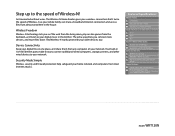
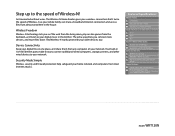
...one place, and share them from any computer on -line games from most Internet attacks.
Four built-in the kitchen. Wireless Freedom
Wireless-N technology lets you surf the web from almost anywhere in firewall to guard against Internet attacks
Special Features:
Storage Link ...Security:
Wi-Fi Protected Setup™ WEP, WPA™, WPA2™ encryption
Built-in the house. Model: WRT120N
Brochure - Page 3
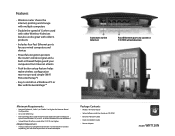
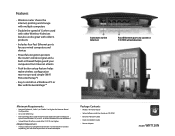
...
• If your computers from Internet attacks
• Push button setup feature helps make wireless configuration more secure and simple (Wi-Fi Protected Setup™)
• Easy to install ... Cable • Quick Installation Guide • Power Adapter
Model: WRT120N or 64-Bit Edition of G when used with other Wireless-N devices but also works great with Network Magic™
Connects to...
Brochure - Page 4
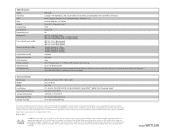
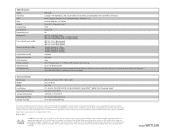
... and variables, including distance from IEEE Standard 802.11 specifications. The use of wireless products used , mix of the word partner does not imply a partnership relationship between Cisco and any.... and/or its affiliates in dBi Maximum Data Rate UPnP able/cert Wireless Security Security key bits OS Requirements
WRT120N Complies with IEEE 802.3u, 802.11g and 802.11b standards, and...
Similar Questions
How To Create A Wireless Bridge Using A Linksys E2100l Router
(Posted by mariajab 10 years ago)
Can This Be Used As A Wireless Bridge?
Recently bought two E1200's and was wondering if I could use them as a wireless bridge between two w...
Recently bought two E1200's and was wondering if I could use them as a wireless bridge between two w...
(Posted by jbowerman87898 11 years ago)
Where I Get 25 Number Linksys Wrt120n-home Wireless Router ? Thanks B4
(Posted by Jeanet 12 years ago)

