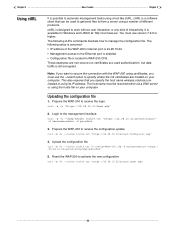Cisco WAP200 Support Question
Find answers below for this question about Cisco WAP200 - Small Business Wireless-G Access Point.Need a Cisco WAP200 manual? We have 1 online manual for this item!
Question posted by Bkeppherm on April 29th, 2014
Multiple Ssids On Wap200 Clients Cannot Get Ip Address
The person who posted this question about this Cisco product did not include a detailed explanation. Please use the "Request More Information" button to the right if more details would help you to answer this question.
Current Answers
Related Cisco WAP200 Manual Pages
Similar Questions
Cisco Wireless-g Access Point Wap200 Cannot Connect To Config With Ethernet
cable
cable
(Posted by tmpfesn 9 years ago)
How To Configure Wap200 Access Point Multiple Ssid And Vlan
(Posted by Nicrdeleo 9 years ago)
How To Reset Password On Cisco Wap200
(Posted by bndavemo 10 years ago)
How I Can Know The Ip Address Of The Cisco Air-ap1131ag-a-k9?
How I can know the IP address of the Cisco AIR-AP1131AG-A-K9? My laptop has no COM port and need to ...
How I can know the IP address of the Cisco AIR-AP1131AG-A-K9? My laptop has no COM port and need to ...
(Posted by mpuebla12 11 years ago)