Cisco VG224 Support Question
Find answers below for this question about Cisco VG224 - Analog Phone Gateway.Need a Cisco VG224 manual? We have 3 online manuals for this item!
Question posted by caspski on December 12th, 2013
How To Find Vg224 Mac Address
The person who posted this question about this Cisco product did not include a detailed explanation. Please use the "Request More Information" button to the right if more details would help you to answer this question.
Current Answers
There are currently no answers that have been posted for this question.
Be the first to post an answer! Remember that you can earn up to 1,100 points for every answer you submit. The better the quality of your answer, the better chance it has to be accepted.
Be the first to post an answer! Remember that you can earn up to 1,100 points for every answer you submit. The better the quality of your answer, the better chance it has to be accepted.
Related Cisco VG224 Manual Pages
Hardware Installation Guide - Page 2
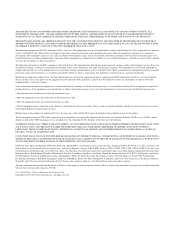
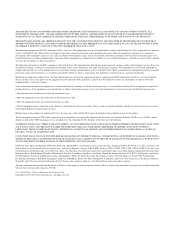
... SUPPLIERS HAVE BEEN ADVISED OF THE POSSIBILITY OF SUCH DAMAGES. CCSP, the Cisco Square Bridge logo, Follow Me Browsing, and StackWise are the property of a program developed by ... header compression is operated in the United States and certain other company. (0501R)
Cisco VG224 Voice Gateway Hardware Installation Guide Copyright © 2003-2005 Cisco Systems, Inc. However, there is ...
Hardware Installation Guide - Page 4
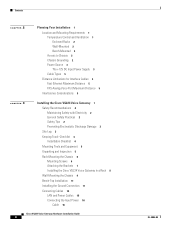
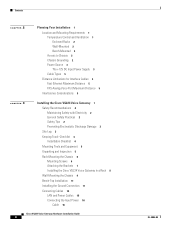
... DC Input Power Supply 3 Cable Types 5
Distance Limitations for Interface Cables 5 Fast Ethernet Maximum Distance 5 FXS Analog Voice Port Maximum Distance 5
Interference Considerations 5
3 C H A P T E R
Installing the Cisco VG224 Voice Gateway 1 Safety Recommendations 2 Maintaining Safety with Electricity 2 General Safety Practices 2 Safety Tips 2 Preventing Electrostatic Discharge Damage 3 Site...
Hardware Installation Guide - Page 5
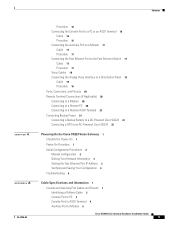
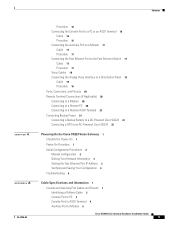
... Fast Ethernet Switch 17 Cable 17 Procedure 17 Voice Cables 18 Connecting the Analog Voice Interface to a Distribution Panel 19 Cable 19 Procedure 19 Ports, Connectors...VG224 23
Powering On the Cisco VG224 Voice Gateway 1 Checklist for Power-On 1 Power-On Procedure 1 Initial Configuration Procedures 2 Manual Configuration 2 Getting Your Network Information 3 Setting the Fast Ethernet Port IP Address...
Hardware Installation Guide - Page 23
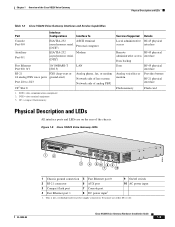
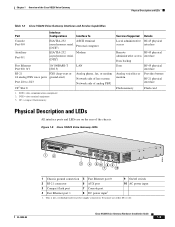
...
Fast Ethernet Port 0/0, 0/1
10/100BASE-T (802.3)
RJ-21
FXS (loop-start or
24 analog FXS voice ports ground-start)
Port 2/0 to 2/23
CF3 Slot 0
1. You must use either DC or AC. Figure 1-5 Cisco VG224 Voice Gateway LEDs
95914
OL-5006-04
1
2
VG224-24FXS
3
4 56 8 9
7
10
1 Chassis ground connection 5 Fast Ethernet port 0
9 On/off switch...
Hardware Installation Guide - Page 31
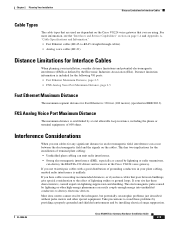
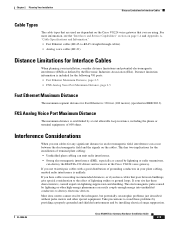
... to -RJ-45 straight-through cables) • Analog voice cables (RJ-21)
Distance Limitations for Interface ...-to avoid these characteristics, consult experts in the Cisco VG224 voice gateway. Chapter 2 Planning Your Installation
Distance Limitations for Fast Ethernet... by a total allowable loop resistance, including the phone or terminal equipment, of 600 ohms.
Interference Considerations...
Hardware Installation Guide - Page 50
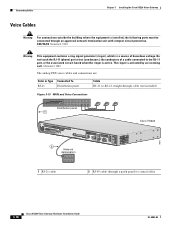
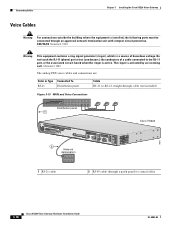
...a patch panel) to central office
95921
3-18
Cisco VG224 Voice Gateway Hardware Installation Guide
OL-5006-04 FXS/T3/E3 Statement...analog FXS voice cables and connections are:
Color or Type Connected To
RJ-21
Distribution panel
Cable RJ-21-to the RJ-11 port, or the associated circuit-board when the ringer is activated by an incoming call. The ringer is active. Do not touch the RJ-11 (phone...
Hardware Installation Guide - Page 51


Figure 3-14 Analog Voice Connection
103118
VG224-24FXS
RJ-21 cable
Distribution panel
OL-5006-04
Cisco VG224 Voice Gateway Hardware Installation Guide
3-19
Do not touch the RJ-11 (phone) port wires (conductors), the conductors of hazardous voltage. For RJ-21X/CA21A pinouts, see Table A-5 on page A-6 in place using the strap.
The ringer is...
Hardware Installation Guide - Page 58
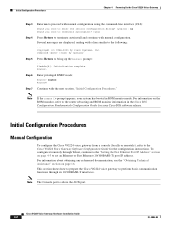
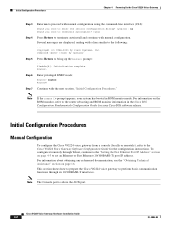
... Return to the "Setting the Fast Ethernet Port IP Address" section on page 16.
This section shows how to prepare the Cisco VG224 voice gateway to perform basic communication functions through Telnet, continue to bring up the Router> prompt:
...
Compiled by cisco Systems, Inc. Cisco VG224 Voice Gateway Hardware Installation Guide
4-2
OL-5006-04 Note If...
Hardware Installation Guide - Page 59


...-if)# ip address IP-address subnet-mask
Step 5 Step 6 Step 7 Step 8
Router(config-if)# no shutdown Router(config-if)# exit Router(config)# line vty 0 4 Router(config-line)# password password
Step 9 Step 10
Router(config-line)# end
Router# copy system:running-config nvram: startup-config
Purpose Enters global configuration mode. OL-5006-04
Cisco VG224 Voice Gateway Hardware Installation...
Software Guide - Page 11
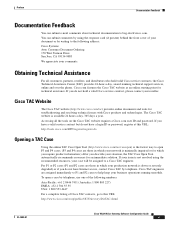
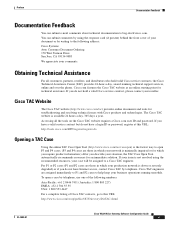
...-winning technical support services, online and over the phone. Preface
Documentation Feedback
Documentation Feedback
You can submit ...687/Directory/DirTAC.shtml
OL-5005-01
Cisco VG224 Voice Gateway Software Configuration Guide
xi Cisco.com features ... complete listing of your document or by writing to the following address: Cisco Systems Attn: Customer Document Ordering 170 West Tasman Drive ...
Software Guide - Page 19


... a set of available commands.
OL-5005-01
Cisco VG224 Voice Gateway Software Configuration Guide
1-5 For example:
Router# copy running -config startup-config command to save the configuration to Update/Upgrade Cisco IOS Software. Figure 1-3 Analog FXS User Interfaces with Metro Ethernet Interface Ethernet
VG224
RJ-21
Analog telephones
103038
Distribution panel
Where to Go Next
Now...
Software Guide - Page 21


... the Command-Line Interface," for your Cisco VG224 and begin to use the setup command facility to start a router functioning quickly.
Determine the addressing plan for 9600 baud, 8 data bits,... your PC terminal emulation program for each network protocol. Configure your Cisco VG224. OL-5005-01
Cisco VG224 Voice Gateway Software Configuration Guide
2-1 CH A P T E R
2
Using the...
Software Guide - Page 23


...Rights in subparagraph (c) of the Commercial Computer Software - Cisco VG224 Voice Gateway Software Configuration Guide
2-3
Compiled Tue 15-Jul-03 00:31 by lcheungb Image text... board ID FHK0720U00G R527x CPU at 225Mhz, Implementation 40, Rev 3.1 Bridging software. 1 On-Board Twenty-Four FXS Analog Voice Module 2 FastEthernet/IEEE 802.3 interface(s) DRAM configuration is subject to...
Software Guide - Page 24
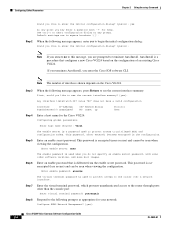
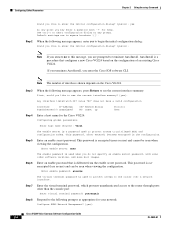
... [yes]:
Cisco VG224 Voice Gateway Software Configuration Guide
2-4
OL-5005-01
Enter an enable password that configures a new Cisco VG224 based on the Cisco VG224. Enter the virtual terminal password, which prevents unauthenticated access to the router through ports other than.... for help. value "NO" does not have a valid configuration
Interface
IP-Address
FastEthernet0/0 unassigned
OK?
Software Guide - Page 26


... IOS command prompt without saving this interface: 6.0.0.1 Number of bits in full-duplex mode? [no]: Configure IP on this interface? [no]: yes IP address for your configuration, do the following :
Router> enable Password: password Router# setup
Cisco VG224 Voice Gateway Software Configuration Guide
2-6
OL-5005-01 The messages you return to the user EXEC prompt...
Software Guide - Page 32


... do the following:
• Connect a console to run the AutoInstall process.
Cisco VG224 Voice Gateway Software Configuration Guide
3-4
OL-5005-01 Otherwise, for the Cisco VG224 to determine that AutoInstall is not connected to Router#. Depending on the interface. You must have
Router(config-if)#
entered interface configuration mode when the prompt changes to enter...
Software Guide - Page 59
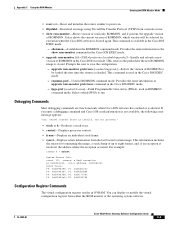
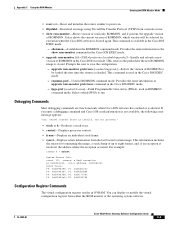
...ROMMON command mode.
Selects which version will be loaded the next time the router is involved, the address where the exception occurred. This information includes
the reason for execution when ...up to eight frames, and, if an exception is reloaded. OL-5005-01
Cisco VG224 Voice Gateway Software Configuration Guide
C-5 URL refers to the path where the new ROMMON image is aborted...
Software Guide - Page 60
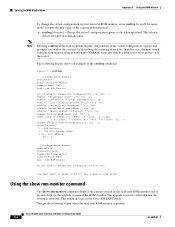
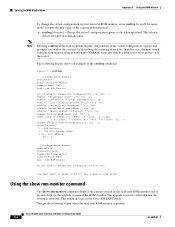
... 9600 boot: the ROM Monitor
do you reset or power-cycle the router. Note Entering confreg without an argument displays the contents of the virtual ...new virtual configuration register value is written into NVRAM, but is present:
Cisco VG224 Voice Gateway Software Configuration Guide
C-6
OL-5005-01 y/n [n]: enable "use net in the...bcast address"? y/n [n]: y enable "diagnostic mode"?
Software Guide - Page 63


.... The following variables are optional: - IP_ADDRESS-IP address for the router you wish to begin downloading the Cisco IOS software ...address of download
Using the tftpdnld Command
The tftpdnld command downloads a Cisco IOS software image from which you are using . - The default is complete, the ROM monitor mode prompt appears on the image. 0=no, 1=yes. OL-5005-01
Cisco VG224 Voice Gateway...
Quick Start Guide - Page 15
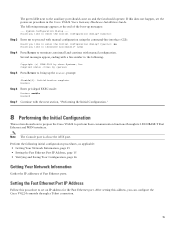
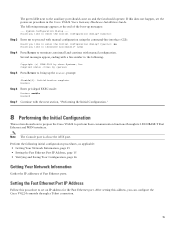
... Address
Follow this procedure to the auxiliary port should come on procedure in the Cisco VG224 Voice Gateway Hardware Installation Guide. The green LED next to set an IP address ... the Fast Ethernet Port IP Address, page 15 • Verifying and Saving Your Configuration, page 16
Getting Your Network Information
Gather the IP addresses of the boot-up the Router> prompt:
... Several messages...
Similar Questions
How To Find Mac Address On Cisco Vg224
(Posted by fiNhor 9 years ago)
How To Get Mac Addresses Cisco Rv016
(Posted by agerwbig 9 years ago)
How To Determine If A Phone Is Connected To Vg224 Port
(Posted by chulba 10 years ago)
Display Mac Table
What command do I use to display MAc- Address table?
What command do I use to display MAc- Address table?
(Posted by crunyon 10 years ago)

