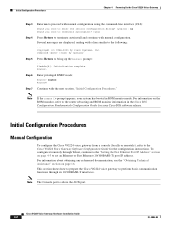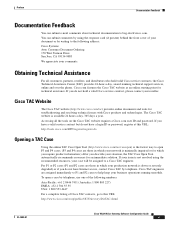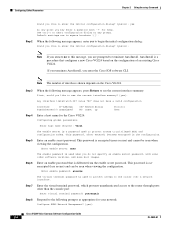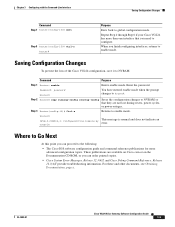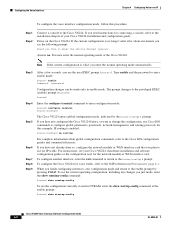Cisco VG224 - Analog Phone Gateway Support and Manuals
Get Help and Manuals for this Cisco item

Most Recent Cisco VG224 Questions
How To Recover A Password On A Cisco Vg224
(Posted by joyla 9 years ago)
Vg224 After Call Does Not Hang Up
(Posted by Mehred 9 years ago)
How To Change The Ios On A Vg224
(Posted by neilmkellya 9 years ago)
How To Find Mac Address On Cisco Vg224
(Posted by fiNhor 9 years ago)
Cannot Call To Analog Vg224
(Posted by jbemowayne 9 years ago)
Cisco VG224 Videos
Popular Cisco VG224 Manual Pages
Cisco VG224 Reviews
We have not received any reviews for Cisco yet.