Cisco SPA525G2 Support Question
Find answers below for this question about Cisco SPA525G2.Need a Cisco SPA525G2 manual? We have 2 online manuals for this item!
Question posted by thomanit on September 2nd, 2014
How To Get Ip Address On Spa525g2
The person who posted this question about this Cisco product did not include a detailed explanation. Please use the "Request More Information" button to the right if more details would help you to answer this question.
Current Answers
There are currently no answers that have been posted for this question.
Be the first to post an answer! Remember that you can earn up to 1,100 points for every answer you submit. The better the quality of your answer, the better chance it has to be accepted.
Be the first to post an answer! Remember that you can earn up to 1,100 points for every answer you submit. The better the quality of your answer, the better chance it has to be accepted.
Related Cisco SPA525G2 Manual Pages
Brochure - Page 1
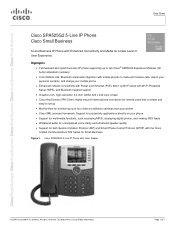
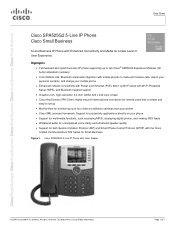
...with Enhanced Connectivity and Media for a New Level of 1 Cisco SPA525G2 5-Line IP Phone with the Cisco Unified Communications 500 Series for Small Business
... 2010 Cisco and/or its affiliates.
Page 1 of User Experience
Highlights ● Full-featured and stylish business IP phone supporting up to make and receive calls, import your personal contacts, and charge your mobile phone ●...
Brochure - Page 2
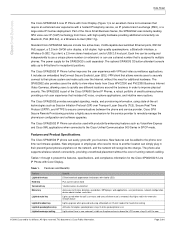
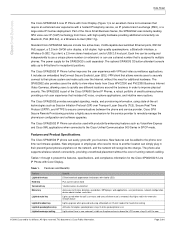
... secure mechanism for additional hardware. Features and Product Specifications
The Cisco SPA525G2 IP phone can use a shared number that require an enhanced user experience with a hosted IP telephony service, an IP private branch exchange (PBX), or a large-scale IP Centrex deployment. Data Sheet
The Cisco SPA525G2 5-Line IP Phone with Color Display (Figure 1) is an excellent choice for...
Brochure - Page 3
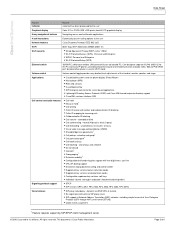
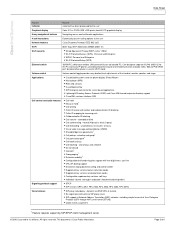
...● Codec name assignment
1 Feature requires support by the user
Graphical display
Color 3.2-in Network Address Translation (NAT) networks, including simple traversal of 6 hosted (N-party) or local (3-party) &#...Call blocking - Can designate separate VLANs (802.1Q) for the PC and Cisco IP phones, providing improved security and reliability of the handset, monitor speaker, and ringer
...
Brochure - Page 4
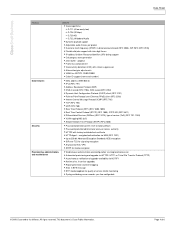
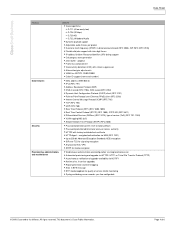
... ● HTTP digest - All rights reserved. Page 4 of -band (RFC 2833), SIP INFO (RFC 2976) ● Flexible dial plan support with inter-digit timers ● IP address/Uniform Resource Identifier (URI) dialing support ● Call progress tone generation ● Jitter buffer - encrypted authentication via MD5 (RFC 1321) ● Up to 256-bit...
Brochure - Page 5
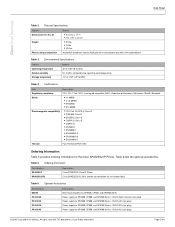
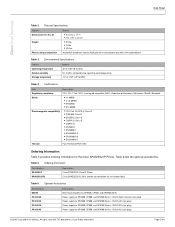
... SPA900 Series - 5V/2A (UK style plug) Power supply for SPA500, CP500, and SPA900 Series - 5V/2A (EU style plug) Power supply for the Cisco SPA525G2 IP Phone. Physical Specifications
Feature Dimensions (H x W x D) Weight
Phone casing composition
Benefit
● 8.4 x 8.3 x 1.7 in ● 214 x 212 x 44 mm
● 0.9 kg ● 2.0 lb ● 32.8 oz
Acrylonitrile...
Brochure - Page 6
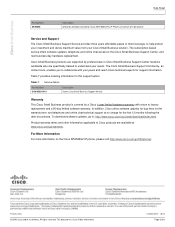
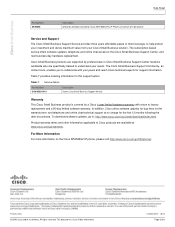
... derive maximum value from your needs. For More Information For more information on the Cisco SPA525G2 IP phone, please visit http://www.cisco.com/go /warranty. Printed in Cisco Small Business...html. Data Sheet
Part Number SPA500S
Description 32-button attendant console for Cisco SPA 500 Series IP Phones (maximum of 2 per phone)
Service and Support
The Cisco Small Business Support Service ...
User Manual - Page 6


... Up a Call
48
Parking a Call
48
Placing a Three-Way Conference Call
50
Using the Phone Directories
50
Using Your Personal Address Book
51
Adding a New Contact
52
Copying a Contact
52
Searching for a Contact
53
Deleting a Contact
53
Editing a Contact
... In and Logging Out of Your Phone
57
Accessing Voicemail
58
Cisco Small Business IP Phone SPA 525G/G2 (SIP) User Guide
3
User Manual - Page 7


...Initiating Pairing from the Cisco SPA 525G2
67
Initiating Pairing from Your Bluetooth-Enabled Mobile Phone
68
Importing Your Mobile Phone Address Book into the Cisco SPA 525G2 71
Making a Mobile Phone Call Using Your Cisco SPA 525G2
73
Receiving Mobile ... Another Phone
81
Paging a Group of Phones
81
Configuring Auto Answer
81
Cisco Small Business IP Phone SPA 525G/G2 (SIP) User Guide
4
User Manual - Page 8


... Status Advanced Menus for Technical Support Personnel
Chapter 5: Using the Web Interface
Logging in to the Web Interface Configuring Your Address Book Setting Do Not Disturb Configuring Call Forwarding Configuring Call Waiting Blocking Caller ID Blocking Anonymous Calls Viewing Call History Lists...92
92 93
94
95 95 96 97 98 98 99 99 100
Cisco Small Business IP Phone SPA 525G/G2 (SIP) User Guide
5
User Manual - Page 33
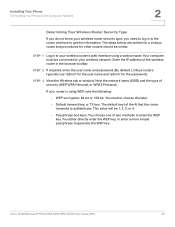
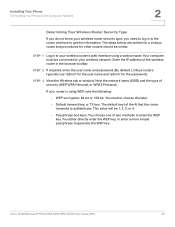
... password.)
STEP 3 View the Wireless tab or window.
Your computer must be similar. Cisco Small Business IP Phone SPA 525G/SPA 525G2 User Guide (SIP)
30
This value will be 1, 2, 3, or 4....user name and "admin" for other routers should be connected to your wireless network. Enter the IP address of security (WEP, WPA Personal, or WPA2 Personal).
You need to log in the browser ...
User Manual - Page 36
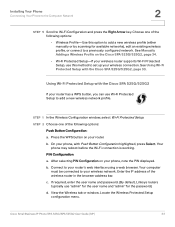
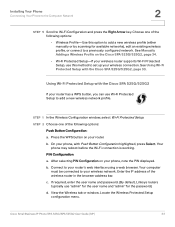
...Fi Protected Setup to your phone, with Push Button Configuration highlighted, press Select. Enter the IP address of the following options:
Push Button Configuration:
a. See Using Wi-Fi Protected Setup with...or window. b.
STEP 2 Choose one of the wireless router in the browser address bar. Cisco Small Business IP Phone SPA 525G/SPA 525G2 User Guide (SIP)
33 Choose one of the ...
User Manual - Page 55
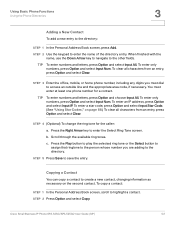
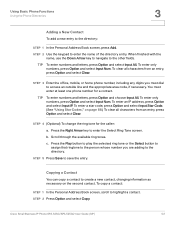
...enter only
numbers, press Option and select Input Num.
c.
To enter an IP address, press Option and select Input IP. STEP 5 Press Save to access an outside line and the appropriate area code...can copy a contact to highlight a contact. To copy a contact:
STEP 1 In the Personal Address Book screen, scroll to create a new contact, changing information as necessary on page 88.) To clear...
User Manual - Page 65
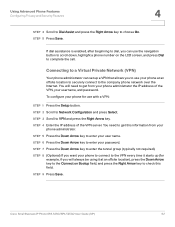
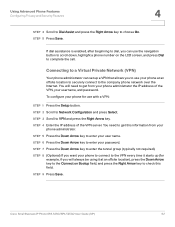
...STEP 6 Press the Down Arrow key to check this information from your phone administrator the IP address of the VPN server. Using Advanced Phone Features
Configuring Privacy and Security Features
4
STEP ...Assist and press the Right Arrow key to Network Configuration and press Select. STEP 4 Enter the IP address of the VPN, your phone for
example, if you to complete the call. STEP 3 ...
User Manual - Page 66


... to the VPN:
STEP 1 Press the Setup button.
You can be a phone number, IP address or URL.
Each speed dial can create and edit speed dials on the phone, or by using your PC and the... IP Phone Web Interface. (See "Creating Speed Dials," on page 100 for web instructions.)
Cisco Small Business IP Phone SPA 525G/SPA 525G2 User Guide (SIP)
63 STEP ...
User Manual - Page 68


...page 18.) The Cisco SPA525G2 also supports the use of the phone with Bluetooth-enabled mobile phone.
STEP 2 Scroll to Bluetooth Configuration and press Select. Cisco Small Business IP Phone SPA 525G/SPA ...
See the list of your Cisco IP phone in -progress calls between your mobile phone and the Cisco SPA 525G2.
• Import your mobile phone address book to allow use of Bluetooth-...
User Manual - Page 90


...or Off.
• Automatic Mode-Configures your phone normally come from the phone server. Cisco Small Business IP Phone SPA 525G/SPA 525G2 User Guide (SIP)
87 STEP 3 Scroll to move between the year, ..., if you can follow these steps:
STEP 1 Press the Setup button.
Enter the name or the IP address of the server and press Save.
• Set Current Time Manually-Press the Right Arrow key to ...
User Manual - Page 94
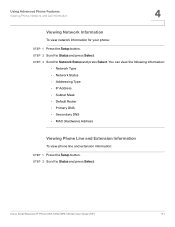
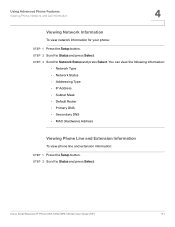
You can view the following information:
• Network Type • Network Status • Addressing Type • IP Address • Subnet Mask • Default Router • Primary DNS • Secondary DNS • MAC (Hardware) Address
Viewing Phone Line and Extension Information
To view phone line and extension information:
STEP 1 Press the Setup button.
Cisco Small Business...
User Manual - Page 96


... settings or perform these actions unless directed to Wireless Status and press Select.
Settings Menu Network Configuration:
• Connection Type • Static IP Address Settings • CDP • VLAN • VLAN ID • Multicast Address Device Administration: • Factory Reset • Custom Reset • Profile Rule • Call Control Settings
Cisco Small Business...
User Manual - Page 98
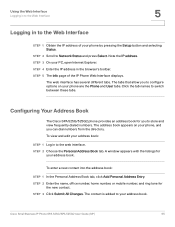
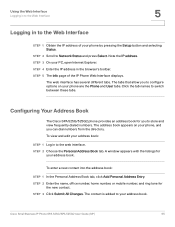
...
5
Logging in to the Web Interface
STEP 1 Obtain the IP address of the IP Phone Web Interface displays. Configuring Your Address Book
The Cisco SPA 525G/525G2 phone provides an address book for you can dial numbers from the directory. To view and edit your address book.
The contact is added to the web interface. STEP...
User Manual - Page 103


...the Wi-Fi tab. STEP 3 Enter the name and number for more information on -screen instructions
Cisco Small Business IP Phone SPA 525G/SPA 525G2 User Guide (SIP)
100 To configure your Wi-Fi connection from the Wi-Fi Device ... the Web Interface
Creating Speed Dials
5
Creating Speed Dials
You can be a phone number, IP address or URL. STEP 3 Ensure Wireless Enable is set to create or edit.
Similar Questions
The Mac Address Ip Phone Cisco Cp-7937g.
I would appreciate it if you could tell me where I can find the mac address for the IP phone Cisco C...
I would appreciate it if you could tell me where I can find the mac address for the IP phone Cisco C...
(Posted by toufiklallaoui 3 months ago)
Cisco Spa 122 Ata Looses Settings
We have a SPA122 ATA used for a VoIP phone connection. It uses a FIXED IP address. Every now and aga...
We have a SPA122 ATA used for a VoIP phone connection. It uses a FIXED IP address. Every now and aga...
(Posted by Bazortiga 11 years ago)
Cisco Spa 100
Sorry, what is the IP address for to configure Cisco ATA 100? In the quick start guide of Cisco ATA...
Sorry, what is the IP address for to configure Cisco ATA 100? In the quick start guide of Cisco ATA...
(Posted by ciro49 11 years ago)

