Cisco SPA508G Support Question
Find answers below for this question about Cisco SPA508G.Need a Cisco SPA508G manual? We have 1 online manual for this item!
Question posted by sfbbqsteve on August 21st, 2014
Cisco 508g Phone Wont Ring
how do i get the other lines to ring ?
Current Answers
There are currently no answers that have been posted for this question.
Be the first to post an answer! Remember that you can earn up to 1,100 points for every answer you submit. The better the quality of your answer, the better chance it has to be accepted.
Be the first to post an answer! Remember that you can earn up to 1,100 points for every answer you submit. The better the quality of your answer, the better chance it has to be accepted.
Related Cisco SPA508G Manual Pages
Administration Guide - Page 5


...Cisco SPA300 Series and Cisco SPA500 Series IP
Phones
83
Configuring BroadSoft Settings (Cisco SPA300 Series and Cisco SPA500
Series)
88
Configuring BroadSoft Directory
88
Configuring Synchronization of Do Not Disturb and Call Forward on a Per Line...
98
SIP and Cisco IP Phones
98
SIP Over TCP
100
SIP Proxy Redundancy
100
Configuring Survivable Remote Site Telephony (SRST) Support
...
Administration Guide - Page 6


... a SIP Proxy Server Configuring Subscriber Information Parameters
Configuring the IP Phone Communications Protocol
120 122
123
Configuring the Protocol on a Cisco SPA525G or Cisco SPA525G2
124
Configuring the Protocol on a Cisco SPA300 Series or Cisco SPA500 Series
IP Phone
124
Managing NAT Transversal with Cisco IP Phones
124
NAT Mapping with Session Border Controller
125
NAT Mapping...
Administration Guide - Page 9


... (SPCP)
215
VPN Status (Cisco SPA525G or Cisco SPA525G2 Only)
216
Product Information
216
Phone Status
217
Ext Status
218
Line/Call Status
219
Downloaded Ring Tone
221
System Tab
System Configuration Internet Connection Type and Static IP Settings Power Settings (Cisco SPA500 Series or Cisco SPA300 Series Only) PPPoE Settings (Cisco SPA525G or Cisco SPA525G2 Only) Optional Network...
Administration Guide - Page 20
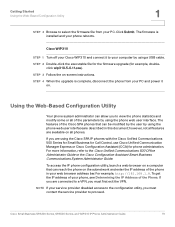
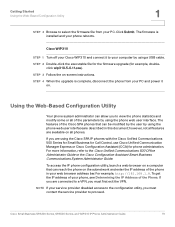
... all features are using a USB cable. For example, http://192.168.1.8.
Cisco Small Business SPA300 Series, SPA500 Series, and WIP310 IP Phone Administration Guide
19 The firmware is complete, disconnect the phone from your computer by using the Cisco SPA IP phones with the Cisco Unified Communications 500 Series for Small Business for Call Control, use...
Administration Guide - Page 23
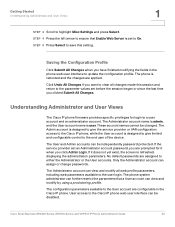
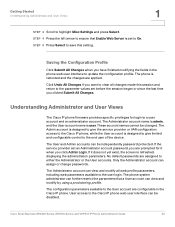
...account.
Getting Started
Understanding Administrator and User Views
1
STEP 3 Scroll to the Cisco IP phone, while the User account is refreshed, displaying the administration parameters. The Administrator ... you have finished modifying the fields in the Cisco IP phone.
Understanding Administrator and User Views
The Cisco IP phone firmware provides specific privileges for it does not ...
Administration Guide - Page 32
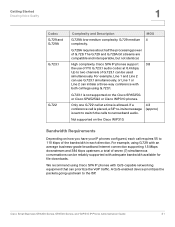
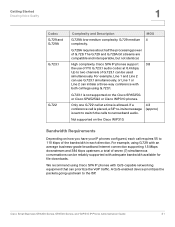
... complexity.
Up to narrowband audio. Only one G.722 call legs using G.723.1.
For example, using Cisco SPA IP phones with adequate bandwidth available for file downloads.
High complexity. Cisco SPA IP phones support 3.8 the use G.723.1 simultaneously, or Line 1 or Line 2 can be reliably supported with QoS-capable networking equipment that can be used simultaneously. The...
Administration Guide - Page 38
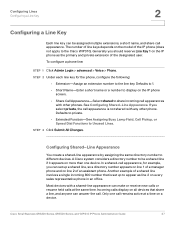
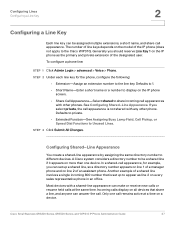
... Cisco Small Business SPA300 Series, SPA500 Series, and WIP310 IP Phone Administration Guide
37
In a shared-call appearance, for the phone, configure the following:
• Extension-Assign an extension number to Unused Lines.
To configure a phone line:
STEP 1 Click Admin Login > advanced > Voice > Phone. Configuring Lines
Configuring a Line Key
2
Configuring a Line Key
Each line...
Administration Guide - Page 41


The default value is not supported on the Cisco SPA501G and Cisco SPA301 phones.
When you increase the number of calls per line button. Configuring Lines
Configuring a Line Key
2
Configuring Call Appearance Per Line
In the Phone tab, Call Appearance Per Line (under Miscellaneous Line Key Settings) lets you choose the number of calls per line to a value greater than 2, you must...
Administration Guide - Page 99
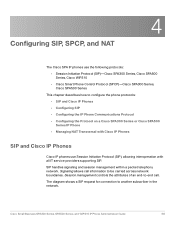
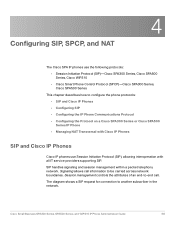
... call .
SIP handles signaling and session management within a packet telephony network. Session management controls the attributes of an end-to-end call information to be carried across network boundaries. The diagram shows a SIP request for connection to configure the phone protocols: • SIP and Cisco IP Phones • Configuring SIP • Configuring the IP...
Administration Guide - Page 100


... SIP proxy in the network. See NAT Mapping with STUN.
Configuring SIP, SPCP, and NAT
SIP and Cisco IP Phones
4
SIP UA
2 4
SIP Proxy
RTP
3 1
SIP Proxy
SIP Proxy
SIP UA
In typical commercial IP telephony deployments, all calls go through a SIP proxy server. it does not guarantee realtime delivery of UDP. Typically...
Administration Guide - Page 101


... order of backup SIP proxy servers to the higher-priority proxy when available. Cisco phones support the use of their host names, priority, listening ports, and so forth. TCP also guarantees that they were sent. Configuring Survivable Remote Site Telephony (SRST) Support
The proxy and outbound proxy fields in the same order that...
Administration Guide - Page 106


...
Configuring SIP
4
Parameter
Description
CTI Enable
If set to Cisco WIP310. Not applicable to yes, enables the computer telephony integration (CTI), where a computer can act as a call by clicking a mouse on a PC,
CTI must be enabled on the Cisco SPA300 Series or Cisco SPA500 Series IP phones for Secure Real-time Transport Protocol (SRTP):
x-sipura...
Administration Guide - Page 155


... complied. Provisioning is described in detail in a proprietary binary format generated by using TFTP, HTTP, or HTTPS. The Cisco IP phones accept configuration profiles in XML format, or in the Cisco Small Business IP Telephony Devices Provisioning Guide. Provisioning is not encrypted. SPC compiled binary profiles can be encrypted when they are transferred to...
Administration Guide - Page 162


... Cisco IP phone is described in detail in the Cisco Small Business IP Telephony Devices Provisioning Guide.)
Cisco Small Business SPA300 Series, SPA500 Series, and WIP310 IP Phone ...(N.Amer,China)/DTMF(Finland,Sweden)/DTMF(Denmark)/ETSI DTMF/ETSI DTMF With PR/ETSI DTMF After Ring/ETSI FSK/ETSI FSK With PR(UK) FXS_Port_Power_Limit "3" ; # options: 1/2/3/4/5/6/7/8 Protect_IVR_FactoryReset "No...
Administration Guide - Page 180
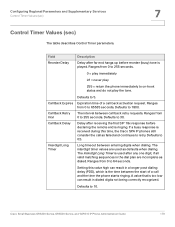
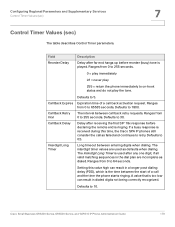
... dialed digits not being correctly recognized.
Defaults to 255 seconds. Setting this time, the Cisco SPA IP phones still consider the call back activation request. Call Back Retry Intvl
The interval between call and the time the phone starts ringing. Ranges from 0 to 1800. Call Back Delay
Delay after far end hangs up before...
Administration Guide - Page 181


... Services (Star Codes) for the codes.
Configuring Supplementary Services (Star Codes)
The Cisco IP phones provide native support of a large set of enhanced or supplementary services (also known ...redials the last busy number (every 30 seconds by default) until it rings or until the attempt expires (30 min by the phone or to transfer a call back operation.
Defaults to disable star codes...
Administration Guide - Page 210


...specify a different color and pattern for each value is ringing for an incoming call on this call appearance
• Local Held: This phone has placed this phone
• Local Seized: This call appearance is a ... this call appearance on hold
Cisco Small Business SPA300 Series, SPA500 Series, and WIP310 IP Phone Administration Guide
209
c=g Color is green and pattern is slow blink...
Administration Guide - Page 211


... server for the corresponding extension
• Registering: The phone is attempting registration with the proxy server for the corresponding extension.
• Disabled: This line key on this phone is disabled
• Call Back: A call back (repeat dialing) operation is currently active on this call appearance
Cisco Small Business SPA300 Series, SPA500 Series, and WIP310...
Administration Guide - Page 253


... Patterns
Parameter Cadence 1
Cadence 2
Cadence 3
Description Cadence script for distinctive ring 3. Cisco Small Business SPA300 Series, SPA500 Series, and WIP310 IP Phone Administration Guide
252 Cadence script for distinctive ring 1. Defaults to secure mode. It should be played only for distinctive ring 2.
Cadence script for a short while (less than 30 seconds) and at a reduced...
Administration Guide - Page 310


... be negated first. Cisco SPA IP Phone Field Reference
Ext Tab...Telephony Tones and Telephony Signals. Thereafter, if the value is inserted into the volume field of preferences).
However, some gateways do not accept this parameter is beyond the high limit of the tone, expressed in dBm0 after dropping the sign. If set to Default, the Cisco IP phone responds to List All, the Cisco IP phone...
Similar Questions
Cisco Ip Phone Spa525g Wont Shut Off Screensaver
(Posted by gruapril7 9 years ago)
All Phones Ring In The Office Except For One Phone What Could Be Problem?
All phones ring in the office except for one phone what could be the problem? I did a factory reset ...
All phones ring in the office except for one phone what could be the problem? I did a factory reset ...
(Posted by LLeopold 9 years ago)
How Do I Adjust The Ringer Volume On The Cisco 7921 Phone?
(Posted by barbaramoore 10 years ago)
Spa 303 Custom Ring Tone
Hi I want to add custom ring rones to spa303. Can you help me for this ? Also, I have a spa 303 th...
Hi I want to add custom ring rones to spa303. Can you help me for this ? Also, I have a spa 303 th...
(Posted by dspshelly 10 years ago)
Ring Tone For This Phone
Hi is it possible to change the ring tone on this phone?
Hi is it possible to change the ring tone on this phone?
(Posted by andrsta97 11 years ago)

