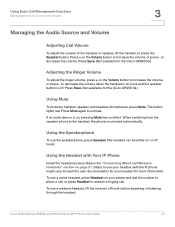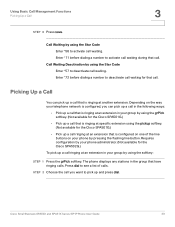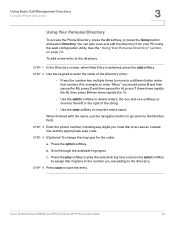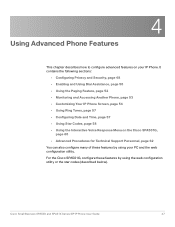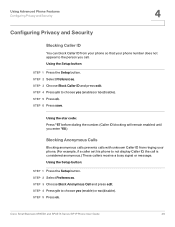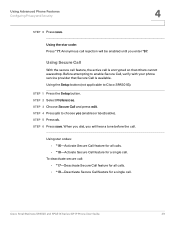Cisco SPA501 Support Question
Find answers below for this question about Cisco SPA501.Need a Cisco SPA501 manual? We have 1 online manual for this item!
Question posted by andrsta97 on January 28th, 2013
Ring Tone For This Phone
Hi is it possible to change the ring tone on this phone?
Current Answers
Related Cisco SPA501 Manual Pages
Similar Questions
Configuration Of A Cisco 6921 Phone
Hello, I'm trying to configure a Cisco 6921 phone but i can't open the administration interface to r...
Hello, I'm trying to configure a Cisco 6921 phone but i can't open the administration interface to r...
(Posted by wafa75319 6 years ago)
All Phones Ring In The Office Except For One Phone What Could Be Problem?
All phones ring in the office except for one phone what could be the problem? I did a factory reset ...
All phones ring in the office except for one phone what could be the problem? I did a factory reset ...
(Posted by LLeopold 9 years ago)
Spa 303 Custom Ring Tone
Hi I want to add custom ring rones to spa303. Can you help me for this ? Also, I have a spa 303 th...
Hi I want to add custom ring rones to spa303. Can you help me for this ? Also, I have a spa 303 th...
(Posted by dspshelly 10 years ago)
Direct Call Without Sip Server
how to make direct call between two spa 501g phones .what are the settings to be done to do so
how to make direct call between two spa 501g phones .what are the settings to be done to do so
(Posted by pravnis 11 years ago)