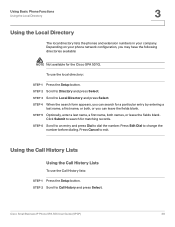Cisco SPA502G Support Question
Find answers below for this question about Cisco SPA502G.Need a Cisco SPA502G manual? We have 1 online manual for this item!
Question posted by oscarUnSpoken on July 6th, 2014
How To Save Cisco Spa502g Configuration
The person who posted this question about this Cisco product did not include a detailed explanation. Please use the "Request More Information" button to the right if more details would help you to answer this question.
Current Answers
Related Cisco SPA502G Manual Pages
Similar Questions
Configuration Of A Cisco 6921 Phone
Hello, I'm trying to configure a Cisco 6921 phone but i can't open the administration interface to r...
Hello, I'm trying to configure a Cisco 6921 phone but i can't open the administration interface to r...
(Posted by wafa75319 6 years ago)
Unlocking Cisco Spa502g
I have got 4 SPA502G phones from an office that has closed down. But it appears that the web access ...
I have got 4 SPA502G phones from an office that has closed down. But it appears that the web access ...
(Posted by sajalikhan786 11 years ago)
Where Can I Find Or Download Cp-7920 Configuration
I need this utility to configure my CP-7920 wireless IPphone.
I need this utility to configure my CP-7920 wireless IPphone.
(Posted by ksho 12 years ago)