Cisco SPA502G Support Question
Find answers below for this question about Cisco SPA502G.Need a Cisco SPA502G manual? We have 1 online manual for this item!
Question posted by genel on April 29th, 2014
Admin Login
When clicking on admin login (in web browser) on SPA502G I'm getting the following error message "403 Forbidden !"
Current Answers
There are currently no answers that have been posted for this question.
Be the first to post an answer! Remember that you can earn up to 1,100 points for every answer you submit. The better the quality of your answer, the better chance it has to be accepted.
Be the first to post an answer! Remember that you can earn up to 1,100 points for every answer you submit. The better the quality of your answer, the better chance it has to be accepted.
Related Cisco SPA502G Manual Pages
User Guide - Page 2


...Caution: Any changes or modifications not expressly approved by one of the following measures:
• Reorient or relocate the receiving antenna.
• ...receiver is subject to radio communications. This device complies with the instructions, may cause harmful interference to the following two conditions:
1.
OL-19751-02 These limits are designed to Part 15 of the FCC Rules.
Operation ...
User Guide - Page 3


... Rules. Industry Canada Statement
This device complies with any interference received, including interference that
may not cause harmful interference, and 2.
Operation is subject to the following two conditions: 1. All rights reserved. This device must not be installed and operated with FCC radiation exposure limits set forth for an uncontrolled environment. This...
User Guide - Page 4


Contents
FCC and IC Statement
4
Federal Communication Commission Interference Statement
4
IMPORTANT NOTE
5
Industry Canada Statement
5
Chapter 1: Getting Started
6
About This Document
6
Overview of the Cisco Small Business Pro IP Phones
8
Caring for Your Phone
9
Understanding Your Phone's Lines and Buttons
10
Phone ...
User Guide - Page 6


...
47
Advanced Procedures for Technical Support Personnel
48
Status Information and Statistics
48
Rebooting, Restarting, and Resetting a Phone
48
Chapter 5: Using the Web Interface
50
Logging In to the Web Interface
50
Configuring Speed Dials and Fast Dials
51
Changing Your Password and PIN
53
Setting Up Voice Mail Notifications
53
Chapter...
User Guide - Page 7


... SPA 50X (SIP) User Guide.
Cisco Small Business IP Phone SPA 50X User Guide (SPCP)
6 This document describes using your Cisco Small Business IP Phone. 1
Getting Started
This chapter provides an overview of this document and basic information about your Cisco Small Business IP phone.
• About This Document, page 6 •...
User Guide - Page 8


...instructions on your phone's basic functions. It includes the following sections:
This chapter describes how to configure advanced features ...1 Chapter 2 Chapter 3 Chapter 4 Chapter 5
Chapter 6
Title Getting Started
Installing Your Phone
Using Basic Phone Functions
Using Advanced Phone Features Using the Web Interface
Using the Cisco SPA 500S Attendant Console
Description
This chapter provides ...
User Guide - Page 9


... an optional PA100 power adapter.
You can be linked to the computer network. This appendix provides link to many of the Cisco SPA 50X phones.
Getting Started
Overview of the Cisco Small Business IP Phones
1
Appendix A
Title Where to Go From Here
Description
Cisco provides a wide range of resources to help...
User Guide - Page 10


Getting Started
Overview of the Cisco Small Business IP Phones
1
The following table shows the Cisco Small Business IP Phones covered in this document and their respective features:
Cisco SPA Cisco SPA Cisco SPA Cisco SPA Cisco ...
User Guide - Page 11


... to illustrate the Cisco Small Business IP Phone features. Displays solid red when you have a new voice mail message. Getting Started
Understanding Your Phone's Lines and Buttons
1
Understanding Your Phone's Lines and Buttons
Use the following table.
# Phone Feature
1 Handset
2 Message Waiting Indicator
Description
Pick up to place or answer a call .
Other models differ.
User Guide - Page 12


...and dial another number. Transfer-Transfers a call .
Getting Started
Understanding Your Phone's Lines and Buttons
1
#... such as a transfer).
6 Additional line keys 7 Navigation button
8 Messages button
Conference-While on the Cisco SPA 501G.)
Press to start a ...or monitoring an extension. Note: The Cisco SPA 501G has the following four buttons:
Redial-Dials the last number called. See the "...
User Guide - Page 14


Extension mobility allows you can edit numbers or letters, or enable or disable a feature. Getting Started
Understanding Your Phone's Lines and Buttons
1
Button > Cancel CFwdAll Confrn Conflx Delchr Delete Dial DnD Edit
GPickUp Ignore Login/ Logout
PickUp
Redial Resume OK
Select Trnsfer Y/N
Function Move left or right through an entry without deleting characters...
User Guide - Page 28


If the phone does not start, confirm your phone administrator or Internet Telephony Service Provider (ITSP).
If you should hear a dial tone when picking up the handset or pressing the speakerphone button. If these are correct, try unplugging ...
User Guide - Page 39
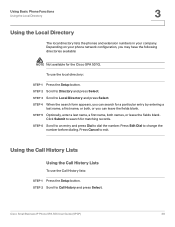
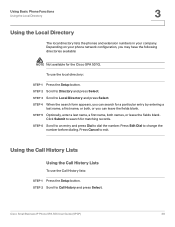
... 5 Optionally, enter a last name, a first name, both , or you may have the following directories available:
NOTE Not available for the Cisco SPA 501G. STEP 2 Scroll to Directory and press Select.
STEP 2 Scroll to Call History and press Select. Click Submit to Local Directory and press Select.
STEP 3 Scroll to search for a particular...
User Guide - Page 42


... be a phone number, IP address or URL. Using Advanced Phone Features
Creating Speed Dials
4
To log in to your phone:
STEP 1 If you have the Login softkey on your phone, press it . (You may need to press More to scroll through the phone screens to locate this softkey.) If you do...
User Guide - Page 52


...fast dials, are unsure of how to log in Directories > Corporate Directory > Personal Speed Dial.
Using the Web Interface
Configuring Speed Dials and Fast Dials
5
STEP 2 Enter your phone system administrator. Configuring Speed Dials and ... , contact your user name and password, and then click Login.
NOTE If you are numbers that you to quickly dial a number from a list or to use the...
User Guide - Page 54


...change your password and PIN by using the web pages.
STEP 2 From the menu, choose Voice Mail > Message Notification > My Notification Devices. Cisco Small ...Click Apply to save your settings.
Changing Your Password and PIN
You can configure your account so that your system requires for the phone login. NOTE The password is used for the web login.
See "Logging In to the Web...
User Guide - Page 55


...Web Interface
Setting Up Voice Mail Notifications
5
STEP 3
Optionally, in the message.
• Notification Preferences: Choose either Urgent Messages or All Messages.
If you choose Urgent Messages, you receive a notification only if a message...your settings, and then click Back to List to return to receive notifications of new messages.
Then enter the following information:
• ...
User Guide - Page 65


Using the Cisco SPA 500S Attendant Console
Monitoring the Cisco SPA 500S
6
Monitoring the Cisco SPA 500S
To view the status of the Cisco SPA 500S: STEP 1 Log in to the web interface. Cisco Small Business IP Phone SPA 50X User Guide (SPCP)
64
STEP 2 Click the Att Console Status tab.
User Guide - Page 66


... Phone SPA 50X User Guide (SPCP)
65
Product Resources
Support
Cisco Small Business Support Community
www.cisco.com/go/smallbizsupport
Online Technical Support and Documentation (Login Required)
www.cisco.com/support
Phone Support Contacts
www.cisco.com/en/US/support/ tsd_cisco_small_ business_support_ center_contacts.html
Software Downloads...
User Guide - Page 67


... From Here
A
Cisco Small Business
Cisco Partner Central for Small Business (Partner Login Required)
Cisco Small Business Home
Marketplace
www.cisco.com/web/partners/sell/smb
www.cisco.com/smb www.cisco.com/go/marketplace
List of Documents
See the following documents (available at the URLs listed above) for Phone Adapters User Guide...
Similar Questions
Unlocking Cisco Spa502g
I have got 4 SPA502G phones from an office that has closed down. But it appears that the web access ...
I have got 4 SPA502G phones from an office that has closed down. But it appears that the web access ...
(Posted by sajalikhan786 10 years ago)
Problem Getting To The Admin Ui
Problem getting to the admin UI? For example http://x.y.z.z/admin ... I am getting "401 Forbiden"
Problem getting to the admin UI? For example http://x.y.z.z/admin ... I am getting "401 Forbiden"
(Posted by Anonymous-91009 11 years ago)
Admin Password Lock Out
Hi, I have a spa 303 and i need to factory reset it but it says enter admin password please help me...
Hi, I have a spa 303 and i need to factory reset it but it says enter admin password please help me...
(Posted by support78118 11 years ago)

