Cisco SPA122 Support Question
Find answers below for this question about Cisco SPA122.Need a Cisco SPA122 manual? We have 2 online manuals for this item!
Question posted by rrdaveH1 on May 4th, 2014
How To Configure Spa122 For Fax
The person who posted this question about this Cisco product did not include a detailed explanation. Please use the "Request More Information" button to the right if more details would help you to answer this question.
Current Answers
There are currently no answers that have been posted for this question.
Be the first to post an answer! Remember that you can earn up to 1,100 points for every answer you submit. The better the quality of your answer, the better chance it has to be accepted.
Be the first to post an answer! Remember that you can earn up to 1,100 points for every answer you submit. The better the quality of your answer, the better chance it has to be accepted.
Related Cisco SPA122 Manual Pages
Administration Guide - Page 3


...
24
Advanced Settings
25
Port Setting (SPA122 Only)
25
MAC Address Clone (SPA122 Only)
26
VPN Passthrough (SPA122 Only)
27
VLAN
28
Application Settings (SPA122 Only)
28
Quality of Service (QoS) (SPA122 Only)
28
Port Forwarding (SPA122 Only)
29
Manually Adding Port Forwarding (SPA122 Only)
31
DMZ (SPA122 Only)
33
Chapter 4: Configuring Voice
34
Getting Started with Voice...
Administration Guide - Page 5


Firmware Upgrade Configuration Management
Backup Configuration Restore Configuration
Reboot
Chapter 6: Viewing the Status and Statistics
System Information Interface Information Internet Status Port Statistics DHCP Server Information (SPA122)
Appendix A: Frequently Asked Questions
Appendix B: Using the IVR for Administration
Appendix C: Installation Options
Mounting the ATA
Appendix D: Where to Go...
Administration Guide - Page 7
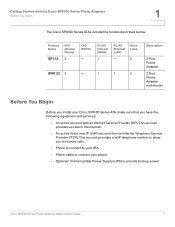
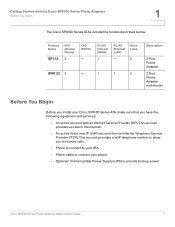
... (WAN)
1
RJ-45 Ethernet (LAN)
-
Product Name
SP112
FXS (Analog Phone)
2
FXO (PSTN)
-
Voice Lines
2
SPA122 2
-
1
1
2
Description
2 Port Phone Adapter
2 Port Phone Adapter with Router
Before You Begin
Before you install your Cisco...An active Voice over IP (VoIP) account from an Internet Telephony Service Provider (ITSP). Getting Started with an Internet Service Provider (ISP).
Administration Guide - Page 10
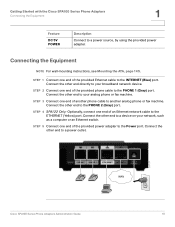
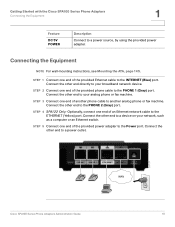
... Series Phone Adapters Administration Guide
10 Connect the other end to another analog phone or fax machine.
STEP 4 SPA122 Only: Optionally, connect one end of the provided Ethernet cable to your network, such...broadband network device. Connect the other end to your analog phone or fax machine.
STEP 5 Connect one end of an Ethernet network cable to a power source, by using...
Administration Guide - Page 11
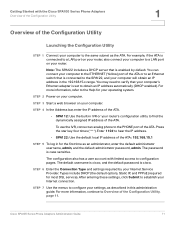
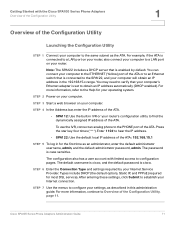
... a user account with the Cisco SPA100 Series Phone Adapters
Overview of the Configuration Utility
1
Overview of the Configuration Utility
Launching the Configuration Utility
STEP 1 Connect your Internet connection. For example, if the ATA is set to hear the IP address.
• SPA122: Use the default local IP address of the ATA: 192.168.15...
Administration Guide - Page 16


... Setup, page 16 • Advanced Settings, page 25 • Application Settings (SPA122 Only), page 28
Basic Setup
Use the Network Setup > Basic Setup pages to configure the network settings for your time settings.
• Internet Settings, page 17 • Network Service (SPA122 Only), page 19 • Network Settings for the LAN and DHCP...
Administration Guide - Page 19
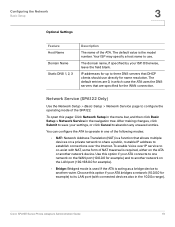
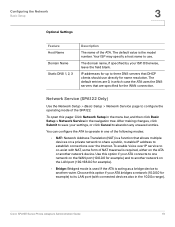
...) and to another network on the LAN port (192.168.0.0 for example) to another network device.
Network Service (SPA122 Only)
Use the Network Setup > Basic Setup > Network Service page to abandon any unsaved entries. Configuring the Network
Basic Setup
3
Optional Settings
Feature Host Name Domain Name Static DNS 1, 2, 3
Description
The name of...
Administration Guide - Page 20
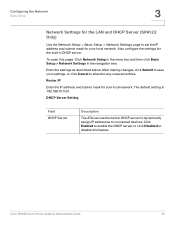
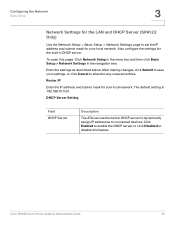
...the IP address and subnet mask for your local network.
Configuring the Network
Basic Setup
3
Network Settings for the LAN and DHCP Server (SPA122 Only)
Use the Network Setup > Basic Setup > ...the built-in the navigation tree.
Cisco SPA100 Series Phone Adapters Administration Guide
20 Also configure the settings for your local network.
The default setting is 192.168.15.1/24....
Administration Guide - Page 25
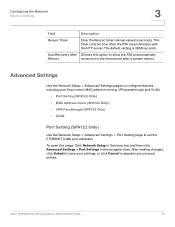
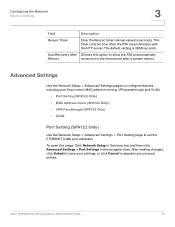
... reboot. Advanced Settings
Use the Network Setup > Advanced Settings pages to configure features including port flow control, MAC address cloning, VPN passthrough, and VLAN.
• Port Setting (SPA122 Only) • MAC Address Clone (SPA122 Only) • VPN Passthrough (SPA122 Only) • VLAN
Port Setting (SPA122 Only)
Use the Network Setup > Advanced Settings > Port Setting page...
Administration Guide - Page 26


...) is transmitting data faster than some other settings. Choose the duplex mode. MAC Address Clone (SPA122 Only)
A MAC address is a 12-digit code assigned to a unique piece of time. To...which is recommended to assign a MAC address that you choose a setting that is Enabled. Configuring the Network
Advanced Settings
3
Field Flow Control
Speed Duplex
Description
Flow control is a mechanism...
Administration Guide - Page 27
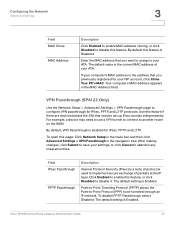
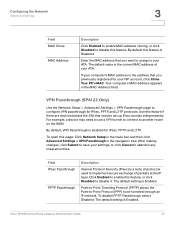
... default setting is Enabled.
After making changes, click Submit to save your ATA. Configuring the Network
Advanced Settings
3
Field MAC Clone
MAC Address
Description
Click Enabled to enable... IPsec, PPTP, and L2TP protocols. VPN Passthrough (SPA122 Only)
Use the Network Setup > Advanced Settings > VPN Passthrough page to configure VPN passthrough for your ATA. By default, VPN ...
Administration Guide - Page 28
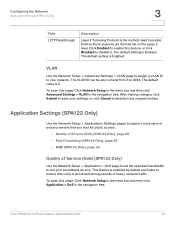
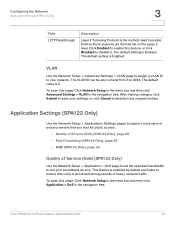
... This feature is enabled by default and helps to suit your network. Configuring the Network
Application Settings (SPA122 Only)
3
Field L2TP Passthrough
Description
Layer 2 Tunneling Protocol is the method ...that voice is Enabled. The default setting is prioritized during periods of Service (QoS) (SPA122 Only)
Use the Network Setup > Application > QoS page to set the upstream bandwidth ...
Administration Guide - Page 29
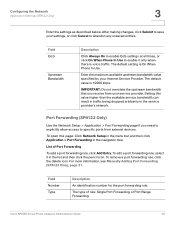
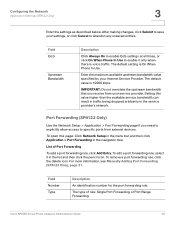
...the delete icon. Enter the maximum available upstream bandwidth value specified by your service provider. Port Forwarding (SPA122 Only)
Use the Network Setup > Application > Port Forwarding page if you receive from external devices....An identification number for the port forwarding rule.
Configuring the Network
Application Settings (SPA122 Only)
3
Enter the settings as described below.
Administration Guide - Page 30


... traffic to access a network resource.
The port that is accessed by this connection. The protocol that external clients will use to set up this rule. Configuring the Network
Application Settings (SPA122 Only)
3
Field Status Application
Description
The status of Port Forwarding.
Administration Guide - Page 31


... list (such as described below. To add an application that is not on the target server in the Enter a Name field.
Configuring the Network
Application Settings (SPA122 Only)
3
Manually Adding Port Forwarding (SPA122 Only)
Use this page: On the Network Setup > Application > Port Forwarding page, click the Add Entry button or the pencil...
Administration Guide - Page 32


... (SPA122 Only)
3
Field External Port, Internal Port
Protocol IP Address
Enabled
Description
For single port forwarding, specify the ports to use of traffic, local servers must either be configured with...choose a standard application from the Application Name list for the LAN and DHCP Server (SPA122 Only), page 20. To ensure correct forwarding of nonstandard ports.
• External port:...
Administration Guide - Page 33


...and must have a static IP address to the Internet for the LAN and DHCP Server (SPA122 Only), page 20. NOTE A Demilitarized Zone (DMZ) is Enabled. DMZ hosting opens all ...device that can be exposed to it is reachable at the specified IP address.
Configuring the Network
Application Settings (SPA122 Only)
3
DMZ (SPA122 Only)
Use the Network Setup > Application > DMZ page if you specify ...
Administration Guide - Page 116
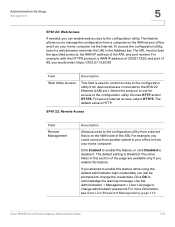
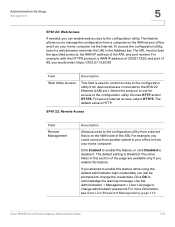
... the Internet. SPA122: Remote Access
Field
Remote Management
Description
Allows access to change administrator password. The default setting is used to control access to the configuration utility from a....0.113.50, and port of the ATA, and port number. Click OK to the configuration utility. Cisco SPA100 Series Phone Adapters Administration Guide
116 The URL must include the specified ...
Administration Guide - Page 132


... TX & RX
Description
The name of the interface.
The subnet mask of connection configured for LAN (SPA122 only) and WAN interfaces. The number of packets transmitted from this page: Click Status...Phone Adapters Administration Guide
132 The MAC address of the interface: WAN or LAN (SPA122 only).
Interface List
Field Interface Connect Type IP Address Subnet Mask MAC Address
Port List...
Installation Guide - Page 1


...your Cisco SPA122 ATA, contact 8x8 Customer Support on 1.888.898.8733
Analog Phone, Fax
Fax Machine
Computer or Internet Connection Power Adapter
or Paging System (2nd-Port Fax Plan ...Fax Plan, connect that fax to the PHONE 2 port.)
• The ETHERNET port connects to an individual network device, such as a router. Note: If you connect directly to a broadband modem, you must first configure...
Similar Questions
Configuration Of A Cisco 6921 Phone
Hello, I'm trying to configure a Cisco 6921 phone but i can't open the administration interface to r...
Hello, I'm trying to configure a Cisco 6921 phone but i can't open the administration interface to r...
(Posted by wafa75319 6 years ago)
How To Configure Spa 122 And How To Reset
I Purchase Spa 122 Adaptor And 2 Times I Loss Dial Tone And I Have To Reset My Adaptor And Configure...
I Purchase Spa 122 Adaptor And 2 Times I Loss Dial Tone And I Have To Reset My Adaptor And Configure...
(Posted by kaushikm66 10 years ago)
Spa8800 Fax
The SPA8800 has any limitation in the number of faxs it can support simultaneous?
The SPA8800 has any limitation in the number of faxs it can support simultaneous?
(Posted by zarretferraz 11 years ago)

