Cisco SPA8800 Support Question
Find answers below for this question about Cisco SPA8800.Need a Cisco SPA8800 manual? We have 1 online manual for this item!
Question posted by zarretferraz on August 24th, 2012
Spa8800 Fax
The SPA8800 has any limitation in the number of faxs it can support simultaneous?
Current Answers
There are currently no answers that have been posted for this question.
Be the first to post an answer! Remember that you can earn up to 1,100 points for every answer you submit. The better the quality of your answer, the better chance it has to be accepted.
Be the first to post an answer! Remember that you can earn up to 1,100 points for every answer you submit. The better the quality of your answer, the better chance it has to be accepted.
Related Cisco SPA8800 Manual Pages
Administration Guide - Page 3
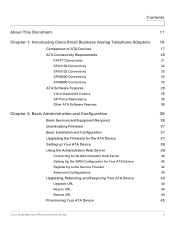
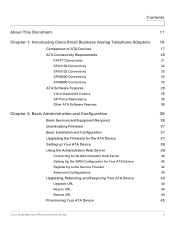
... 16
Comparison of ATA Devices
17
ATA Connectivity Requirements
20
PAP2T Connectivity
21
SPA2102 Connectivity
22
SPA3102 Connectivity
23
SPA8000 Connectivity
24
SPA8800 Connectivity
25
ATA Software Features
26
Voice Supported Codecs
26
SIP Proxy Redundancy
28
Other ATA Software Features
28
Chapter 2: Basic Administration and Configuration
36
Basic Services and Equipment...
Administration Guide - Page 19
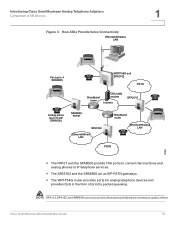
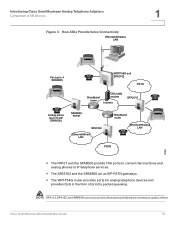
... Telephone Adapters
Comparison of ATA Devices
Figure 3 How ATAs Provide Voice Connectivity
Ethernet/Wireless LAN
1
Fax (up to 4 SPA8000)
W WRTP54G and SPA2102
PSTN
Broadband router
DSL/cable modem WSPA3102
Internet
... and the SPA8000 provide FXS ports to connect fax machines and
analog phones to IP telephone services.
• The SPA3102 and the SPA8800 act as SIP-PSTN gateways. • The...
Administration Guide - Page 54
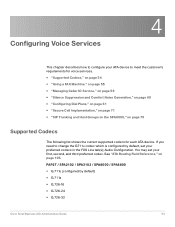
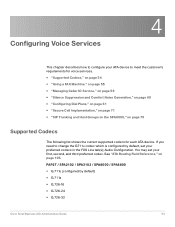
... to meet the customer's requirements for voice services.
• "Supported Codecs," on page 54 • "Using a FAX Machine," on page 55 • "Managing Caller ID Service," ...; "SIP Trunking and Hunt Groups on the SPA8000," on page 105. PAP2T / SPA2102 / SPA3102 / SPA8000 / SPA8800
• G.711u (configured by default, set your first, second, and third preferred codec. You may set your...
Administration Guide - Page 55


... this procedure to an FXS port on the Line tab of FXS ports (1/2, 3/4, 5/6, and 7/8) for fax transmission over an IP network. The SPA2102 and SPA3102 support a single connection, while the SPA8000 and SPA8800 support one connection for each pair of your ATA device:
• Network Jitter Buffer: very high • Jitter buffer adjustment: disable...
Administration Guide - Page 92


... on the SPA3102
This chapter describes how to configure the PSTN gateway on the SPA3102 and the SPA8800.
• "Connecting to PSTN and VoIP Services" section on page 92 • "How VoIP... to PSTN and VoIP Services
Both the SPA3102 and the SPA8800 allow your analog and IP phones to a standard analog telephone or fax machine.
Cisco Small Business ATA Administration Guide
92 Configure the...
Administration Guide - Page 93


...Port: The SPA3102 has 1 FXO port that you take a phone off hook and dial a number, the call is designed to be configured on page 212. How VoIP-To-PSTN Calls Work...standard analog telephones or fax machines. The credentials are computed based on the dial plan. Configure the FXO settings by using the SPA8800 Line 1-4 pages.
One-Stage Dialing (SPA3102 and SPA8800)
One-stage dialing ...
Administration Guide - Page 98
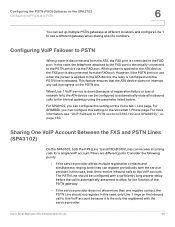
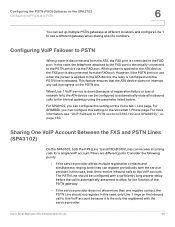
...answered to allow more information, see "VoIP Fallback to PSTN section (SPA3102 and SPA8800)," on the inbound call to the ATA device, the FXS port is the only...provider allows multiple registration contacts and simultaneous ringing, both lines can configure this setting on the PSTN line. Cisco Small Business ATA Administration Guide
98 For SPA8800, you can register periodically with ...
Administration Guide - Page 99
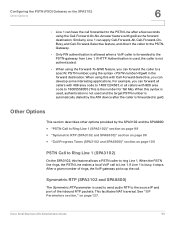
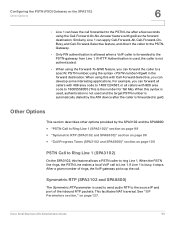
... syntax @gw0 in the forward destination. If Line 1 is busy, it stops. Symmetric RTP (SPA3102 and SPA8800)
The Symmetric RTP parameter is used and the target PSTN number is automatically dialed by the SPA3102 and the SPA8800:
• "PSTN Call to Ring Line 1 (SPA3102)" section on page 99 • "Symmetric RTP (SPA3102 and...
Administration Guide - Page 100


... progress tones are generated locally on the SPA3102
Call Scenarios
6
Call Progress Tones (SPA3102 and SPA8800)
The SPA3102 and the SPA8800 have configurable call progress tones. This tone is played to prompt a VoIP caller to enter a PIN number.
Some terms are recommended to be applied. Parameters for each component
• Cadence information
When...
Administration Guide - Page 101
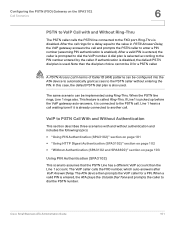
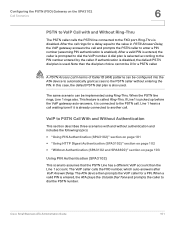
...is entered, the ATA plays the Outside Dial Tone and prompts the caller to dial the PSTN number.
Cisco Small Business ATA Administration Guide
101 After a valid PIN is entered, the caller is ...Authentication (SPA3102)" section on page 102 • "Without Authentication (SPA3102 and SPA8800)" section on the SPA3102
Call Scenarios
6
PSTN to VoIP Call with and without entering the PIN.
Administration Guide - Page 103
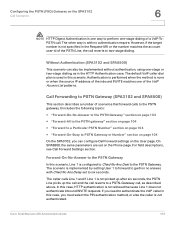
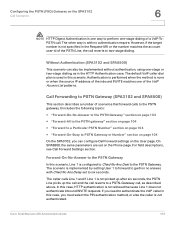
Call Forwarding to PSTN Gateway (SPA3102 and SPA8800)
This section describes a number of scenarios that forward calls to the PSTN gateway. On SPA8800, the same parameters are set to six seconds.
The ...-stage or two-stage dialing, as described above. However, if the target number is not specified in the Request-URI or the number matches the account user-id of the PSTN Line, the call , as...
Administration Guide - Page 161
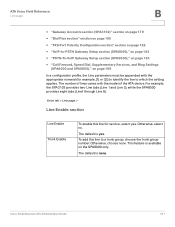
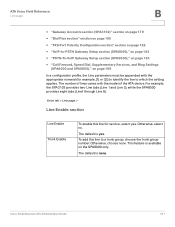
... which the setting applies. Otherwise, choose none.
Cisco Small Business ATA Administration Guide
161 The number of the ATA device. ATA Voice Field Reference
Line page
B
• "Gateway Accounts section...on page 182 • "VoIP-to-PSTN Gateway Setup section (SPA8800)," on page 183 • "PSTN-To-VoIP Gateway Setup section (SPA8800)," on page 183 • "Call Forward, Speed Dial, ...
Administration Guide - Page 165
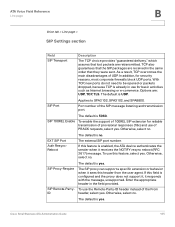
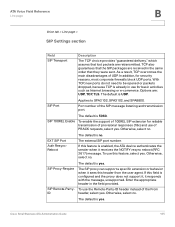
...yes.
The default is 5060. Port number of the From header, select yes. EXT SIP Port
Auth ResyncReboot
The default is no . The SIP proxy can support a specific extension or behavior when it ...received in the field provided. With TCP, new ports do not need to SPA2102, SPA3102, and SPA8800. If this feature, select yes.
Otherwise, select no . SIP Proxy-Require
SIP Remote-PartyID
The...
Administration Guide - Page 182
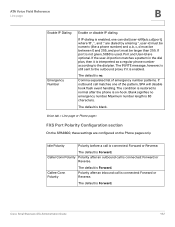
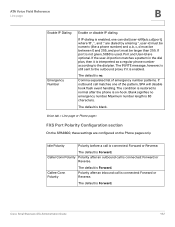
... or Reverse.
Voice tab > Line page or Phone page>
FXS Port Polarity Configuration section
On the SPA8800, these settings are configured on -hook. Idle Polarity
Polarity before a call matches one can dial [...are optional.
Port and User-Id are dialed by entering *, user-id must be numeric (like a phone number) and a, b, c, d must be between 0 and 255, and port must be larger than 255....
Administration Guide - Page 183
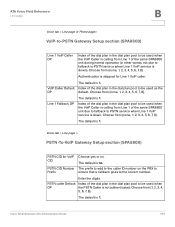
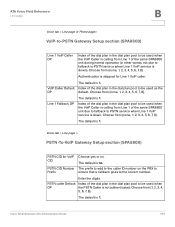
... digits. Cisco Small Business ATA Administration Guide
183 Voice tab > Line page >
PSTN-To-VoIP Gateway Setup section (SPA8800)
PSTN CID for Line 1 VoIP caller. The prefix to add to the caller ID number on the PBX to ensure that a callback goes to be used as the default.
Line 1 Fallback DP
The...
Administration Guide - Page 184
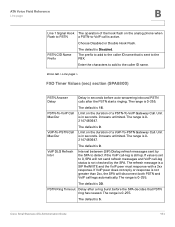
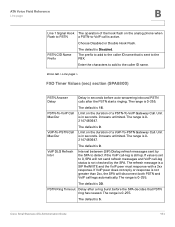
...Flash. Voice tab > Line page >
FXO Timer Values (sec) section (SPA8800)
PSTN Answer Delay
Delay in seconds. 0 means unlimited. Limit on the analog phone when
Flash to PSTN
a PSTN-to-VoIP call is ...Enter the characters to add to detect if the VoIP call legs automatically.
The range is 0.
Limit on the duration of a PSTN-To-VoIP Gateway Call. VoIP DLG Refresh Intvl
The default is...
Administration Guide - Page 185
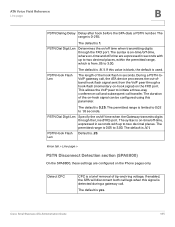
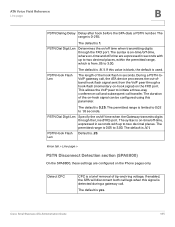
...signal sent from the VoIP peer through the Line (FXO) port. PSTN Hook Flash Default is limited to 0.02 to two decimal places, within the permitted range, which is on -hook signal ...Specify the on the FXO port. Len
Voice tab > Line page >
PSTN Disconnect Detection section (SPA8800)
On the SPA8800, these settings are expressed in seconds. The range is a brief removal of tip-and-ring voltage...
Administration Guide - Page 188
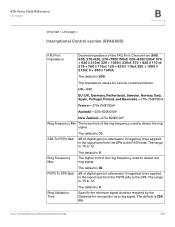
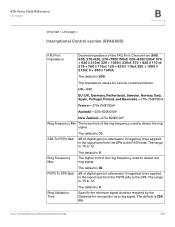
...750||150nF
Australia-220+820||120nF
New Zealand-370+620||310nF
Ring Frequency Min The lower limit of the FXO Port. dB of digital gain (or attenuation if negative) to be ...90.
ATA Voice Field Reference
Line page
B
Voice tab > Line page >
International Control section (SPA8800)
FXO Port Impedance
Desired impedance of the ring frequency used to detect the ring signal.
The range...
Administration Guide - Page 189
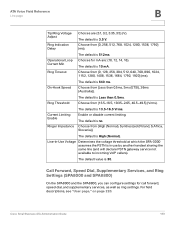
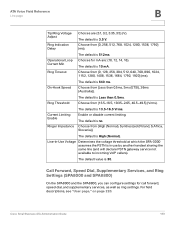
..., and Ring Settings (SPA8000 and SPA8800)
On the SPA8000 and the SPA8800, you can configure settings for mA... are {3.1, 3.2, 3.35, 3.5} (V). Choose from {0, 128, 256, 384, 512, 640, 768, 896, 1024, 1152, 1280, 1408, 1536, 1664, 1792, 1920} (ms). Ring Threshold
The default is 13.5-16.5 Vrms. Enable or disable current limiting.
Current Limiting...
Administration Guide - Page 209
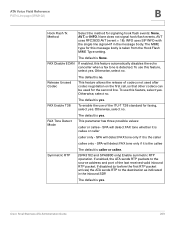
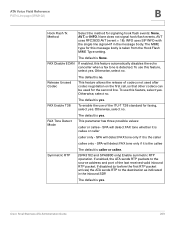
...line. INFO uses SIP INFO with the single line signal=hf in the inbound SDP. SPA will detect FAX tone whether it is yes.
The default is callee or caller
caller only - To use of the...RTP packet. To enable the use this message body is caller or callee.
(SPA3102 and SPA8800 only) Enable symmetric RTP operation. ATA Voice Field Reference
PSTN Line page (SPA3102)
B
Hook Flash Tx Method...
Similar Questions
Configurasi Two Cisco Spa8800
How to install SPA8800?, 4FXS, 4phone in one LAN SWITCH Without Internet. (SITE A) (SITE B) PABX F...
How to install SPA8800?, 4FXS, 4phone in one LAN SWITCH Without Internet. (SITE A) (SITE B) PABX F...
(Posted by setyo 10 years ago)
Command To Find The Serial Number Of The Sfp Module Installed In Epa-ge/fe-bbrd
I have 12416/PRP ciscorouter with cardEPA-GE/FE-BBRD and it is having 3 modules also.I am able to ge...
I have 12416/PRP ciscorouter with cardEPA-GE/FE-BBRD and it is having 3 modules also.I am able to ge...
(Posted by jijugmgm 11 years ago)
How To Set Up Fax On Cisco Spa 112
Does anyone have a screen shot of setting up a SPA 112 to fax T.38? i set it up just like a SPA 2102...
Does anyone have a screen shot of setting up a SPA 112 to fax T.38? i set it up just like a SPA 2102...
(Posted by telecom7 11 years ago)

