Cisco RV082 Support Question
Find answers below for this question about Cisco RV082 - Small Business VPN Router.Need a Cisco RV082 manual? We have 2 online manuals for this item!
Question posted by qurob on May 15th, 2014
How To Update Firmware In Linksys Rv082
The person who posted this question about this Cisco product did not include a detailed explanation. Please use the "Request More Information" button to the right if more details would help you to answer this question.
Current Answers
There are currently no answers that have been posted for this question.
Be the first to post an answer! Remember that you can earn up to 1,100 points for every answer you submit. The better the quality of your answer, the better chance it has to be accepted.
Be the first to post an answer! Remember that you can earn up to 1,100 points for every answer you submit. The better the quality of your answer, the better chance it has to be accepted.
Related Cisco RV082 Manual Pages
User Guide - Page 10
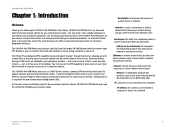
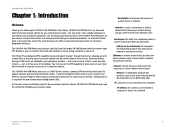
... up to 50 remote office or traveling users to securely connect into your small office network to securely connect out to protect your business needs. The Linksys 10/100 8-Port VPN Router is a snap with the web browser-based configuration utility. Like any router, it lets multiple computers in your office share an Internet connection.
You...
User Guide - Page 63
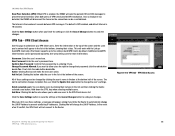
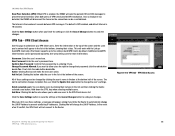
... the Linksys QuickVPN client only. (The Router supports...VPN Router
Dead Peer Detection (DPD): When DPD is enabled, the RV082 will disconnect the tunnel so the connection can be re-established. VPN Client Access
Use this user. Once a dead peer has detected, the RV082 will send the periodic HELLO/ACK messages to administer your changes. When you 've entered will not connect to Update...
Administration Guide - Page 5
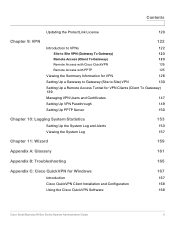
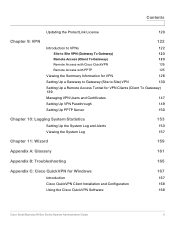
...Updating the ProtectLink License
120
Chapter 9: VPN
122
Introduction to VPNs
122
Site to Site VPN (Gateway To Gateway)
123
Remote Access (Client To Gateway)
123
Remote Access with Cisco QuickVPN
125
Remote Access with PPTP
125
Viewing the Summary Information for VPN
126
Setting Up a Gateway to Gateway (Site to Site) VPN... Small Business RV0xx Series Routers Administration Guide
5
Administration Guide - Page 6


...
Cisco Small Business RV0xx Series Routers Administration Guide
6 ries Routers
170
Topology Options
170
VPN Hub and Spoke Topology
171
VPN Mesh Topology
172
Other Design Considerations
173
Configuring a VPN Tunnel on a Cisco RV0xx Series Router
175
... Specifications
RV042 RV042G Cisco RV082 Cisco RV016
189
189 191 194 196
Appendix H: Where to -Gateway VPN Tunnel Between RV0xx Se-
Administration Guide - Page 7


... to increase available bandwidth and balance traffic. Cisco Small Business RV0xx Series Routers Administration Guide
7 Three models are available. A comparison is provided below. RV016 has two dedicated Internet ports, one dedicated Internet port and a DMZ/Internet port. All of these topics:
• RV0xx Series Router Features, page 7
• Mounting Options, page 12
•...
Administration Guide - Page 14
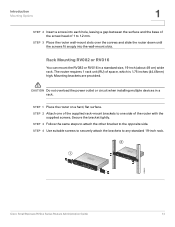
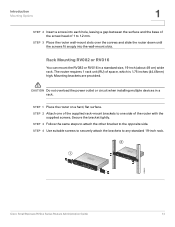
...
MDoMdZe
1
2
3
5
4
6
7
8
1 2 3 4
5 6 7 8
DMZ/Internet
Internet
Cisco Small BusRiVne0s82s 16-Port VPN R10o/u1t0e0r
278825
Cisco Small Business RV0xx Series Routers Administration Guide
14 STEP 4 Use suitable screws to securely attach the brackets to one of the router with the
supplied screws. Rack Mounting RV082 or RV016
You can mount the RV082 or RV016 in a rack. CAUTION Do not...
Administration Guide - Page 15


...DIAG System
Internet DMZ
Internet
DMZ Mode
1234 5678
1
2
3
4
5
6
7
8
DMZ/Internet
Internet
Cisco Small Business RV082
10/100 16-Port VPN Router
• RV016: Connect an Ethernet cable from the broadband network device to the Internet port of the router.
Cisco Small Business RV0xx Series Routers Administration Guide
15 STEP 2 To connect to your Internet service: • RV042...
Administration Guide - Page 22


... the Port Statistics table, the Port Information window appears.
Cisco Small Business RV0xx Series Routers Administration Guide
22 The status is a hyperlink that you can then use these wizards:
• Basic Setup Wizard: Use this Wizard to configure the router, click Setup Wizard. To update the displayed information, click the Refresh button. You can click...
Administration Guide - Page 126
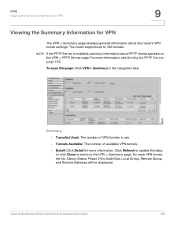
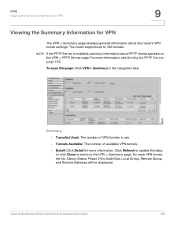
..., and Remote Gateway will be displayed.
Cisco Small Business RV0xx Series Routers Administration Guide
126
NOTE If the PPTP Server is enabled, summary information about the router's VPN tunnel settings. Click Refresh to update the data, or click Close to return to 100 tunnels. VPN
Viewing the Summary Information for VPN
9
Viewing the Summary Information for more information...
Administration Guide - Page 127


...; Name: A descriptive name for a remote site with a VPN router, choose Gateway to Gateway page appears. The table displays the following options:
- The test result will be updated in the Status column. If you can end the connection.
• Configure: Click the Edit icon to Site) VPN, page 130. Cisco Small Business RV0xx Series Routers Administration Guide
127
Administration Guide - Page 128


... right corner of the table to choose the number of pages and the current selection. Some buttons may be updated in the group VPN.
• Remote Clients Status: The status of your Client to open the Group List window. GroupVPN Status
... previous page, next page, or final page. Use the navigation buttons to view the first
Cisco Small Business RV0xx Series Routers Administration Guide
128
Administration Guide - Page 130
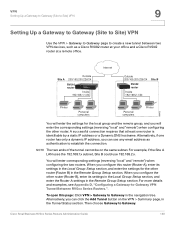
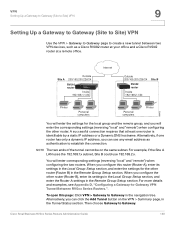
... the VPN > Summary page, in the Remote Group Setup section.
You will enter the corresponding settings (reversing "local" and "remote") when configuring the other router (Router B), enter its settings in the Local Group Setup section, and enter the settings for the local group and the remote group, and you configure the other router. Cisco Small Business...
Administration Guide - Page 132


... then enter the address. VPN
Setting Up a Gateway to Gateway (Site to use for authentication. IP Only: Choose this option if this router has a static IP address and you do not know the IP address of the remote VPN router, choose IP Address, and then enter the address. Cisco Small Business RV0xx Series Routers Administration Guide
132
Administration Guide - Page 142
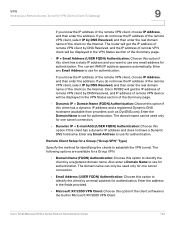
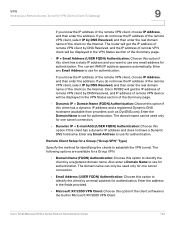
... Small Business RV0xx Series Routers Administration Guide
142 Enter any Email Address to identify the client by an email address for authentication. If you do not know the IP address of the remote VPN ... the Domain Name to establish the VPN tunnel. Cisco RV082 will get the IP address of remote VPN client by DNS Resolved, and the IP address of remote VPN client will be used only for one...
Administration Guide - Page 147
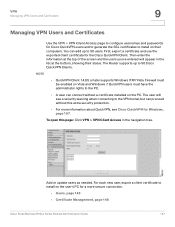
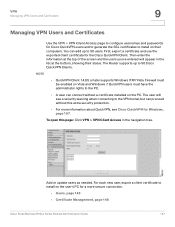
...must have the administrator rights to the VPN tunnel, but can connect without this page: Click VPN > VPN Client Access in the list at the bottom, showing their computers.
Add or update users as needed. First, export a..., page 148
• Certificate Management, page 148
Cisco Small Business RV0xx Series Routers Administration Guide
147 QuickVPN users must be enabled on their status.
Administration Guide - Page 148
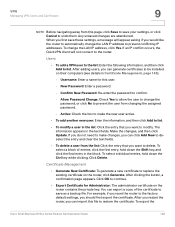
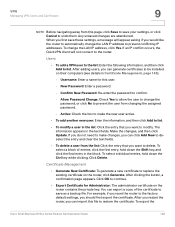
...VPN user to the list: Enter the following information, and then click Add to prevent the user from changing the assigned password.
- New Password: Enter a password.
- Click Delete. To export the
Cisco Small Business RV0xx Series Routers... to delete. Make the changes, and then click Update. For example, if you reset the router to be installed on their computers (see details in...
Administration Guide - Page 152
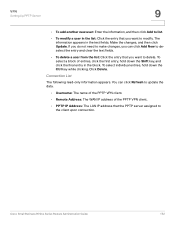
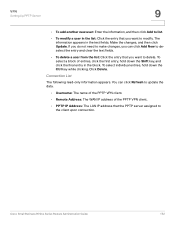
...Click the entry that you want to modify. To select a block of the PPTP VPN client.
• PPTP IP Address: The LAN IP address that you want to ...VPN client.
• Remote Address: The WAN IP address of entries, click the first entry, hold down the Shift key, and click the final entry in the text fields. Make the changes, and then click Update. Cisco Small Business RV0xx Series Routers...
Administration Guide - Page 167
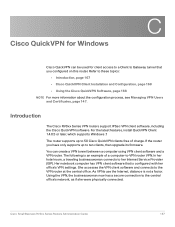
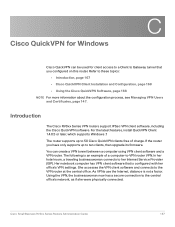
... has a secure connection to the VPN router at the central office. Cisco Small Business RV0xx Series Routers Administration Guide
167
The following is not a factor. Her notebook computer has VPN client software that you have only supports up to 50 Cisco QuickVPN clients free of a computer-to ten clients, then upgrade its firmware. In her hotel room...
Administration Guide - Page 174
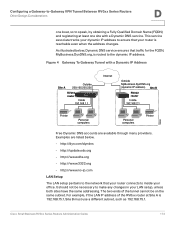
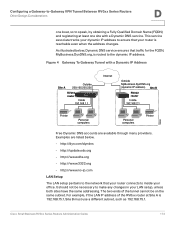
...VPN Tunnel Between RV0xx Series Routers
Other Design Considerations
D
one site with a Dynamic IP Address
Site A
Outside 209.165.200.226
RV016 router... to the dynamic IP address.
Cisco Small Business RV0xx Series Routers Administration Guide
174 Examples are available through...router is 192.168.15.1, Site B must use a different subnet, such as 192.168.75.1. http://update.ods.org
- http...
Administration Guide - Page 194
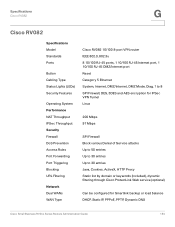
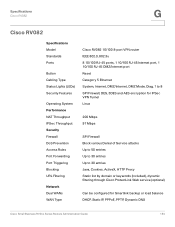
...Throughput Security Firewall DoS Prevention Access Rules Port Forwarding Port Triggering Blocking URL Filtering
Network Dual WANs WAN Type
Cisco RV082 10/100 8-port VPN router IEEE 802.3, 802.3u 8 10/100 RJ-45 ports, 1 10/100 RJ-45 Internet port, 1 ... for Smartlink backup or load balance DHCP, Static IP, PPPoE, PPTP, Dynamic DNS
Cisco Small Business RV0xx Series Routers Administration Guide
194
Similar Questions
5. What Is The Default Username And Password For The Linksys Rv042 Vpn Router
(Posted by margaindi 9 years ago)
How Many Connections For A Cisco Rv082 Router
(Posted by cbsig 9 years ago)
Cisco Rv082 Cannot Login To Router
(Posted by metrober 9 years ago)
How To Console Into The Cisco Rv082 8-port 10/100 Vpn Router Configure
(Posted by ic8swampy 9 years ago)
Why Cannot Login To Rv042 Dual Wan Vpn Router With Default User And Password
(Posted by aschbrucen 10 years ago)

