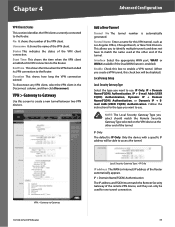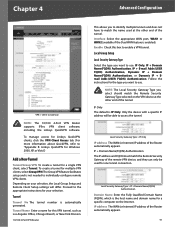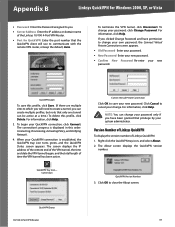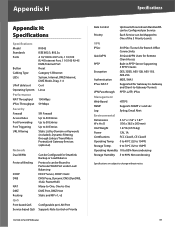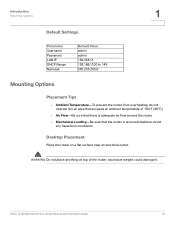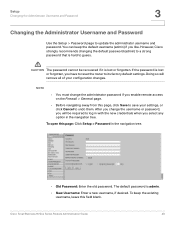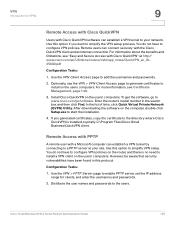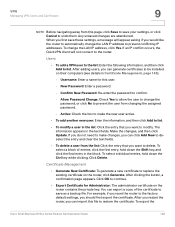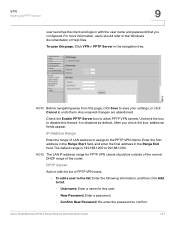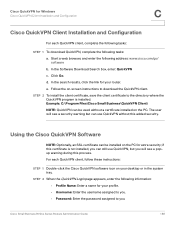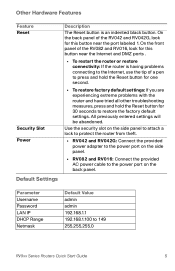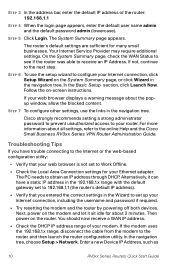Cisco RV042 Support Question
Find answers below for this question about Cisco RV042 - Small Business Dual WAN VPN Router.Need a Cisco RV042 manual? We have 3 online manuals for this item!
Question posted by margaindi on September 1st, 2014
5. What Is The Default Username And Password For The Linksys Rv042 Vpn Router
The person who posted this question about this Cisco product did not include a detailed explanation. Please use the "Request More Information" button to the right if more details would help you to answer this question.
Current Answers
Answer #1: Posted by freginold on September 7th, 2014 7:20 PM
According to the quick start guide, the default username and password are both admin.
If this answer helped to solve your problem and/or answer your question, please click on the “Helpful” icon below. If your question wasn’t answered to your satisfaction, feel free to resubmit your question with more information. Thank you for using HelpOwl!
If this answer helped to solve your problem and/or answer your question, please click on the “Helpful” icon below. If your question wasn’t answered to your satisfaction, feel free to resubmit your question with more information. Thank you for using HelpOwl!
Related Cisco RV042 Manual Pages
Similar Questions
How To Shut Off The Reset Button On My Linksys Rv042
(Posted by erbru 10 years ago)
Why Cannot Login To Rv042 Dual Wan Vpn Router With Default User And Password
(Posted by aschbrucen 10 years ago)
How To Recover Cisco Rv042 Dual Wan Vpn Router Username And Password
(Posted by jufra 10 years ago)
Password Reset For My Router...wrt100 Rangeplus
few years ago, my wife bought a router but we have never used a password. we just moved into an ap...
few years ago, my wife bought a router but we have never used a password. we just moved into an ap...
(Posted by scorebin 11 years ago)
All Lights Blinking On Linksys 8-port Router, Model Befsr81.
All lights are blinking on router. I have reset it and nothing. what else should I try short of just...
All lights are blinking on router. I have reset it and nothing. what else should I try short of just...
(Posted by Mike39831 11 years ago)