Cisco RV082 Support Question
Find answers below for this question about Cisco RV082 - Small Business VPN Router.Need a Cisco RV082 manual? We have 2 online manuals for this item!
Question posted by metrober on July 1st, 2014
Cisco Rv082 Cannot Login To Router
The person who posted this question about this Cisco product did not include a detailed explanation. Please use the "Request More Information" button to the right if more details would help you to answer this question.
Current Answers
There are currently no answers that have been posted for this question.
Be the first to post an answer! Remember that you can earn up to 1,100 points for every answer you submit. The better the quality of your answer, the better chance it has to be accepted.
Be the first to post an answer! Remember that you can earn up to 1,100 points for every answer you submit. The better the quality of your answer, the better chance it has to be accepted.
Related Cisco RV082 Manual Pages
Administration Guide - Page 3


... Router Features
7
Ports
9
Status Lights
10
Other Hardware Features
11
Default Settings
12
Mounting Options
12
Placement Tips
12
Desktop Placement
12
Wall Mounting
13
Rack Mounting RV082 ... the Router
53
Assigning a Dynamic DNS Host Name to a WAN Interface
55
Setting Up Advanced Routing
57
IPv6 Transition
61
Cisco Small Business RV0xx Series Routers Administration Guide
3
Administration Guide - Page 5
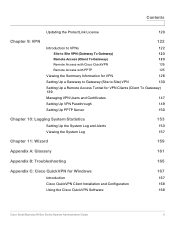
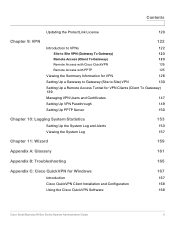
...
Setting Up the System Log and Alerts Viewing the System Log
153
153 157
Chapter 11: Wizard
159
Appendix A: Glossary
161
Appendix B: Troubleshooting
165
Appendix C: Cisco QuickVPN for Windows
Introduction Cisco QuickVPN Client Installation and Configuration Using the Cisco QuickVPN Software
167
167 168 168
Cisco Small Business RV0xx Series Routers Administration Guide
5
Administration Guide - Page 6


...
183
Appendix F: Bandwidth Management
Creation of New Services Creation of New Bandwidth Management Rules
186
186 187
Appendix G: Specifications
RV042 RV042G Cisco RV082 Cisco RV016
189
189 191 194 196
Appendix H: Where to -Gateway VPN Tunnel Between RV0xx Se- Contents
Appendix D: Configuring a Gateway-to Go From Here
199
Cisco Small Business RV0xx Series Routers Administration Guide
6
Administration Guide - Page 7


... ports.
Cisco Small Business RV0xx Series Routers Administration Guide
7 This chapter includes information to help you for choosing a RV0xx Series VPN Router. A comparison is provided below. Refer to increase available bandwidth and balance traffic. RV016 has two dedicated Internet ports, one dedicated Internet port and a DMZ/Internet port. Model
RV042 and RV042G RV082 RV016
LAN...
Administration Guide - Page 9


... Internet traffic to either a second broadband network device or a DMZ host such as a web server or FTP server. Cisco Small Business RV0xx Series Routers Administration Guide
9
DMZ/Internet (RV042 and RV082)
Use this port to connect the router to access a specified computer on your network without exposing your LAN. A DMZ allows public Internet traffic to access...
Administration Guide - Page 10
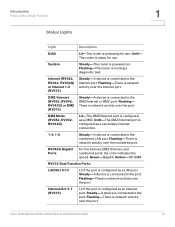
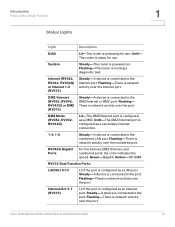
...a DMZ.
Flashing-There is network activity over the port. Flashing-The router is powered on. DMZ Mode (RV082, RV042, RV042G)
Lit-The DMZ/Internet port is configured as a ...Internet port. Flashing-There is network activity over the port.
Cisco Small Business RV0xx Series Routers Administration Guide
10 Unlit- The router is ready for use . Flashing-There is network activity over...
Administration Guide - Page 11


... extreme problems with the router and have tried all other troubleshooting measures, press and hold the Reset button for this button near the port labeled 1.
Cisco Small Business RV0xx Series Routers Administration Guide
11 All ...the Internet, use the tip of the RV082 and RV016, look for 30 seconds to the power port on the side panel.
• RV082 and RV016: Connect the provided AC power...
Administration Guide - Page 13


... the bottom panel. STEP 1 Drill two pilot holes into the surface. • RV042 and RV042G: 58 mm apart • RV082 and RV016: 94 mm apart
Cisco Small Business RV0xx Series Routers Administration Guide
13 Suggested Hardware for RV042 and RV042G
Suggested Hardware for damages incurred by insecure wall-mounting.
Suggested hardware is not responsible for...
Administration Guide - Page 14
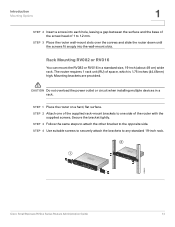
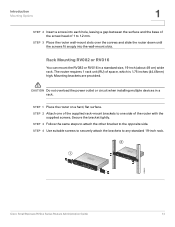
...
Cisco Small BusRiVne0s82s 16-Port VPN R10o/u1t0e0r
278825
Cisco Small Business RV0xx Series Routers Administration Guide
14 STEP 1 Place the router on...router down until the screws fit snugly into each hole, leaving a gap between the surface and the base of the screw head of 1 to one of the supplied rack-mount brackets to 1.2 mm. Rack Mounting RV082 or RV016
You can mount the RV082...
Administration Guide - Page 15


...to the Internet 1 port of the router. Cisco Small Business RV0xx Series Routers Administration Guide
15
RV042 and RV042G Internet Port
1
2
3
4
Internet DMZ/Internet
199619
RV082 Internet Port
199620
DIAG System
Internet DMZ
Internet
DMZ Mode
1234 5678
1
2
3
4
5
6
7
8
DMZ/Internet
Internet
Cisco Small Business RV082
10/100 16-Port VPN Router
• RV016: Connect an...
Administration Guide - Page 16


...login page appears, enter the default user name admin and the default password admin (lowercase). STEP 3 In the address bar, enter the default IP address of the router and will be a DMZ host:
• RV042, RV042G, and RV082...port to the next step. STEP 2 Start a web browser.
Cisco Small Business RV0xx Series Routers Administration Guide
16 To use the configuration utility, you need a PC with...
Administration Guide - Page 17


... you entered the correct settings in the Wizard to put the DSL modem into bridge mode. STEP 7 To configure other settings, use the setup wizard to Work ...Cisco Small Business RV0xx Series Routers Administration Guide
17
Cisco strongly recommends setting a strong administrator password to prevent unauthorized access to the online Help and the Cisco Small Business RV0xx Series VPN Router...
Administration Guide - Page 19
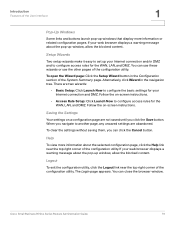
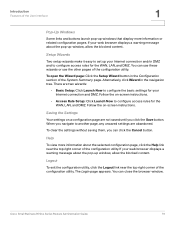
... the blocked content. You can use these wizards or use the other pages of the System Summary page. Cisco Small Business RV0xx Series Routers Administration Guide
19 Saving the Settings
Your settings on -screen instructions. The Login page appears. Setup Wizards
Two setup wizards make it easy to configure access rules for the WAN, LAN...
Administration Guide - Page 20
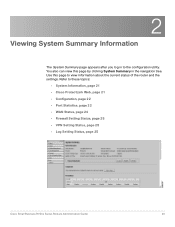
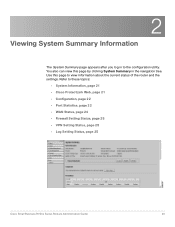
... in to these topics:
• System Information, page 21 • Cisco ProtectLink Web, page 21 • Configuration, page 22 • Port Statistics, page 22 • WAN Status, page 24 • Firewall Setting Status, page 25 • VPN Setting Status, page 25 • Log Setting Status, page 25
Cisco Small Business RV0xx Series Routers Administration Guide
20
Administration Guide - Page 130
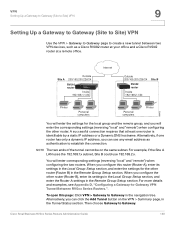
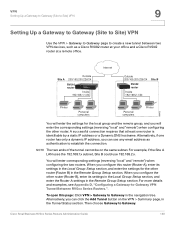
... other router. Then choose Gateway to -Gateway VPN Tunnel Between RV0xx Series Routers.". Cisco Small Business RV0xx Series Routers Administration Guide
130 To open this router (Router A), enter... any email address as a Cisco RV082 router at your office and a Cisco RV042 router at least one router has only a dynamic IP address, you configure the other router (Router B) in the Remote Group...
Administration Guide - Page 132


... hostname (available from providers such as MyServer.MyDomain.com. Cisco RV082 will get the IP address of remote VPN device by DNS Resolved, and IP address of remote VPN device will be displayed in the VPN Status section of the router on the Internet. Cisco Small Business RV0xx Series Routers Administration Guide
132
The current WAN IP address appears automatically...
Administration Guide - Page 142
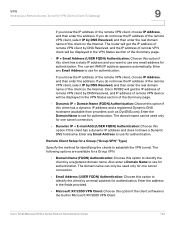
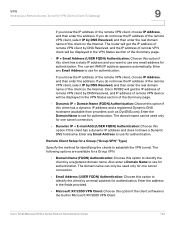
.... The following options are available for authentication. Cisco Small Business RV0xx Series Routers Administration Guide
142 Also enter a Domain Name to use for VPN Clients (Client To Gateway)
9
If you ...VPN client, select IP by DNS Resolved, and the IP address of remote VPN client will be displayed in Microsoft XP/2000 VPN Client.
Cisco RV082 will get the IP address of remote VPN...
Administration Guide - Page 194
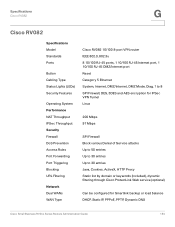
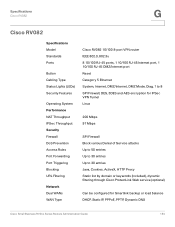
... Rules Port Forwarding Port Triggering Blocking URL Filtering
Network Dual WANs WAN Type
Cisco RV082 10/100 8-port VPN router IEEE 802.3, 802.3u 8 10/100 RJ-45 ports, 1 10/... filtering through Cisco ProtectLink Web service (optional)
Can be configured for Smartlink backup or load balance DHCP, Static IP, PPPoE, PPTP, Dynamic DNS
Cisco Small Business RV0xx Series Routers Administration Guide
194
Administration Guide - Page 195


Specifications
Cisco RV082
G
Protocol Binding
DHCP DNS NAT DMZ Routing QoS Port-based QoS Service based QoS Rate Control
Priority
VPN IPSec QuickVPN PPTP Encryption Authentication IKE IPSec NAT-T
Advanced Options VPN Passthrough ...client-togateway tunnels DPD, Split DNS, VPN Backup PPTP, L2TP, IPSec
HTTPS Supports SNMP v1 and v2c
Cisco Small Business RV0xx Series Routers Administration Guide
195
Administration Guide - Page 199


... of your Cisco Small Business router. Support
Cisco Small Business Support Community
Cisco Small Business Support and Resources
Cisco Small Business Firmware Downloads
Product Documentation
Cisco Small Business Routers Documentation
Cisco Small Business
Cisco Partner Central for Small Business (Partner Login Required)
Cisco Small Business Home
www.cisco.com/go/smallbizsupport www.cisco.com/go...
Similar Questions
How Many Connections For A Cisco Rv082 Router
(Posted by cbsig 9 years ago)
How To Console Into The Cisco Rv082 8-port 10/100 Vpn Router Configure
(Posted by ic8swampy 9 years ago)
How To Configure Cisco Small Business Rv042 Step By Step
(Posted by alrivhtrando 10 years ago)
Rv082 Port Forword Issue
i install cisco rv082 in my office.but network error occurs after every 15 or 20 minutes. i forword ...
i install cisco rv082 in my office.but network error occurs after every 15 or 20 minutes. i forword ...
(Posted by itzumar 11 years ago)

