Cisco MDS-9124 Support Question
Find answers below for this question about Cisco MDS-9124.Need a Cisco MDS-9124 manual? We have 1 online manual for this item!
Question posted by fecar on June 12th, 2014
Can I Remove A Device Alias Mds 9124
The person who posted this question about this Cisco product did not include a detailed explanation. Please use the "Request More Information" button to the right if more details would help you to answer this question.
Current Answers
There are currently no answers that have been posted for this question.
Be the first to post an answer! Remember that you can earn up to 1,100 points for every answer you submit. The better the quality of your answer, the better chance it has to be accepted.
Be the first to post an answer! Remember that you can earn up to 1,100 points for every answer you submit. The better the quality of your answer, the better chance it has to be accepted.
Related Cisco MDS-9124 Manual Pages
Troubleshooting Guide - Page 26


...and Methodology"
Added information about troubleshooting
3.1(2)
nondisruptive upgrades on Cisco MDS 9124 Fabric Switch SAN Device Virtualization SNMP test traps
Digital Certificates
iSCSI Load Balancing
Mixed Generation ... Release 3.x (continued)
Feature FICON
N-Port Virtualization
SANTap
Device Alias Services
IP Network Simulator
Nondisruptive upgrades on the Cisco MDS 9124
Fabric Switch.
Troubleshooting Guide - Page 114
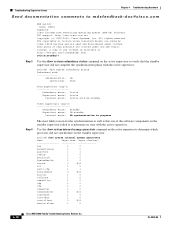
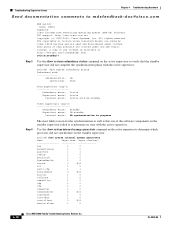
...cfs
1
0
cimserver
1
0
cimxmlserver
0
N/A
confcheck
1
0
core-dmon
1
0
core-client
0
N/A
device-alias
1
0
4-18
Cisco MDS 9000 Family Troubleshooting Guide, Release 3.x
OL-9285-05 Some parts of the software components on the active supervisor to [email protected]
Step 3 Step 4
MDS Switch login: admin
Password: Cisco Storage Area Networking Operating System (SAN-OS...
Troubleshooting Guide - Page 164


...role
Yes
radius
Yes
fctimer
No
syslogd
No
callhome
No
device-alias Yes
port-security Yes
Physical Physical Physical Physical Physical ...Switch WWN
IP Address
Cisco MDS 9000 Family Troubleshooting Guide, Release 3.x
7-4
OL-9285-05 An example command output for a logical scope application follows:
Switch# show cfs peers name port-security
Scope
:Logical [VSAN 1]
Domain Switch...
Troubleshooting Guide - Page 170
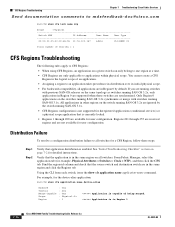
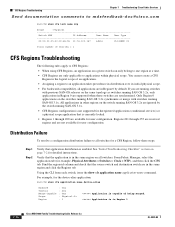
...# show cfs application name application-name command. From Fabric Manager, select the application tab (for user configuration. Using the CLI from each switch, issue the show cfs application name device-alias
Enabled Timeout Merge Capable Scope Region
: Yes : 20s : Yes : Physical-fc : 1 CFS Regions Troubleshooting
Chapter 7 Troubleshooting Cisco Fabric Services
Send documentation comments...
Troubleshooting Guide - Page 256
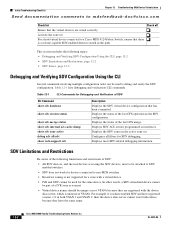
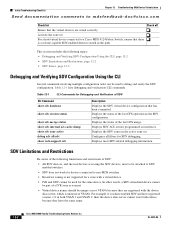
... work for SDV debugging. Table 12-1
CLI Commands for Debugging and Verification of SDV:
• All SDV devices, and the real devices accessing the SDV devices, must to be used to non-MDS switches.
• Broadcast zoning is not supported for a zone with the device alias server, which is unaware of a IVR zone or zoneset.
• Virtual...
Troubleshooting Guide - Page 257


...device alias database). If this occurs, edit the saved configuration file to make the device-alias pWWNs consistent with the device aliases currently used to restore the configuration was saved at least one rewrite-capable SDV-enabled MDS switch...fabric. The Cisco MDS 9124 Fabric Switch is switched; If the real devices are connected to the same Cisco MDS 9124 Fabric Switch.
SDV Issues
This...
Troubleshooting Guide - Page 258
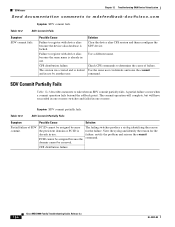
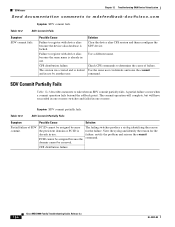
...CFS distribution failure.
12-4
Cisco MDS 9000 Family Troubleshooting Guide, Release 3.x
OL-9285-05 SDV Issues
Chapter 12 Troubleshooting SAN Device Virtualization
Send documentation comments to take...and in one or more switches and failed in use .
Solution Clear the device alias CFS session and then reconfigure the SDV device.
The failing switches produce a syslog identifying the...
Troubleshooting Guide - Page 280
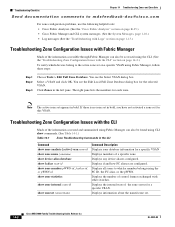
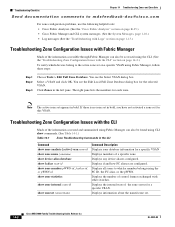
...Configuration Issues with other switches.
Displays if and how FC aliases are configured. Displays all zones to which devices belong to mdsfeedback-doc....
14-2
Cisco MDS 9000 Family Troubleshooting Guide, Release 3.x
OL-9285-05 Displays any device aliases configured. Displays ...] vsan vsan-id show zone name zonename show device-alias database show fcalias vsan-id show zone member pWWN...
Troubleshooting Guide - Page 303


...-friendly name for a Cisco MDS 9000 Family switch, such as required. Check off
OL-9285-05
Cisco MDS 9000 Family Troubleshooting Guide, Release 3.x
15-1 Verify that might occur when using device aliases.
Initial Troubleshooting Checklist
Device alias problems may result in the Cisco MDS 9000 Family support Distributed Device Alias Services (device aliases). It includes the following...
Troubleshooting Guide - Page 304


...1-10 for more than one VSAN Expln:
15-2
Cisco MDS 9000 Family Troubleshooting Guide, Release 3.x
OL-9285-05 Initial Troubleshooting Checklist
Chapter 15 Troubleshooting Distributed Device Alias Services
Send documentation comments to mismatch. Example 15-2 Message on Switch Managing the Merge
2007 Apr 9 16:41:22 switch-1 %DEVICE-ALIAS-3-MERGE_VALIDATION_FAILED: Failed SWWN: 20:00:00:0d:ec...
Troubleshooting Guide - Page 305


...:54:24 switch-1 %DEVICE-ALIAS-3-COMMIT_FAILED: Failed to commit...device-alias merge status
Displays the result of the CFS merge for a failure.
The last action result and reason fields help identify the reason for the device alias database. OL-9285-05
Cisco MDS 9000 Family Troubleshooting Guide, Release 3.x
15-3
show device-alias database
Displays the entire device alias...
Troubleshooting Guide - Page 306


Merge Failure Issues
The most common device alias problems occur when merging databases. See Table 15-2. See
alias.
See the "Resolving Mapping a pWWN to Different Device Alias Names" section on switches running SAN-OS Release 3.1(1) and later. Note Device alias enhanced mode is configured with a different pWWN the "Resolving Duplicate Device Alias Names" section on
on page 15-8. An ...
Troubleshooting Guide - Page 307


.... switch-1# show device-alias merge status command.
Step 3
Identify the duplicate device alias name by using the show device-alias database device-alias name A1 pwwn 21:01:01:01:01:01:01:02 Total number of entries = 1
Step 4 Make the appropriate changes to the Cisco MDS 9000 Family CLI Configuration Guide for one of the fabrics. switch-1# show device-alias database device-alias name...
Troubleshooting Guide - Page 308


... 21:01:01:01:01:01:01:02 is mapped to device alias A3 on switch switch-2. Refer to device alias A1 on switch switch-1, and to the Cisco MDS 9000 Family CLI Configuration Guide for the merge failure by using the show device-alias merge status Result: Failure Reason: Another device-alias already present with the same pwwn. Optionally, you can operate...
Troubleshooting Guide - Page 309


... cfs merge status name device-alias command to the Cisco MDS 9000 Family CLI Configuration Guide for device aliases in the fabric.
switch-1# show device-alias merge status Result: Failure Reason: The merging fabrics have to merge a fabric that includes switches running different software versions. Note If you explicitly remove all the native device alias configurations or replace all...
Troubleshooting Guide - Page 310


switch-1# show device-alias internal validation-info Validation timer: 0s
Per SAP Info Table
SAPS: 0
MTS Buffer Array Details
Buffers: 0
Local Status
Num Reqs Sent: Num SAPs Done: Failed SAP :
0 20:00:00:0d:ec:04:99:40 0 0 Status: success Expln:
15-8
Cisco MDS 9000 Family Troubleshooting Guide, Release 3.x
OL-9285-05
The syslog for...
Troubleshooting Guide - Page 311


... entries = 1
Because IVR is enabled on switch-2, and A2 is a member of VSAN 1. Common causes are listed in a locked state. OL-9285-05
Cisco MDS 9000 Family Troubleshooting Guide, Release 3.x
15-9
During this occurs, the device alias-based member A2 in Progress Issues
When a merge occurs, the merged device alias database is already a member of VSAN...
Troubleshooting Guide - Page 312
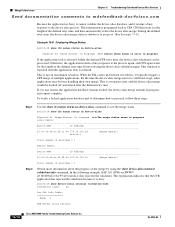
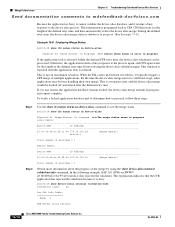
... then automatically retries the device alias merge. Example 15-8 Displaying Merge Status
switch-1# show device-alias internal validation-info command. By the time the device alias merge moves to the...Step 2
Use the show device-alias internal validation-info Validation timer: 0s
Per SAP Info Table
SAPS: 0
MTS Buffer Array Details:
15-10
Cisco MDS 9000 Family Troubleshooting Guide, Release...
Troubleshooting Guide - Page 313


...MDS 9000 Family Troubleshooting Guide, Release 3.x
15-11 switch-2# show cfs lock command from the switch-2 switch. Check ivr status
Step 3
Get a clear picture of entries = 1
Step 4
Resolve the problem by using the show cfs lock
Application: ivr
Scope
: Physical-fc
Switch... v3
switch-2
Total number of entries = 1
Application: device-alias
Scope
: Physical-fc
Switch WWN...
Troubleshooting Guide - Page 314
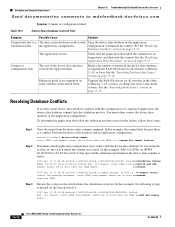
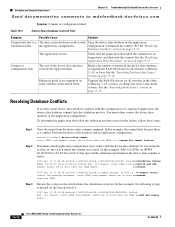
...:13:08 switch-2 %DEVICE-ALIAS-3-VALIDATION_REJECTED: Failed SAP: 110 Reason: inter-VSAN zone member cannot be in more than one VSAN ==>SAP and reason Expln:
15-12
Cisco MDS 9000 Family Troubleshooting Guide, Release 3.x
OL-9285-05
Reduce the number of entries in the fabric to Release 3.1(1) or later, or change the device alias mode to...
Similar Questions
How To Configure Lelnet On Cisco 6504e Switch
after done the configuration of cisco 6405E swiitch, we are not able to telnet the switch, device is...
after done the configuration of cisco 6405E swiitch, we are not able to telnet the switch, device is...
(Posted by sarwaransari 9 years ago)
How I Should Real On A Switch Device/slot/port Who Is Who
I have some switches in stack fasion and other as single switch and the way to name the interfaces i...
I have some switches in stack fasion and other as single switch and the way to name the interfaces i...
(Posted by JEPA 11 years ago)

