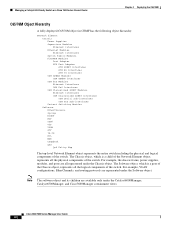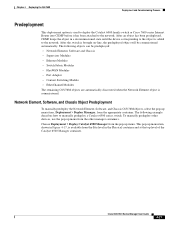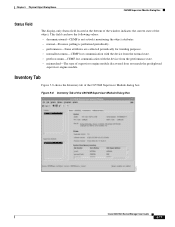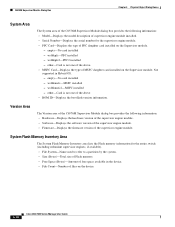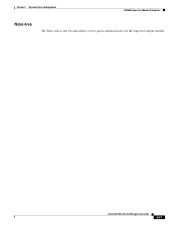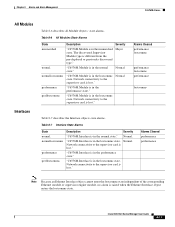Cisco 6504-E Support Question
Find answers below for this question about Cisco 6504-E - Catalyst Chassis With Supervisor Engine 32 Switch.Need a Cisco 6504-E manual? We have 1 online manual for this item!
Question posted by sarwaransari on June 11th, 2014
How To Configure Lelnet On Cisco 6504e Switch
after done the configuration of cisco 6405E swiitch, we are not able to telnet the switch, device is refuse the connection. Please suggest
Current Answers
Related Cisco 6504-E Manual Pages
Similar Questions
Reset Switch Password
Could you advise how to reset cisco switch SR224
Could you advise how to reset cisco switch SR224
(Posted by downpose 3 years ago)
Need For Ios For 'cisco Catalyst Series 3500 Xl Switch'
I erased my switch's flash and I don't have ios to upload back to switch, would you tell me where I ...
I erased my switch's flash and I don't have ios to upload back to switch, would you tell me where I ...
(Posted by walidshabb 8 years ago)
How I Should Real On A Switch Device/slot/port Who Is Who
I have some switches in stack fasion and other as single switch and the way to name the interfaces i...
I have some switches in stack fasion and other as single switch and the way to name the interfaces i...
(Posted by JEPA 11 years ago)
Cisco 4506e Switch.
Cisco 4506E model Switch can support Fully routing including OSPF/BGP/EIGRP etc. with fully PBR(Poli...
Cisco 4506E model Switch can support Fully routing including OSPF/BGP/EIGRP etc. with fully PBR(Poli...
(Posted by manojpushpam 12 years ago)
Configure A Cisco Srw2008p Switch For Cisco Ip Phone 7961.
How do I configure a Cisco SRW2008P switch for a Cisco IP Phone 7961. Currently if I plug this phone...
How do I configure a Cisco SRW2008P switch for a Cisco IP Phone 7961. Currently if I plug this phone...
(Posted by victorluster 13 years ago)