Cisco MDS-9124 Support Question
Find answers below for this question about Cisco MDS-9124.Need a Cisco MDS-9124 manual? We have 1 online manual for this item!
Question posted by ROBEAcadiyn on January 12th, 2014
How To Backup Cisco Mds 9124 Firmware
The person who posted this question about this Cisco product did not include a detailed explanation. Please use the "Request More Information" button to the right if more details would help you to answer this question.
Current Answers
There are currently no answers that have been posted for this question.
Be the first to post an answer! Remember that you can earn up to 1,100 points for every answer you submit. The better the quality of your answer, the better chance it has to be accepted.
Be the first to post an answer! Remember that you can earn up to 1,100 points for every answer you submit. The better the quality of your answer, the better chance it has to be accepted.
Related Cisco MDS-9124 Manual Pages
Troubleshooting Guide - Page 21
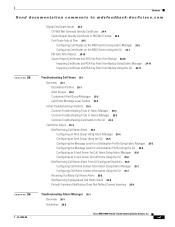
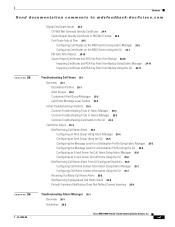
... at Peer 24-5 Configuring Certificates on the MDS Switch Using Fabric Manager 24-5 Configuring Certificates on the MDS Switch Using the CLI 24-7 PKI Fails After Reboot 24-10 Cannot Import Certificate and RSA Key Pairs from Backup 24-10 Importing Certificate and RSA Key Pairs from Backup Using Fabric Manager 24-11 Importing Certificate and...
Troubleshooting Guide - Page 26


...for Release 3.x (continued)
Feature FICON
N-Port Virtualization
SANTap
Device Alias Services
IP Network Simulator
Nondisruptive upgrades on the Cisco MDS 9124
Fabric Switch. Chapter 18, "Troubleshooting Users and Roles"
xxvi
Cisco MDS 9000 Family Troubleshooting Guide, Release 3.x
OL-9285-05
Appendix B, "Troubleshooting Tools and Methodology"
Added information about troubleshooting...
Troubleshooting Guide - Page 30
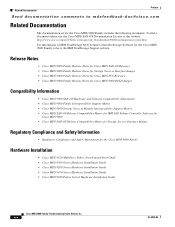
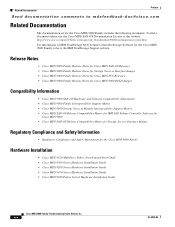
... for the Cisco MDS 9000 Family
Hardware Installation
• Cisco MDS 9124 Multilayer Fabric Switch Quick Start Guide • Cisco MDS 9500 Series Hardware Installation Guide • Cisco MDS 9200 Series Hardware Installation Guide • Cisco MDS 9100 Series Hardware Installation Guide • Cisco MDS 9020 Fabric Switch Hardware Installation Guide
Cisco MDS 9000 Family Troubleshooting...
Troubleshooting Guide - Page 50


...
that new load will have on images in your supervisor modules in auto mode. Backup a copy of the MDS file system.
Note It is normal for the active supervisor to become the standby ...an upgrade:
Checklist
Check off
Copy the new Cisco SAN-OS image onto your fabric.
Verify that no SSM ports are ready to upgrade the switches in the
directories of your running configuration to ...
Troubleshooting Guide - Page 51


... completes. For example, if a switching module fails to be installing.
- Use the show install all command offers the following advantages:
- For example, the command verifies that a wrong image is not used . You can verify the problem on the console, Telnet, and SSH screens.
- OL-9285-05
Cisco MDS 9000 Family Troubleshooting Guide, Release...
Troubleshooting Guide - Page 59


..., follow these steps:
Step 1 Step 2 Step 3
Log into the switch through the console, Telnet, or SSH port of support. SUCCESS
Extracting "ips" version from image bootflash:///m9500-sf1ek9-mz.2.1.1a.bin. OL-9285-05
Cisco MDS 9000 Family Troubleshooting Guide, Release 3.x
2-11 Create a backup of the wizard for the status messages.
Then the wizard...
Troubleshooting Guide - Page 64


Boot or reboot the switch. Press Ctrl-C to next field Ctrl-E = Down arrow Ctrl-X = Up arrow Ctrl-H = Erase (Backspace might not work if your terminal is not configured properly.)
2-16
Cisco MDS 9000 Family Troubleshooting Guide, Release 3.x
OL-9285-05 Caution This procedure uses the init system command, which reformats the file system of...
Troubleshooting Guide - Page 66


....
Note These changes are saved in the "Recovery from the switch(boot)# Prompt" section on page 2-21.
2-18
Cisco MDS 9000 Family Troubleshooting Guide, Release 3.x
OL-9285-05 Caution The switch must have made a backup of the configuration files before you issue this command.
switch(boot)# init system
Note The init system command also installs a new...
Troubleshooting Guide - Page 67


Issue the init system command at the loader> prompt, and press Enter. switch(boot)# init system
Caution Be sure that you have made a backup of the default gateway (rather than any
other IP address on page 2-21. OL-9285-05
Cisco MDS 9000 Family Troubleshooting Guide, Release 3.x
2-19 Be sure that you begin this command...
Troubleshooting Guide - Page 68


..., so you begin this prompt and may result in that you have made a backup of the configuration files before you cannot ping the TFTP server. • The...Sending all processes the TERM signal... INIT: Going single user INIT: Sending processes the TERM signal switch(boot)#
2-20
Cisco MDS 9000 Family Troubleshooting Guide, Release 3.x
OL-9285-05 You must be configured with a single ...
Troubleshooting Guide - Page 69


... files are copied to configure the IP address of the configuration files before you have made a backup of the default gateway. switch(boot)(config)#ip default-gateway 209.165.200.226
b. Configure the IP address of Cisco MDS SAN-OS Release 2.1(1a), this step if you believe there are encountered.
As of the mgmt0...
Troubleshooting Guide - Page 193


... as an xE port, even if an end device is self-diagnosed as faulty by the HBA driver or firmware, the driver can manifest symptoms on the attached switch port. OL-9285-05
Cisco MDS 9000 Family Troubleshooting Guide, Release 3.x
8-21 If the port is configured in this order, and then starts over again...
Troubleshooting Guide - Page 207


... All links from the core switch on the NPV core switch. It includes the following Cisco MDS 9000 switches: the Cisco MDS 9124 Multilayer Fabric Switch, the Cisco MDS 9134 Fabric Switch, the Cisco Fabric Switch for HP c-Class BladeSystem and the Cisco Fabric Switch for these edge switches.
For a complete description of the NPV core switch among multiple NPV switches. NPV makes use of...
Troubleshooting Guide - Page 256
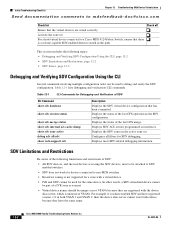
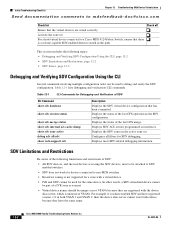
...
Check off
Ensure that the virtual devices are registered with a virtual device.
• IVR and SDV cannot be used to a Cisco MDS 9124 Fabric Switch, ensure that there is a rewrite-capable SDV-enabled director switch in the active zone set .
Displays the status of the last CFS operation in both VSAN 1 and VSAN 2, then the...
Troubleshooting Guide - Page 257


... in the device alias configuration portion of the file are connected to the same Cisco MDS 9124 Fabric Switch. If this occurs, edit the saved configuration file to make the device-alias pWWNs... some earlier point, and subsequent changes have been made to the device alias database). The Cisco MDS 9124 Fabric Switch is being used in a SDV Zone, page 12-6
SDV Commit Fails
Table 12-2 describes...
Troubleshooting Guide - Page 259


... virtual devices are programmed correctly for SDV to identify whether or not zoning is connected to the Cisco MDS 9124 Fabric Switch, check the director at least one of the following switches in either the host-to-virtual device or virtual device-to the switch.
If the host or virtual device is configured and resolving correctly.
Troubleshooting Guide - Page 262


...; For redundant paths between two edge VSANs:
- Limitations and Restrictions
The following limitations apply to IVR:
• IVR is not supported on the Cisco MDS 9124 Fabric Switch, the Cisco Fabric Switch for HP c-Class BladeSystem, and the Cisco Fabric Switch for complete limitations to provide connectivity.
- OX ID based load balancing of IVR traffic from IVR-enabled...
Troubleshooting Guide - Page 320


... numbers are available. Note When you assign, change . The first port in Cisco MDS switches are identified by the Cisco MDS SAN-OS software based on Cisco MDS 9120, 9124 or 9140 switches, the 32-port Fibre Channel switching module, Cisco Fabric Switch for HP c-Class BladeSystem or Cisco Fabric Switch for the Cisco MDS 9000 Family of the change , or release a port number, the port...
Troubleshooting Guide - Page 478


... specified. Specify a non-empty challenge password during enrollment.
24-4
Cisco MDS 9000 Family Troubleshooting Guide, Release 3.x
OL-9285-05 Digital Certificate Issues
Chapter 24 Troubleshooting Digital Certificates
Send documentation comments to the host name.
Configure the host name and the IP domain name. Choose Switches > Security > PKI in the Password field. Or use...
Troubleshooting Guide - Page 484


...See the "Configuring Certificates on the MDS Switch Using Fabric Manager" section on page 24-5 or the "Configuring Certificates on the MDS Switch Using the CLI" section on page ...Backup
Symptom Cannot import certificate and RSA key pairs from the trust point in Fabric Manager.
Possible Cause Certificates not saved to startup. Or use the no crypto key zeroize rsa CLI command
24-10
Cisco MDS...
Similar Questions
How Do I Change The Firmware In My Cisco Dpc3008 Cable Modem
I would like to access and adjust other features in the modem.
I would like to access and adjust other features in the modem.
(Posted by daveneva 10 years ago)
How To Update Linksys Switch Firmware?
i have linksys switch SLM224G business series 24-port 10/100port Gigabit Smart Swirtch. Now i want t...
i have linksys switch SLM224G business series 24-port 10/100port Gigabit Smart Swirtch. Now i want t...
(Posted by rajasaqib86 13 years ago)

