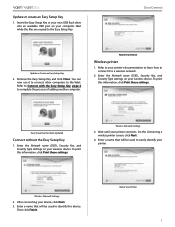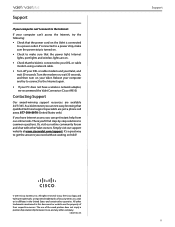Cisco M10 Support Question
Find answers below for this question about Cisco M10.Need a Cisco M10 manual? We have 1 online manual for this item!
Question posted by sew737 on December 8th, 2012
Linksys M10 Router
wanted software and manual for it
Current Answers
Related Cisco M10 Manual Pages
Similar Questions
How To Set Up A Non-wireless Printer To Linksys Ea3500 Router
(Posted by tosPRETTY 10 years ago)
How To Create A Wireless Bridge Using A Linksys E2100l Router
(Posted by mariajab 10 years ago)
I Have A New Cisco-linksys E1500 Router But Don't Know How To Make It Work W/noo
I have cisco-linksys e1500 router and a new nook. I can't get the router and nook to work together.
I have cisco-linksys e1500 router and a new nook. I can't get the router and nook to work together.
(Posted by calabzach 11 years ago)