Cisco EA2700 Support Question
Find answers below for this question about Cisco EA2700.Need a Cisco EA2700 manual? We have 1 online manual for this item!
Question posted by gaylefowesjay on March 8th, 2014
How To Install Model E2700 Linksys Router Without Cd
The person who posted this question about this Cisco product did not include a detailed explanation. Please use the "Request More Information" button to the right if more details would help you to answer this question.
Current Answers
There are currently no answers that have been posted for this question.
Be the first to post an answer! Remember that you can earn up to 1,100 points for every answer you submit. The better the quality of your answer, the better chance it has to be accepted.
Be the first to post an answer! Remember that you can earn up to 1,100 points for every answer you submit. The better the quality of your answer, the better chance it has to be accepted.
Related Cisco EA2700 Manual Pages
User Manual - Page 2


Linksys EA-Series
Contents
Product overview
EA2700 1 EA3500 3 EA4500 6
Setting Up: Basics
How to create a home network 9
What is a network?
9
How to set up a home network
9
Where to find more help 9
How to set up your router 9
How to start Cisco Connect
10
How to improve your wireless connection speed 11
How to test your...
User Manual - Page 3


... upgrade the router's firmware 57
How to check the status of your router 58
How to disable the Ethernet port status lights
59
How to test your Internet connection
60
How to configure and use logs
61
Browser-based Utility Menu Structure
EA2700 62 EA3500 63 EA4500 64
Specifications
Linksys EA2700 65 Linksys EA3500 66 Linksys EA4500...
User Manual - Page 4


... websites with simultaneous dual-band N (2.4 and 5 GHz). Linksys EA-Series
Product overview
EA2700
Package contents
In addition to your router, your router package includes: •• Network (Ethernet) cable •• AC power adapter •• Setup CD containing router setup software and documentation
Features
Wireless-N technology
Built with leading 802.11n technology, create...
User Manual - Page 6


Linksys EA-Series
EA3500
Package contents
In addition to your router, your home. Connect your computers, Internet-ready TVs,...cable •• AC power adapter •• Setup CD containing router setup software and documentation
Features
Wireless-N technology
Built with leading 802.11n technology, create a powerful home wireless network optimized for video, music, and multi-player gaming....
User Manual - Page 9


... file sharing (up your router.
6 Linksys EA-Series
EA4500
Package contents
In addition to your router, your router package includes: •• Network (Ethernet) cable •• AC power adapter •• Setup CD containing router setup software and documentation
Features
Wireless-N technology
Built with leading 802.11n wireless technology, your router offers maximum speed and...
User Manual - Page 12
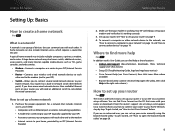
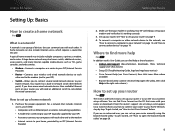
... include multiple computers, a printer, a modem, and a router. How to your router, you can also include Internet access, which requires a router like this User Guide, you can help at Linksys.com/support. If you are an advanced user, you will need : •• Computers with an Ethernet port or wireless networking capabilities •• A modem for...
User Manual - Page 13
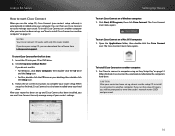
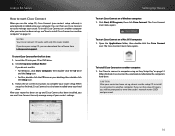
... the first time: 1.
If you run the setup CD, Cisco Connect (your router's setup software) is automatically installed onto your router has been set up your CD or DVD drive. 2. Insert the CD into your Linksys Router. Click Set up , see this router model. Follow the on-screen instructions to enter the router's network name (SSID) and password.
10 Open the...
User Manual - Page 14
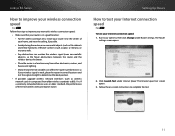
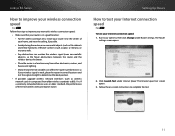
... the signal strength to determine the ideal position.
•• If possible, upgrade wireless network interfaces (such as wireless network cards in a good location: •• For the widest coverage area, install your router near the center of the entire wireless network may be slower. Follow the on or near metal objects (such as file...
User Manual - Page 16
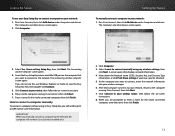
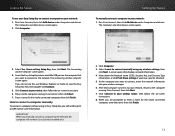
... to connect manually using an Easy Setup Key, you want to connect to your wireless manager. 6. Insert the Easy Setup Key into your Linksys router, then follow the on it.
2. A screen opens that you will not have Cisco Connect installed on -screen instructions. 6. Enter a name for the newly connected
computer, enter the name, then...
User Manual - Page 17


... the router's USB port: For EA3500 EA4500 1. The
Name your printer screen opens. 7.
Repeat Steps 1-3 on page 38. How to connect other devices
Many other computers, see "To install Cisco ...click Next. When you set up a wireless printer, you need to make the printer available to any networked computer. Linksys EA-Series
How to connect a printer
When you install a printer that requires a cable, ...
User Manual - Page 25
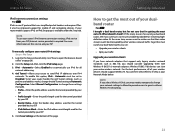
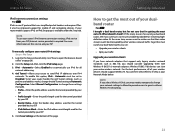
...1. For the best performance, all
network addressing. 4. 6rd Tunnel-Allows your router model supports IPv6, an IPv6 Setup page is required.
If your router to automatically use your router's IPv6 Internet connection settings, IPv6 service from your wireless devices should consider upgrading them with Wireless-N (802.11n) network adapters. Automatic-Select Enabled to send IPv6 IP...
User Manual - Page 34


... open the browser-based utility" on the outside of your wireless network. To view your modem.
2. Note Save your new router as an access point: Setup > Basic Setup
1. Linksys EA-Series
How to use a router as an access point
How can I use this new router as an access point? For ALL
To set up your...
User Manual - Page 36
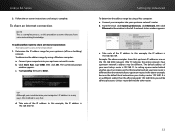
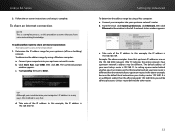
... computer into your computer's IP address in the window to share an Internet connection: This topic covers cases one router behind the other router.
33 A network status window appears. Take note of your Linksys router 192.168.1.0 is on a different subnet than the office network's 192.168.100.0, you must make sure that you...
User Manual - Page 37
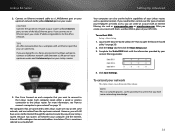
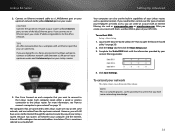
... filtering site such as www.opendns.com or www.bsecure.com. Each computer needs either a wired or wireless connection to an Ethernet port, you want to connect to the yellow Internet port on your Linksys router. To use the built-in a home environment (without wall ports), connect an Ethernet network cable between your...
User Manual - Page 41
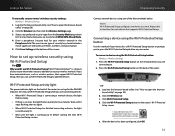
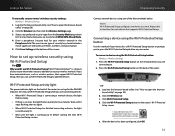
...device you to press the Wi-Fi Protected Setup button on your router's wireless security settings: Wireless > Wireless Settings
1.
c. Click Wi-Fi Protected Setup.
Log into the ...Wireless tab, then click the Wireless Settings page. 3. e. To connect a device using the Wi-Fi Protected Setup button: Wireless > Wireless Settings
1. Linksys EA-Series
To manually set up wireless ...
User Manual - Page 43
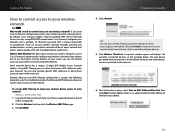
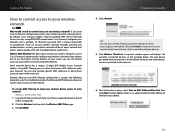
... " network that is unique, the following procedure uses the simplified example of your router, you used Cisco Connect to configure your router, your network by selecting Prevent. Click Wireless Client List. Next to the device entry, select Save to the network.
6. Linksys EA-Series
How to control access to your network with a complex, 10...
User Manual - Page 60


EA2700 and EA3500 Reset Button
EA4500 Reset Button
To reset your router. Linksys may permanently disable the router. If you are upgrading from a computer with the reset button:
CAUTION Whenever you restart the router, all logs that are upgrading from a laptop computer, make sure that you have strong wireless signal strength. Disable your router. It might interrupt the...
User Manual - Page 68
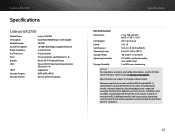
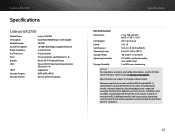
Linksys EA2700
Specifications
Linksys EA2700
Model Name Description Model Number Switch Port Speed Radio Frequency # of wireless products used , mix of Antennas Ports Buttons LEDs
UPnP Security features Security key bits
Linksys EA2700 Dual-Band N600 Router with your router or go to Linksys..., and safety information, see the CD that came with Gigabit EA2700 10/100/1000 Mbps (Gigabit Ethernet...
User Manual - Page 69


... lower wireless network capacity, data throughput rate, range and coverage. Linksys EA3500
Linksys EA3500
Model Name
Linksys EA3500
Description
Dual-Band N750 Router with your router or ...information, see the CD that came with Gigabit and USB
Model Number
EA3500
Switch Port Speed
10/100/1000 Mbps (Gigabit Ethernet)
Radio Frequency
2.4 and 5 GHz
# of wireless products used ,...
User Manual - Page 70
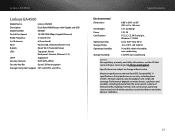
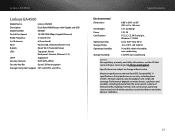
...)
Radio Frequency
2.4 and 5 GHz
# of wireless products used, interference and other adverse conditions.
67 Storage Temp. Performance depends on many factors, conditions and variables, including distance from IEEE Standard 802.11 specifications. Linksys EA4500
Linksys EA4500
Model Name
Linksys EA4500
Description
Dual-Band N900 Router with your router or go to Linksys.com/support.
Similar Questions
E1000 Cisco Linksys Router Problem
When I type in my Dynamic Domain name in the url address bar, I keep getting the Router login dialog...
When I type in my Dynamic Domain name in the url address bar, I keep getting the Router login dialog...
(Posted by alvinoharrison 10 years ago)

