Cisco EA2700 Support Question
Find answers below for this question about Cisco EA2700.Need a Cisco EA2700 manual? We have 1 online manual for this item!
Question posted by betostell on July 24th, 2014
How Can I Extend The Range Of My Linksys Ea2700
The person who posted this question about this Cisco product did not include a detailed explanation. Please use the "Request More Information" button to the right if more details would help you to answer this question.
Current Answers
There are currently no answers that have been posted for this question.
Be the first to post an answer! Remember that you can earn up to 1,100 points for every answer you submit. The better the quality of your answer, the better chance it has to be accepted.
Be the first to post an answer! Remember that you can earn up to 1,100 points for every answer you submit. The better the quality of your answer, the better chance it has to be accepted.
Related Cisco EA2700 Manual Pages
User Manual - Page 2


Linksys EA-Series
Contents
Product overview
EA2700 1 EA3500 3 EA4500 6
Setting Up: Basics
How to create a home network 9
What is a network?
9
How to set up a home network
9
Where to find more help 9
How to set up your router 9
How to start Cisco Connect
10
How to improve your wireless... connection
33
To extend your network
34
How to expose a device to the Internet 35
i
User Manual - Page 3


...How to connect a device manually
39
How to control access to your wireless network 40
How to improve security using the built-in firewall
41
Using ...53
How to set up port forwarding for a range of ports
53
How to set up port range triggering for online gaming 54
How to configure ...EA2700 62 EA3500 63 EA4500 64
Specifications
Linksys EA2700 65 Linksys EA3500 66 Linksys EA4500 67
ii
User Manual - Page 4


Linksys EA-Series
Product overview
EA2700
Package contents
In addition to your wireless network and the Internet. Network ready
Connect computers, ...Gigabit Ethernet (10/100/1000) ports for smoother and faster HD video streaming, file transfers, and wireless gaming.
IPv6 enabled
Supports the latest Internet protocol technology to avoid interference and optimize throughput for quick file...
User Manual - Page 9


... up to 10× faster than standard Ethernet) between other DLNA-compatible device.
Linksys EA-Series
EA4500
Package contents
In addition to your router, your router package includes:...
Wireless-N technology
Built with leading 802.11n wireless technology, your network. SpeedBoost
Higher quality antenna technology helps maintain high speeds across your router offers maximum speed and range ...
User Manual - Page 18


... to set up port forwarding" on page 52 •• "How to set up port range triggering for online gaming" on their content. •• Set the above restrictions for the ...device to your device's instructions for entering the wireless network information into the devices for device, then click Finish. Setting Up: Basics
4.
Linksys EA-Series
Because of the wide variety of devices...
User Manual - Page 26
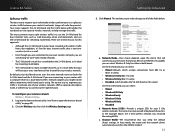
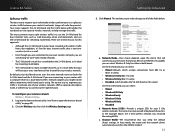
... which disables the 5.0 GHz band on page 20).
2. Linksys EA-Series
Split your traffic
The best way to improve your multimedia wireless performance is to rename one of your wireless networks.
a. The name must not exceed 32 keyboard characters. Click the Wireless tab, then click the Wireless Settings page.
Network Mode-Your choice depends upon...
User Manual - Page 34


... this procedure assumes that is connected to your new router's settings: Wireless > Wireless Settings Status > Wireless Network Setup > Basic Setup
1. To view your modem.
2. This is a complex process, so this router to extend the range of your new router's settings, then apply some networking knowledge. Linksys EA-Series
How to use a router as an access point...
User Manual - Page 35


...your existing wireless network: 1. To add a router to match the passphrase on your new router. Linksys EA-Series
2. Open the setup page for channel selection that automatically selects a wireless channel that... Having the same network name and security settings enables you want to extend the network's range or add wireless capabilities to your new router (192.168.1.100 to match the security...
User Manual - Page 37
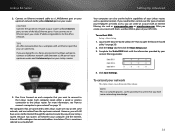
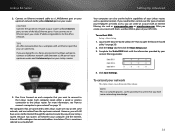
... for the office network. Each computer needs either a wired or wireless connection to an Ethernet port, you have access to your Linksys router, such as Double NAT.
4. Connect an Ethernet network cable...DNS fields with them, use their DNS: Setup > Basic Setup
1. To extend your Linksys router. This is a complex process, so this in place of your ISP's DNS. Note This...
User Manual - Page 38
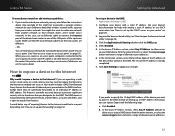
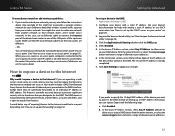
...or select the source range button and enter a range of allowed source addresses. 6.
Linksys EA-Series
To extend your device with a static IP address. If you want to extend your network, you ...easier if all devices are on the WAN interface, except those that will be to provide a separate wireless network for help with setting a static IP address or use DHCP reservation (see "How to your ...
User Manual - Page 45
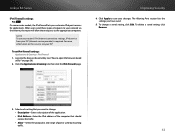
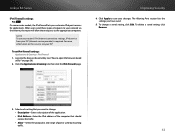
...to save your ISP. To delete a saved setting, click Remove.
3. Linksys EA-Series
IPv6 firewall settings
For ALL On some router models, the IPv6... > IPv6 Firewall
1. Select each setting that should receive the traffic.
•• Allow-Select the protocol(s) and range of port(s) used by incoming traffic.
42 For more information on page 20).
2.
Improving Security
4. When users send...
User Manual - Page 55
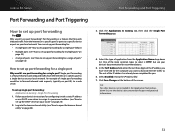
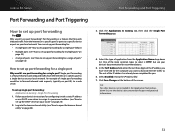
... digits of ports (see your device's instructions for port and protocol information.
52
Linksys EA-Series
Port Forwarding and Port Triggering
Port Forwarding and Port Triggering
How to set...
3. Single port forwarding is HTTP, but see "How to set up port forwarding for a range of the more common types to select is a feature that forwards inbound traffic from the Application ...
User Manual - Page 56
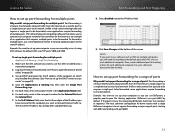
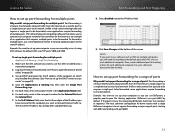
...traffic to be forwarded. See your software's documentation for you
have reserved for multiple ports? Linksys EA-Series
How to the IP Address field.
9. VNC (Virtual Network Computing) software ...Unlike a web camera that typically only requires a single port to set up port forwarding for a range of ports
Why would I set up port forwarding for the IP address of an application that port...
User Manual - Page 60


... need to power and turned on, press and hold the Reset button on page 20).
2. Linksys may permanently disable the router. Important Do not interrupt the upgrade process. It might interrupt the... that are not saved will be lost. 1. EA2700 and EA3500 Reset Button
EA4500 Reset Button
To reset your router to factory defaults with a wireless network connection, make sure that the laptop is ...
User Manual - Page 65


Linksys EA-Series
Browser-based Utility Menu Structure
EA2700
Setup
Basic Setup Language Internet Setup
Internet Connection Type ...Forwarding Single Port Forwarding
Application Name
Port Range Forwarding Port Range Forwarding
Application Name
Port Range Triggering Port Range Triggering
DMZ DMZ
IPv6 Firewall QoS
QoS (Quality of Service) Wireless Internet Access Priority Upstream Bandwidth Category ...
User Manual - Page 66


Linksys EA-Series
EA3500
Setup
Basic Setup Language Internet Setup
Internet Connection Type Optional ...Block Specific Sites
Applications & Gaming
Single Port Forwarding Application Name
Port Range Forwarding Application Name
Port Range Triggering DMZ IPv6 Firewall QoS
QoS (Quality of Service) Wireless Internet Access Priority Upstream Bandwidth Category Summary
Browser-based Utility Menu Structure...
User Manual - Page 67
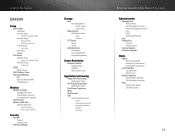
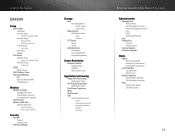
Linksys EA-Series
EA4500
Setup
Basic Setup Language Internet Setup
Internet Connection Type Network ...Block Specific Sites
Applications & Gaming
Single Port Forwarding Application Name
Port Range Forwarding Application Name
Port Range Triggering DMZ IPv6 Firewall QoS
QoS (Quality of Service) Wireless Internet Access Priority Upstream Bandwidth Category Summary
Browser-based Utility Menu Structure...
User Manual - Page 68
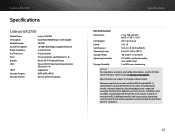
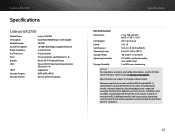
... Model Number Switch Port Speed Radio Frequency # of wireless products used , mix of Antennas Ports Buttons LEDs
UPnP Security features Security key bits
Linksys EA2700 Dual-Band N600 Router with your router or go to change without notice. Actual performance can vary, including lower wireless network capacity, data throughput rate, range and coverage. Storage Temp.
User Manual - Page 69


...11 specifications. Actual performance can vary, including lower wireless network capacity, data throughput rate, range and coverage. Maximum performance derived from the access ...Unit Weight Power Certifications Operating Temp. Linksys EA3500
Linksys EA3500
Model Name
Linksys EA3500
Description
Dual-Band N750 Router with your router or go to Linksys.com/support. Storage Temp.
Operating ...
User Manual - Page 70
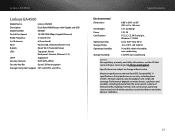
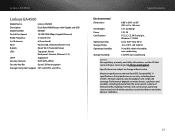
...
Operating Temp. Actual performance can vary, including lower wireless network capacity, data throughput rate, range and coverage. Storage Temp. Performance depends on many ... 5 GHz
# of wireless products used, interference and other adverse conditions.
67
Specifications are subject to Linksys.com/support. Linksys EA4500
Linksys EA4500
Model Name
Linksys EA4500
Description
Dual-Band...
Similar Questions
Linksys Ea2700 I Have Tried Everything To Reset To Default And It Wont Work
(Posted by Sweettjesu 9 years ago)
User Guide Of The Cisco-linksys Wrt54gx4 Wireless Router With Srx400
user guide of the Cisco-Linksys WRT54GX4 Wireless Router with SRX400
user guide of the Cisco-Linksys WRT54GX4 Wireless Router with SRX400
(Posted by jps52 11 years ago)

