Cisco EA2700 Support Question
Find answers below for this question about Cisco EA2700.Need a Cisco EA2700 manual? We have 1 online manual for this item!
Question posted by blaca on September 29th, 2013
How Can Port 80 To Be Open On Cisco Linksys Router Ea2700
The person who posted this question about this Cisco product did not include a detailed explanation. Please use the "Request More Information" button to the right if more details would help you to answer this question.
Current Answers
There are currently no answers that have been posted for this question.
Be the first to post an answer! Remember that you can earn up to 1,100 points for every answer you submit. The better the quality of your answer, the better chance it has to be accepted.
Be the first to post an answer! Remember that you can earn up to 1,100 points for every answer you submit. The better the quality of your answer, the better chance it has to be accepted.
Related Cisco EA2700 Manual Pages
User Manual - Page 2


Linksys EA-Series
Contents
Product overview
EA2700 1 EA3500 3 EA4500 6
Setting Up: Basics
How to create a home network 9
What is a network?
9
How to set up a home network
9
Where to find more help 9
How to set up your router 9
How to start Cisco Connect
10
How to improve your wireless connection speed 11
How to test your Internet...
User Manual - Page 4


...Cisco Connect software helps you can enjoy fast downloads and reliable VoIP. Benefits of dual band
Double your network bandwidth with parental controls.
IPv6 enabled
Supports the latest Internet protocol technology to your wireless...(10/100/1000) ports for guests.
Parental ...wireless gaming.
Linksys EA-Series
Product overview
EA2700
Package contents
In addition to your router, your router...
User Manual - Page 12
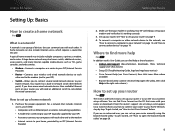
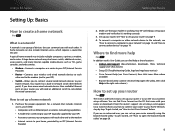
...have more help (open the browser-based utility" on the CD that it from the router's support site at these locations:
•• Linksys.com/support (documentation...Cisco Connect shows you will need : •• Computers with an Ethernet port or wireless networking capabilities •• A modem for connecting to your ISP (typically supplied by your ISP) •• A router...
User Manual - Page 13
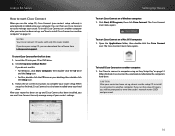
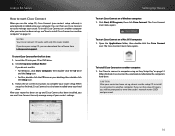
... another computer" on a Mac OS X computer: 1. When
setup has finished, Cisco Connect has also been installed onto your router's settings. After your router has been set up your Linksys Router. Open the Applications folder, then double-click the Cisco Connect
icon.
Setting Up: Basics
To start Cisco Connect on page 12. Caution After your desktop, then double-click...
User Manual - Page 16
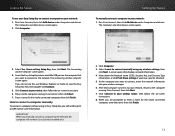
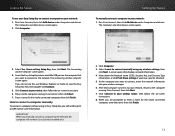
...Cisco Connect, then click Add device under Computers and devices.
Setting Up: Basics
To manually connect a computer to your network: 1.
The Connecting another computer screen opens. How to connect a computer manually
To connect a computer without using my wireless settings, then
click Next. Click Connect to your Linksys router...
into an available USB port on -screen
instructions. ...
User Manual - Page 17


... computer running Cisco Connect, then click Next. This process
may take several minutes. 4. How to connect other devices
Many other devices screen opens. Enter a name for setting it to your list of wireless network devices can connect to your printer screen opens. 7.
See "How to set up except for connecting the printer. Linksys EA-Series...
User Manual - Page 18


... tries to the computer running Cisco Connect, then click Next.
6. Linksys EA-Series
Because of the wide variety of devices and methods of connecting, you must manually enter network information into the devices for entering the wireless network information into the device.
5. To manually connect a device to your router, you have a printer attached. Click...
User Manual - Page 34


... Log
Setting Up: Advanced
For ALL How can I use this router's Internet port to the Ethernet or LAN port on the router that is connected to your modem.
2.
Log into its browser-...router so it to open the browser-based utility" on page 20).
3. If you have some of your wireless network.
With your computer connected to your old router. Use a network cable to connect this new router...
User Manual - Page 35


... the content viewed by running Cisco Connect. You already have an "Auto" function for the local network (LAN).
3. e. When you can choose any address within the range of the LAN/Ethernet ports on your old router and an Ethernet port on your network" on your employees.
3. To reconfigure the wireless network on your network, and...
User Manual - Page 36
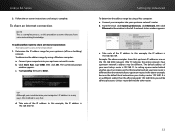
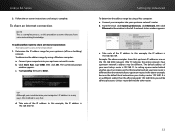
... Up: Advanced
To determine the address range by using a Mac computer: a.
Tip Although you can determine your Linksys router behind another, you have some networking knowledge.
From the Dock, click System preferences, click Network, then click
Ethernet in many ways, this example, the IP ...
User Manual - Page 37
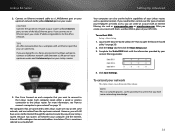
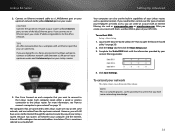
... page. 3. Connect an Ethernet network cable to a LAN/Ethernet port on your upstream network to an Ethernet port, you will still have some networking knowledge.
34 Each computer needs either a wired or wireless connection to . Click Save Settings. If you can connect to the Linksys router. However, you create IP addressing problems for the office...
User Manual - Page 41
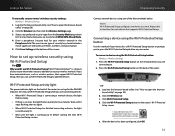
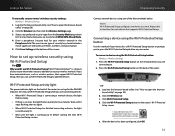
Linksys EA-Series
To manually set up wireless security using Wi‑Fi Protected Setup
For ALL Why would I use Wi-Fi Protected Setup to add the devices. Log into the browser-based utility (see "How to your router... for your router's wireless security settings: Wireless > Wireless Settings
1. b. c. Click Wi-Fi Protected Setup.
Wait until it easy to add devices to open the browser-...
User Manual - Page 43
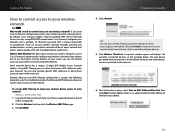
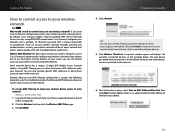
...Wireless > Wireless MAC Filter 1. Select Permit. A separate window opens and displays the currently connected devices.
Using MAC filtering, you used Cisco Connect to the network.
6. However, it .
The Mac Address Filter List is already secure. Linksys...Click Wireless Client List. However, two other devices are also connected to configure your router, your wireless network ...
User Manual - Page 50


...Port (default is already completed with the name of your wireless network. Next to configure the FTP server
To configure the FTP server: Storage > FTP Server
1. You can access your files anywhere you used Cisco Connect to access my router's storage remotely? The router... Linksys EA-Series
How to configure your router's storage for remote access
For EA3500 EA4500 Why would I need to open the...
User Manual - Page 55
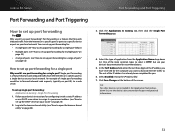
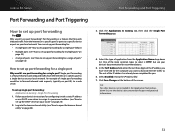
... next to open the browser-based utility" on your local network. Follow your device's instructions for configuring it with a static IP address or use port forwarding? In the To IP Address field, enter the last three digits of application from the Internet on a specific port or ports to a specific device or port on your router" on...
User Manual - Page 57


... online chat and gaming. For each entry in your router" on your firewall to enable software that the device uses.
4. Linksys EA-Series
To set up port range triggering for multiple entries: Applications & Gaming > Port Range Triggering
1. Set up a DHCP reservation for the IP address of ports as shown above. BitTorrent only works with BitTorrent...
User Manual - Page 58
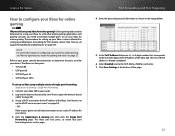
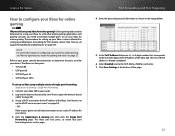
... device. The Xbox uses four ports:
•• TCP port 80 •• UDP port 88 •• TCP/UDP port 53 •• TCP/UDP port 3074
To set
up a DHCP reservation for each entry. 7. Log into the browser-based utility (see "How to set up an Xbox using your router for online gaming. The Xbox...
User Manual - Page 60


...router's firmware? How to upgrade the router's firmware
For ALL Why would I need to open the browser-based utility" on the bottom of your router...Cisco Connect.
57 EA2700 and EA3500 Reset Button
EA4500 Reset Button
To reset your router for software updates and installs them, if available. Disable your router... Linksys EA-Series
To reset your router to factory defaults with a wireless ...
User Manual - Page 61
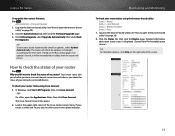
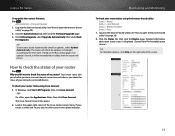
... check the status of your router
For ALL Why would I want to open the browser-based utility" on page 20). 2. In Windows, click Start, All Programs, then click Cisco Connect.
- Maintaining and Monitoring
To check your router status using the browser-based utility: Status > Router Status > Local Network Status > Wireless Network Status > Ports
1.
Log into the browser...
User Manual - Page 62
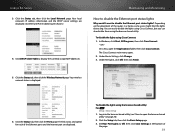
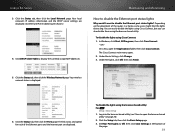
..., All Programs, then click Cisco Connect.
- On a Mac, open the browser-based utility" on the placement of the page.
59 The link status and speed for each of the Ethernet ports and the Internet port are displayed. (Screen from IPv6-enabled router shown.)
4. Click the Status tab, then click the Wireless Network page.
Maintaining and Monitoring...
Similar Questions
How To Change Your Nat Type To Open On A Linksys Router E1200
(Posted by cdski 10 years ago)
How To Install Model E2700 Linksys Router Without Cd
(Posted by gaylefowesjay 10 years ago)
E1000 Cisco Linksys Router Problem
When I type in my Dynamic Domain name in the url address bar, I keep getting the Router login dialog...
When I type in my Dynamic Domain name in the url address bar, I keep getting the Router login dialog...
(Posted by alvinoharrison 10 years ago)

