Cisco EA2700 Support Question
Find answers below for this question about Cisco EA2700.Need a Cisco EA2700 manual? We have 1 online manual for this item!
Question posted by hiankok on October 23rd, 2012
Forgot Password
unable to log into settings becos i've lost my password.
how do i over come this?
Current Answers
There are currently no answers that have been posted for this question.
Be the first to post an answer! Remember that you can earn up to 1,100 points for every answer you submit. The better the quality of your answer, the better chance it has to be accepted.
Be the first to post an answer! Remember that you can earn up to 1,100 points for every answer you submit. The better the quality of your answer, the better chance it has to be accepted.
Related Cisco EA2700 Manual Pages
User Manual - Page 2


Linksys EA-Series
Contents
Product overview
EA2700 1 EA3500 3 EA4500 6
Setting Up: Basics
How to create a home network 9
What is a network?
9
How to set up a home network
9
Where to find more help 9
How to set up your router 9
How to start Cisco Connect
10
How to improve your wireless connection speed 11
How to test your Internet...
User Manual - Page 3


... I know if my network is secure 37
Network security following a manual setup 37
How to set up wireless security using Wi‑Fi Protected Setup . . 38
Wi-Fi Protected Setup activity light
38
... connection
60
How to configure and use logs
61
Browser-based Utility Menu Structure
EA2700 62 EA3500 63 EA4500 64
Specifications
Linksys EA2700 65 Linksys EA3500 66 Linksys EA4500 67
ii
User Manual - Page 4


...streaming, file transfers, and wireless gaming. QoS traffic prioritization technology delivers maximum speed and performance so you customize your settings and quickly add multiple devices ... a separate, password-protected network for an unrivaled experience.
Benefits of dual band
Double your wireless network and the Internet. Linksys EA-Series
Product overview
EA2700
Package contents
In...
User Manual - Page 6


... your network:
Separate guest network
Create a separate, password-protected network for smoother and faster HD video streaming, file transfers, and wireless gaming.
You can enjoy fast downloads, smooth video ...like computers and servers. Easy to manage
Cisco Connect software helps you customize your settings and quickly add multiple devices to 10× faster than standard Ethernet) between ...
User Manual - Page 10
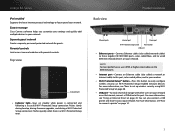
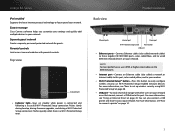
...For more information, see "How to set up wireless security using Wi‑Fi Protected Setup" on your network:
Separate guest network
Create a separate, password-protected network for guests. Parental controls
..., and to your network. Easy to manage
Cisco Connect software helps you customize your settings and quickly add multiple devices to your network or on page 14.
7 Flashes quickly...
User Manual - Page 14
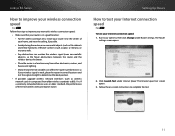
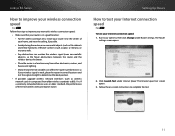
... (even non-metallic objects), so the fewer obstructions between the router and the wireless device, the better.
•• Place the router in a location away from older wireless standards to complete the test.
11 Setting Up: Basics
How to test your Internet connection speed
For ALL To test your home, and near the...
User Manual - Page 18


... name for a successful network connection.
Follow your network: 1.
Click Other wireless devices. Setting Up: Basics
4. Run Cisco Connect, then click Add device under Computers and...set up port forwarding" on their content. •• Set the above restrictions for entering the wireless network information into the devices for device, then click Finish. Enter the password...
User Manual - Page 19
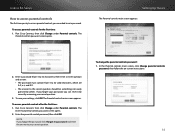
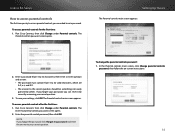
... access parental controls
The first time you try to access parental controls, you forgot the password, click I forgot my password and enter the answer to your secret question.
Setting Up: Basics
The Parental controls main screen appears.
2. The Enter the parental controls password screen opens.
2. Run Cisco Connect, then click Change under Parental controls.
If you...
User Manual - Page 21
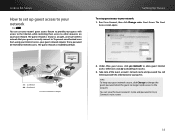
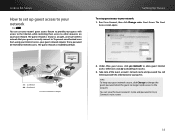
... their access to other resources on your local network. Linksys EA-Series
How to set up guest access to your guests can easily connect to the account. The guest network is shown as an open, unsecure wireless network that a password be entered for Internet Access:
Login
Done
web browhstetpr:-//gmuyensettawcocreks/gsuleosgti/nlo-gLininksys...
User Manual - Page 22
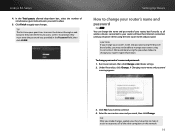
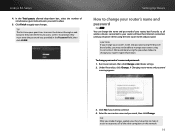
... router, but if you do so, all wireless devices connected to access the Internet through a web browser, they must enter the password you want to allow.
5.
A Changing router name and password
warning appears
3. Click Finish to change your router using the new router name and password. Setting Up: Basics
How to apply your router's name...
User Manual - Page 24
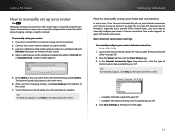
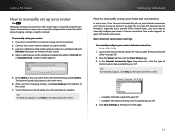
... then enter the default password (admin). To exit the browser-based utility, close the web browser window.
Basic Internet connection settings
To manually configure your router: 1. Log into the browser-based utility...click Help in the right side of the page.
21 If you finish changing settings, click Save Settings at the bottom of the screen. Your router supports six types of the ...
User Manual - Page 25
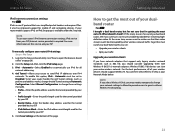
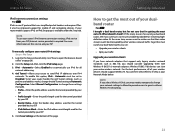
..., you have network adapters that uses simplified packet headers and requires IPSec. Log into the browser-based utility (see "How to guests without Wireless-N networking.
22 Automatic-Select Enabled to automatically use your router's IPv6 Internet connection settings, IPv6 service from your ISP (Internet service provider) is available under the Setup tab. It...
User Manual - Page 26
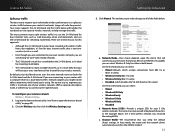
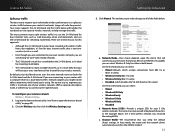
...for your wireless network: Wireless > Wireless Settings
1. If you are Wireless-N capable, you 're using. On the 5 GHz band, you can select: •• Mixed •• Wireless-B/G Only •• Wireless-B only •• Wireless-G Only •• Wireless-N Only... 2.4 GHz band and the 5 GHz band. Log into the browser-based utility (see "How to the 40 MHz mode if:
23
User Manual - Page 34


...Gaming tab: all pages •• Administration tab: Log
Setting Up: Advanced
For ALL How can I use this ...settings to the old router so it to the Internet. 2. With your computer connected to your old router, log into the browser-based utility (see "How to open the browser-based utility" on the outside of your new router's settings: Wireless > Wireless Settings Status > Wireless...
User Manual - Page 35


...'t want it to an existing wireless network by running Cisco Connect. If your employees.
3. Pick a channel that should put your router to distribute IP addresses. Setting Up: Advanced
Caution Do not ...old router. You are unable to separate older, less secure network devices from the rest of your new router. You want to extend the network's range or add wireless capabilities to a non-...
User Manual - Page 40
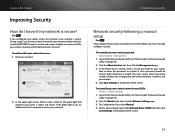
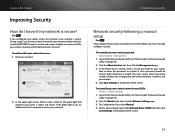
... the bottom of the screen.
37
In the Router Access section, enter a secure password for your router's network name (SSID): Wireless > Wireless Settings
1. Click the Wireless tab, then click the Wireless Settings page. 3. For Configuration View, select Manual. 4. Log into the browser-based utility (see "How to open the browser-based utility" on , no additional action is required...
User Manual - Page 43
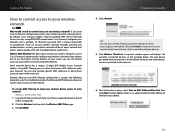
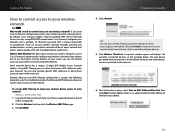
... set up your wireless network manually and have not enabled wireless security, your network with the MAC address of setting up MAC filtering to allow one wireless device access to compromise.
Click Wireless ... also exclude specific MAC addresses or deny them access to your wireless network is almost impossible to the network. Log into the browser-based utility (see "How to open "...
User Manual - Page 59
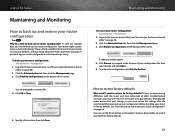
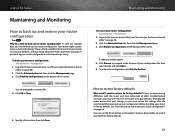
...browser-based utility" on page 20).
2. Click the Administration tab, then click the Management page. 3. Log into the browser-based utility (see "How to open the browser-based utility" on page 20).
2....restore your router to its factory defaults, and you would be lost if you reset your router to factory defaults.
56 Those settings would need to re-enter all of them manually.
If you ...
User Manual - Page 60


...all logs that you have strong wireless signal strength. With your router connected to power and turned on, press and hold the Reset button on page 20).
2. Click Restore Factory Defaults. EA2700 and... Cisco Connect.
57
Use the following instructions only if you are not saved will be lost. 1. A confirmation window opens. 4. Click OK. If you don't run Cisco Connect, it checks ...
User Manual - Page 65


...EA2700
Setup
Basic Setup Language Internet Setup
Internet Connection Type Optional Settings Network Setup Router Address DHCP Server Setting Time Settings Time Zone Reboot
IPv6 Setup Internet Setup
Internet Connection Type Network Setup
6rd Tunnel
DDNS DDNS
DDNS Service
MAC Address Clone MAC Address Clone
Advanced Routing NAT Dynamic Routing (RIP) Static Routing
Wireless
Wireless Settings...
Log Log
...
Similar Questions
What Wireless Security Mode Should I Set Upfor A Linksys E 1550
(Posted by djelklebe 10 years ago)
Have Home Router For Wi-fi...forgot Password..how Do I Retreive?
Trying to retreive my password to connect another computer on wireless. Have the Cisco router
Trying to retreive my password to connect another computer on wireless. Have the Cisco router
(Posted by mramsay888 12 years ago)

