Cisco E4200 Support Question
Find answers below for this question about Cisco E4200.Need a Cisco E4200 manual? We have 1 online manual for this item!
Question posted by kyadaj on June 26th, 2014
How To Enable Web Filter In Linksys E4200
The person who posted this question about this Cisco product did not include a detailed explanation. Please use the "Request More Information" button to the right if more details would help you to answer this question.
Current Answers
There are currently no answers that have been posted for this question.
Be the first to post an answer! Remember that you can earn up to 1,100 points for every answer you submit. The better the quality of your answer, the better chance it has to be accepted.
Be the first to post an answer! Remember that you can earn up to 1,100 points for every answer you submit. The better the quality of your answer, the better chance it has to be accepted.
Related Cisco E4200 Manual Pages
User Guide - Page 2


Linksys E4200
Table of Contents
Contents
Chapter 1: Product Overview
1
Top 1 Back 2
Chapter 2: Advanced Configuration
3
How to Access the Browser-Based Utility 3 How to Use the Browser-Based Utility 3 Setup > Basic Setup 4 Setup > MAC Address Clone 9 Setup > Advanced Routing 9 Wireless > Basic Wireless Settings 11 Wireless > Wireless Security 14 Wireless > Guest Access 18 ...
User Guide - Page 6


...by entering the device name in the Address field. Maximum Performance Wireless-N Router
3 How to the router. Refer to clear your ... top of these has its Basic Setup lower-level tab.
Linksys E4200
Chapter 2: Advanced Configuration
After setting up the router with the... then enter the default, admin. This chapter describes each web page of each page's key functions.
How to Use the...
User Guide - Page 10


... an IP address, enter the client's name in your wireless network (up to remove a client from this time is... DNS servers to the computers and other DHCP server on your changes. Linksys E4200
for installation, then the Device Name is the name of your local ...168.1.2 or greater, but smaller than 192.168.1.254. This is enabled by your router when it functions as a media server or print ...
User Guide - Page 11


Linksys E4200 Time Settings
Chapter 2: Advanced Configuration
DynDNS.org
Basic Setup > Time Settings
Time Zone Select ...host. If you assign a fixed host and domain name to select, keep the default, Disabled. Maximum Performance Wireless-N Router
8
To enable wildcards, select Enabled. Reboot
Basic Setup > Reboot
Reboot Click this option to sign up for your DynDNS account. DDNS lets ...
User Guide - Page 12


... Wireless-N Router
Setup > Advanced Routing
Advanced Routing
NAT
Enabled/...enables the router to automatically exchange routing tables with your Internet connection for the route, using .
Dynamic Routing (RIP)
Dynamic routing uses the Routing Information Protocol (RIP). Destination LAN IP Enter the IP address of hops between the router and another network destination. Linksys E4200...
User Guide - Page 13


... Table
The Routing Table screen appears. Linksys E4200
Subnet Mask Enter the subnet mask for Wide Area Network.) Click Show Routing Table to view the static routes you have already set up.
Maximum Performance Wireless-N Router
10 Interface Select the location of the gateway server that enables communication between the router and the remote...
User Guide - Page 15


...40 MHz, select 40 MHz Only. Linksys E4200 Manual Setup
Set up the wireless security settings.
If you are not...Wireless Settings
Basic Wireless Settings (Manual) > 5 GHz Wireless Settings
Network Mode Select the wireless standards your network will support. •• Mixed If you have Wireless-N (2.4 GHz), Wireless-G,
and Wireless-B devices in your network, keep the default, Enabled...
User Guide - Page 16


...not sure which channel to use Wi-Fi Protected Setup.
b. Maximum Performance Wireless-N Router
Wi-Fi Protected Setup > Wi-Fi Protected Setup Button
a.
Linksys E4200
NOTE: If you are not sure which mode to select, then keep ...button. Three methods of 20 MHz, keep the default, Enabled. NOTE: If you restore the router's factory default settings (by the last 5 digits of the router.
User Guide - Page 20
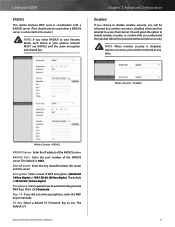
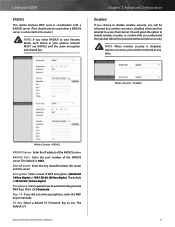
..., enter the WEP key(s) manually. Linksys E4200
RADIUS
This option features WEP used in your wireless network at any time.
Wireless Security > Disabled
Wireless Security > RADIUS
RADIUS Server Enter the... can access your wireless network MUST use . The default is disabled when you understand the risks but still wish to enable wireless security, or confirm that wireless security is 1812....
User Guide - Page 21


... guests visiting your local network. The Change Guest Password screen appears. Linksys E4200
Wireless > Guest Access
The Guest Access feature allows you used the setup software for Internet Access:
Login
Done
web browhstetpr:-//gmuyensettawcocreks/gsuleosgti/nlo-gLininksys E4200
foErnItnetretrhneetGAucecsetsPsa: ssword Login
Notebook
Router
Modem
Local Network Guest Network
Internet...
User Guide - Page 22
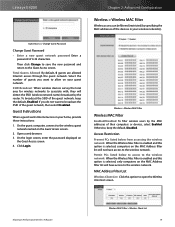
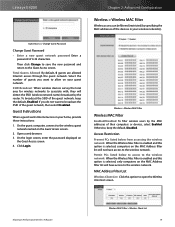
... guest network, keep the default, Disabled.
MAC Address Filter List
Wireless Client List Click this option is selected, computers on the MAC Address filter list will not have access to allow on your guest network. Linksys E4200
Chapter 2: Advanced Configuration
Wireless > Wireless MAC Filter
Wireless access can be filtered (restricted) by specifying the MAC addresses of the devices...
User Guide - Page 23


Linksys E4200
Wireless Client List
This screen shows computers and other devices on -screen information, click Refresh. To exit this screen and return to control. The list can be sorted by Client Name, Interface, IP Address, MAC Address, and Status. MAC 01-32 Enter the MAC addresses of the devices whose wireless access you want...
User Guide - Page 24


...option is enabled by default. This option is disabled by default. Web Filters
Proxy This filter blocks ...enabled by websites when you interact with them. byour changes.
Linksys E4200
Security > Firewall
The Firewall screen is used to enable Point-to-Point sessions via the Internet on the Layer 2 level.
Chapter 2: Advanced Configuration
requests, select this option. Cookies This filter...
User Guide - Page 25


Linksys E4200
6. To block Internet access for the computers on the List of PCs screen, select Deny.
You can filter access to various services accessed over the Internet, such as FTP or telnet. (You can click Save Settings. To allow Internet access for Parental Controls ...
User Guide - Page 29


... Enabled. NOTE: Scanning media files may take up to your home network and on the Internet. Media Folder > Share Entire Partition
26
The Media Server feature allows you select content to add to the database of your home, then you have a digital media adapter that sends content to 15 characters).
Linksys E4200
Storage...
User Guide - Page 30


...You can also create FTP folders, which is connected to scan, click Select. FTP Server Select Enabled to the folders on page 27.
Click Close to exit this option.
The default is 21... screen.
The default is Cisco followed by the last 5 digits of your wireless network (up to clear your changes. Linksys E4200
3. Use the FTP Server screen to the FTP Server screen.
27 An external...
User Guide - Page 37


...to apply your changes. Schedule
7. Decide which computers will be enforced.
Enable Policy
4. To look up to three applications per policy.) From the ...filter access to various services accessed over the Internet, such as FTP or telnet. (You can select a computer by URL Address
8. Then enter a time span during which the policy will be in effect, or select 24 Hours. Linksys E4200...
User Guide - Page 39


...perform functions such as web servers, FTP servers,...addresses to the designated computers.
Maximum Performance Wireless-N Router
Applications and Gaming > Port Range Forwarding...you to set up to 12 characters. Enabled Select Enabled to activate port forwarding.
Start~End ... can have up public services on page 7. Linksys E4200
Applications and Gaming > Single Port Forwarding
The Single...
User Guide - Page 44
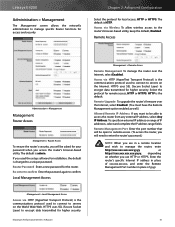
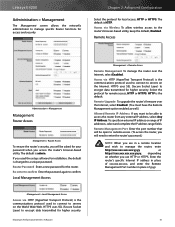
Linksys E4200
Administration > Management
The Management screen allows the network's administrator to encrypt data transmitted for higher security. If you use HTTP or HTTPS. HTTPS uses SSL (Secure Socket Layer) to manage specific Router functions for higher security. To specify an external IP address or range of yyyy. Maximum Performance Wireless..., select Enabled.
Select the...
User Guide - Page 50


Linksys E4200
Appendix A: Troubleshooting
Your computer cannot connect to the network. If the light flashes for more minutes. 4. The modem does not have a cable modem), and wait two minutes. 3. The modem is not working properly. You cannot use the router. Open the web browser. 2. The computer cannot connect wirelessly...router does not have enabled wireless security, then make sure...

