Cisco E4200 Support Question
Find answers below for this question about Cisco E4200.Need a Cisco E4200 manual? We have 1 online manual for this item!
Question posted by spardo on May 28th, 2014
Does The Linksys E4200 Have Qos
The person who posted this question about this Cisco product did not include a detailed explanation. Please use the "Request More Information" button to the right if more details would help you to answer this question.
Current Answers
There are currently no answers that have been posted for this question.
Be the first to post an answer! Remember that you can earn up to 1,100 points for every answer you submit. The better the quality of your answer, the better chance it has to be accepted.
Be the first to post an answer! Remember that you can earn up to 1,100 points for every answer you submit. The better the quality of your answer, the better chance it has to be accepted.
Related Cisco E4200 Manual Pages
User Guide - Page 2


Linksys E4200
Table of Contents
Contents
Chapter 1: Product Overview
1
Top 1 Back 2
Chapter 2: Advanced Configuration
3
How to Access the Browser-Based Utility 3 How to Use the Browser-Based Utility 3 Setup > Basic Setup 4 Setup > MAC Address Clone 9 Setup > Advanced Routing 9 Wireless > Basic Wireless Settings 11 Wireless > Wireless Security 14 Wireless...Gaming > QoS 38 ...
User Guide - Page 3


Linksys E4200
Table of Contents
Appendix B: How to Connect and Access USB Storage
49
Overview 49 Add or Remove USB Storage 49 Quick Access 49 Windows 7 50 Windows Vista 52 Windows XP 53 Mac OS X 55 How to Manage Access to USB Storage 58
Appendix C: Specifications
61
Maximum Performance Wireless-N Router
ii
User Guide - Page 4


... defaults, or upgrades its four switched ports. Power (white) When the router is an error, the light flashes quickly (every second) for choosing the Linksys E4200 Maximum Performance Wireless-N Router. If there is continuously lit. If there is powered on page 10.
The router's media server streams music, video, and photos from your...
User Guide - Page 5
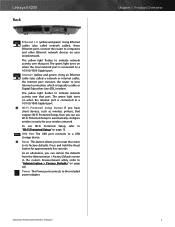
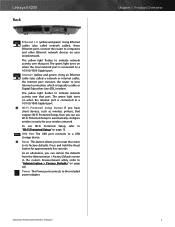
...Wi-Fi Protected Setup to automatically configure wireless security for approximately five seconds. Power The Power port connects to a 10/100/1000 Gigabit port. Linksys E4200
Back
Ethernet 1-4 (yellow and green) ... port connects to a 10/100/1000 Gigabit port. Chapter 1: Product Overview
Maximum Performance Wireless-N Router
2 As an alternative, you can use Wi-Fi Protected Setup, refer to ...
User Guide - Page 6


...on the right side of these has its Basic Setup lower-level tab.
Maximum Performance Wireless-N Router
3 This chapter describes each web page of each page's key functions. Then... login screen appears. (A similar screen appears for additional information on the screen's options. Linksys E4200
Chapter 2: Advanced Configuration
After setting up the router with the setup software (located on ...
User Guide - Page 7
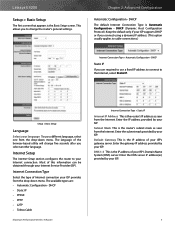
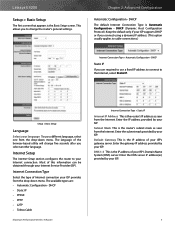
...; PPPoE •• PPTP •• L2TP •• Telstra Cable
Maximum Performance Wireless-N Router
Internet Connection Type > Static IP
Internet IP Address This is Automatic Configuration - Chapter ... Enter the subnet mask provided by your ISP's Domain Name System (DNS) server. Linksys E4200
Setup > Basic Setup
The first screen that appears is the router's subnet mask as...
User Guide - Page 8
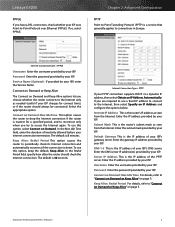
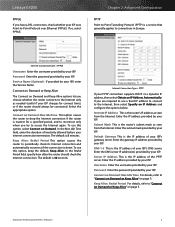
...IP address provided by your ISP. DNS 1-3 This is the router's IP address as seen from the Internet. Connect on Demand. Linksys E4200
PPPoE If you have a DSL connection, check whether your ISP uses Point-to access the Internet again. Server IP Address This is ... router's subnet mask as seen from the Internet. Subnet Mask This is down.
Maximum Performance Wireless-N Router
5
User Guide - Page 9


..., refer to see if your service has been configured with your ISP. Maximum Performance Wireless-N Router
Basic Setup > Optional Settings
Host Name Some ISPs, usually cable ISPs, require.... Password Enter the password provided by your ISP. The default size depends on page 5. Linksys E4200
L2TP Layer 2 Tunneling Protocol (L2TP) is a service that generally applies to connections in ...
User Guide - Page 10


...Otherwise, leave this screen and return to three DNS server IP addresses). Maximum Performance Wireless-N Router
Chapter 2: Advanced Configuration
•• Manually Adding Client To manually assign ... The default Start IP Address is enabled by default. Linksys E4200
for installation, then the Device Name is the name of your wireless network (up , the device will be automatically assigned...
User Guide - Page 11


...changed any settings on which DDNS service provider you will lose your new settings. Linksys E4200 Time Settings
Chapter 2: Advanced Configuration
DynDNS.org
Basic Setup > Time Settings
Time ... an update, click Update.
Password Enter the password for daylight saving time. Maximum Performance Wireless-N Router
8 Reboot
Basic Setup > Reboot
Reboot Click this option, keep the default, ...
User Guide - Page 12


...;down list. Clone My PC's MAC Click this Router shares your network. Maximum Performance Wireless-N Router
Setup > Advanced Routing
Advanced Routing
NAT
Enabled/Disabled If this option to assign ....
Static Routing
A static route is used to the router with your TZO account. Linksys E4200
TZO.com
Chapter 2: Advanced Configuration
Setup > Advanced Routing
This screen is a pre...
User Guide - Page 13


... or host.
Chapter 2: Advanced Configuration
Advanced Routing > Routing Table
Routing Table
The Routing Table screen appears. Maximum Performance Wireless-N Router
10
Advanced Routing > Routing Table
Click Refresh to the Advanced Routing screen. Linksys E4200
Subnet Mask Enter the subnet mask for Wide Area Network.) Click Show Routing Table to view the static routes...
User Guide - Page 14
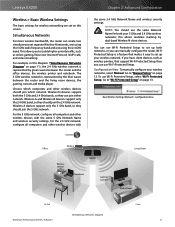
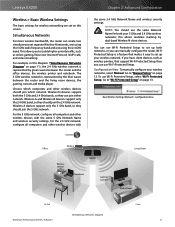
... printers, that makes it easy to set up your wireless network. Wireless-N devices support both networks, or you can manually configure the router.
Linksys E4200
Chapter 2: Advanced Configuration
Wireless > Basic Wireless Settings
The basic settings for both your wireless networks, select Manual. Wireless-G and Wireless-B devices support only the 2.4 GHz band, so they should...
User Guide - Page 15


Linksys E4200 Manual Setup
Set up the wireless security settings. Wireless > Basic Wireless Settings (Manual)
5 GHz Wireless Settings
Chapter 2: Advanced Configuration
found on your 5 GHz network, select Disabled. NOTE: If you have any Wireless-A and
Wireless-N (5 GHz) devices in your wireless network will detect the SSID (wireless network name) broadcast by pressing the Reset button or...
User Guide - Page 16


... on your wireless network will return...Wireless-B, Wireless-G and Wireless-N (2.4 GHz) devices, select Auto (20 MHz or 40 MHz).
Click or press the Wi-Fi Protected Setup button on the client device.
Wi-Fi Protected Setup
Wi-Fi Protected Setup is case-sensitive and must not exceed 32 keyboard characters.
Three methods of 20 MHz, keep the default, Mixed.
Linksys E4200...
User Guide - Page 17
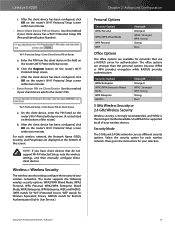
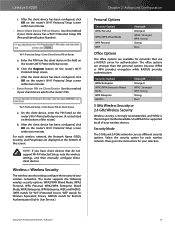
... than the personal options because WPA2 or WPA provides encryption while RADIUS provides authentication. Maximum Performance Wireless-N Router
14 For each wireless network. Wireless > Wireless Security
The wireless security settings configure the security of the screen.
Linksys E4200
c. After the client device has been configured, click OK on the router's Wi-Fi Protected Setup...
User Guide - Page 18
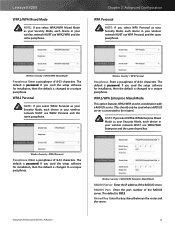
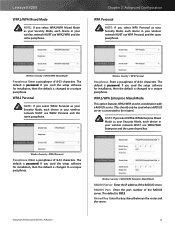
... the RADIUS server. RADIUS Port Enter the port number of 8-63 characters. The default is password. Linksys E4200
WPA2/WPA Mixed Mode
NOTE: If you select WPA Personal as your Security Mode, each device in your wireless network MUST use WPA Personal and the same passphrase. Chapter 2: Advanced Configuration
WPA Personal
NOTE: If...
User Guide - Page 41


... priority for your applications and devices. Linksys E4200
To select a DHCP client, click Select. QoS is too high, then the router cannot apply QoS properly, and there will set the ..., select Enabled. To allow the router to select below-normal bandwidth, select
Maximum Performance Wireless-N Router
Chapter 2: Advanced Configuration
Low. Category
You can set , select Enabled. If ...
User Guide - Page 42
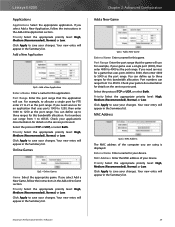
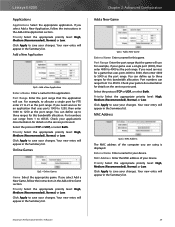
... for this game. You can range from 1 to 65535. Linksys E4200
Applications
Applications Select the appropriate application. Add a New Application
QoS > Add a New Application
Enter a Name Enter a name...the appropriate priority level: High, Medium (Recommended), Normal, or Low. Maximum Performance Wireless-N Router
39 Click Apply to 1250 as the port range. Priority Select the appropriate...
User Guide - Page 43


...remove an entry. Linksys E4200
Voice Device
QoS > Voice Device
...Enter a Name Enter a name for your entry. Name This column displays the application, game, device, or port name.
Your new entry will be no valid entry shown in the Summary list. Remove Click this option to save your voice device. Chapter 2: Advanced Configuration
Maximum Performance Wireless...
Similar Questions
How Do You Keep The Security Key On The Linksys E4200 Router From Being Shown
in properties
in properties
(Posted by jaJU 9 years ago)
How To Block A Incoming Ip Address On The Cisco Linksys E4200 V2 Router
(Posted by bhaveromam 9 years ago)

