Cisco E1550 Support Question
Find answers below for this question about Cisco E1550.Need a Cisco E1550 manual? We have 1 online manual for this item!
Question posted by Greenpip on August 14th, 2014
How To Setup Cisco E1550 In A Bridge Mode
The person who posted this question about this Cisco product did not include a detailed explanation. Please use the "Request More Information" button to the right if more details would help you to answer this question.
Current Answers
There are currently no answers that have been posted for this question.
Be the first to post an answer! Remember that you can earn up to 1,100 points for every answer you submit. The better the quality of your answer, the better chance it has to be accepted.
Be the first to post an answer! Remember that you can earn up to 1,100 points for every answer you submit. The better the quality of your answer, the better chance it has to be accepted.
Related Cisco E1550 Manual Pages
User Manual - Page 2


...How to set up your router 3
How to start Cisco Connect
4
How to install Cisco Connect on another computer
5
How to improve your wireless connection speed 5
How to test your Internet connection speed... manual setup 27
How to set up wireless security using Wi‑Fi Protected Setup . . 28
Wi-Fi Protected Setup activity light
28
Connecting a device using the Wi-Fi Protected Setup button...
User Manual - Page 4


... E1550
Product overview
Package contents
In addition to your router, your router package includes: •• Network (Ethernet) cable •• AC power adapter •• Setup CD containing router setup software and documentation
Features
Wireless-N technology
Built with parental controls.
1
Parental controls
Limit access time and websites with leading 802.11n wireless...
User Manual - Page 5
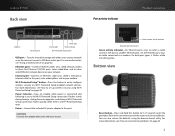
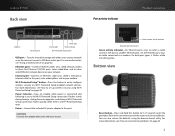
... to a modem. Linksys E1550
Back view
Port activity indicator
Product overview
USB port
Ethernet ports
Internet port
Power port Power indicator
Wi-Fi Protected Setup button
•• USB...while connected to its factory defaults.
Wi-Fi Protected Setup™ button-Press this port, color coded yellow, and to easily configure wireless security on page 43.
2
To easily share disk...
User Manual - Page 6


... : •• Computers with an Ethernet port or wireless networking capabilities •• A modem for connecting to...wired network devices than available Ethernet ports on page 8. Linksys E1550
Setting Up: Basics
How to create a home network
What...8226; Setup CD (Troubleshooting Guide, legal and regulatory notices) •• Cisco Connect help (run the Cisco Connect setup software....
User Manual - Page 7
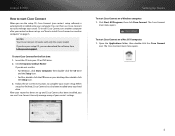
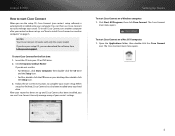
... you lose your desktop, then double-click
the Setup icon. 3. Linksys E1550
How to start Cisco Connect
When you do not see "How to install Cisco Connect on another computer after your router has been set up your router.
If you run the setup CD, Cisco Connect (your router's setup software) is automatically installed onto your router...
User Manual - Page 8


... set up, do not run the setup CD to install Cisco Connect to determine the ideal position.
Linksys E1550
How to install Cisco Connect on another computer
Although Cisco Connect is installed onto your computer when you run the setup CD, you will be slower. How to improve your wireless connection speed
Follow these tips to improve...
User Manual - Page 9
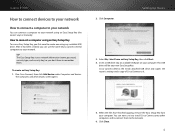
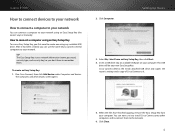
... available USB port on your new Easy Setup Key. This USB drive will be your computer. You can now use it .
5.
Click Computer. Cisco Connect detects the newly attached USB drive and copies the router's settings and a copy of Cisco Connect to the network.
6. Click Close.
6 Linksys E1550
How to connect devices to your...
User Manual - Page 10
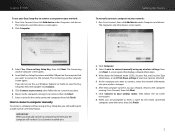
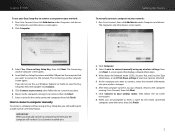
... to your network: 1. The Connecting another computer screen opens. Click Connect to your wireless manager. 6. If you have Cisco Connect installed on -screen instructions. 6. Click Connect to your network: 1. Linksys E1550
To use Windows Explorer or Finder to view the Easy Setup Key files, then double‑click Connect.
5. Click Computer. Write down the...
User Manual - Page 11
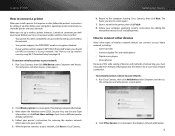
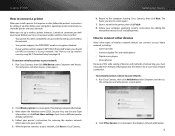
.... •• If your wireless printer supports WPS (Wi-Fi Protected Setup), you should
use WPS to connect it to your network.
The Computers and other devices screen opens. Enter a name for the printer, then click Finish. 8. Click Wireless printer. To manually connect a device to your network, click Next in Cisco Connect.
2. Follow your...
User Manual - Page 12


...to open a blocked website, a window opens asking for the parental controls password. Run Cisco Connect, then click Change under Parental controls. To access parental controls for device, then click... entering the wireless network information into the device.
5. Follow your network, return to view the blocked content. The
Parental controls password screen opens.
9 Linksys E1550
3.
After the...
User Manual - Page 15
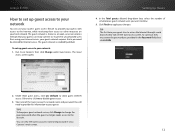
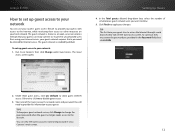
...shown as an open, unsecure wireless network that a password be entered...to allow .
5.
Take note of simultaneous guest network users you provided in Cisco Connect's main screen.
12 Setting Up: Basics
4.
In the Total guests allowed... Internet, while restricting their access to disable guest access.
3. Linksys E1550
How to set up guest access to your network
You can view the...
User Manual - Page 16


...changes, update your Easy Setup Key to make it easier to reconnect all wireless devices connected to your router will lose their Internet connection until you reconnect them using Cisco Connect. To change your...procedure below to change your router's name and password: 1. Setting Up: Basics 13
Linksys E1550
How to change your router's name and password
You can change the name and password of ...
User Manual - Page 17
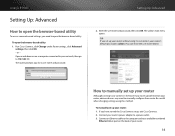
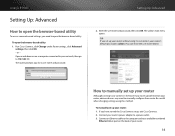
...router prompts you have started the Cisco Connect setup, exit Cisco Connect. 2. Enter the user ...name and password, then click OK. If you for a user name and password. To open the browser-based utility: 1. Open a web browser on the back of your router.
14 Setting Up: Advanced
2. TIP If you need to open the browser-based utility. Linksys E1550...
User Manual - Page 18
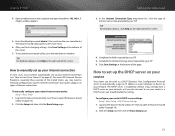
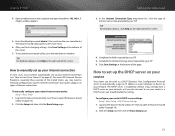
... For field descriptions, click Help on your ISP. Linksys E1550
4. To exit the browser-based utility, close the web browser window. Click the Setup tab, then click the Basic Setup page. Setting Up: Advanced
3. How to set up your Internet connection
In most cases, Cisco Connect automatically sets up the DHCP server on your...
User Manual - Page 25
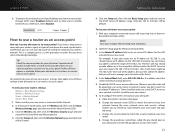
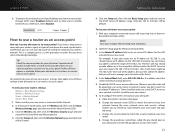
...192.168.1.0 network. Change the passphrase (sometimes called the pre-shared key) on your new router. Linksys E1550
5. NOTE Save your new router's settings: Wireless > Basic Wireless Settings Wireless > Wireless Security Status > Wireless Network Setup > Basic Setup
1. Change the security mode to manage your old router in the range that should be only one active DHCP server on your...
User Manual - Page 26


... router using a Windows computer: a. Insert the Cisco Connect setup CD into your old router. When you are...Click Start, Run, type CMD, then click OK. c. Linksys E1550
e. Some manufacturers have some networking knowledge. To determine the address ...'s range or add wireless capabilities to manually select the wireless operating channel on your existing wireless network: 1. Setting...
User Manual - Page 30
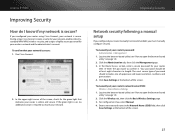
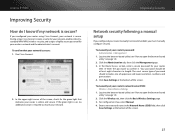
...password: Administration > Management
1. Linksys E1550
Improving Security
How do I know if my network is secure: 1. If you must manually configure security. To manually set your router's network name (SSID): Wireless > Basic Wireless Settings
1. Enter a new network name in length. Run Cisco Connect.
2. Improving Security
Network security following a manual setup
If you configured your...
User Manual - Page 31
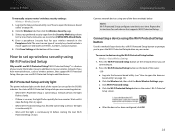
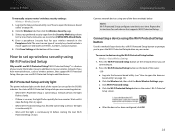
... add the devices. The most home networks, we recommend WPA2/WPA Mixed Mode. 4. Click Save Settings at a time.
Wi-Fi Protected Setup™ is an error, the light flashes quickly for your router's wireless security settings: Wireless > Wireless Security
1. c. Wi-Fi Protected Setup activity light
The power indicator light on the back of the router (or...
User Manual - Page 33
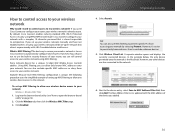
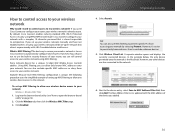
...then click Add. Cisco Connect configures your wireless network using WPA2/WPA mixed mode. If you can also use MAC filtering to prevent specific PCs from accessing your wireless network is already ...the device you added.
30 Linksys E1550
How to control access to your wireless network. What is the MacBook.
Click the Wireless tab, then click the Wireless MAC Filter page. 3.
Every network...
User Manual - Page 47
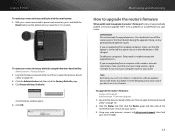
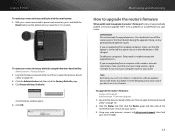
... router. Use the following instructions only if you run Cisco Connect. Linksys E1550
To reset your router to factory defaults with a wireless network connection, make sure that the laptop is connected... > Firmware Upgrade
1. TIPS Each time you don't run Cisco Connect, it checks for 5-10 seconds.
Using your computer's Sleep mode. If you are upgrading from a laptop computer, make sure...
Similar Questions
Cannot Access My Linksys E1550 Router While In Bridge Mode
(Posted by kiramcat 10 years ago)

