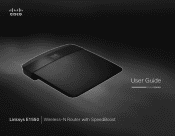Cisco E1550 Support Question
Find answers below for this question about Cisco E1550.Need a Cisco E1550 manual? We have 1 online manual for this item!
Question posted by LRSje on April 25th, 2014
How To Reinstall Cisco E1550 Router Without Disc
The person who posted this question about this Cisco product did not include a detailed explanation. Please use the "Request More Information" button to the right if more details would help you to answer this question.
Current Answers
There are currently no answers that have been posted for this question.
Be the first to post an answer! Remember that you can earn up to 1,100 points for every answer you submit. The better the quality of your answer, the better chance it has to be accepted.
Be the first to post an answer! Remember that you can earn up to 1,100 points for every answer you submit. The better the quality of your answer, the better chance it has to be accepted.
Related Cisco E1550 Manual Pages
User Manual - Page 2


... a network?
3
How to set up a home network
3
Where to find more help 3
How to set up your router 3
How to start Cisco Connect
4
How to install Cisco Connect on another computer
5
How to improve your wireless connection speed 5
How to test your Internet connection speed 5
How to connect devices to your network 6
How to...
User Manual - Page 3
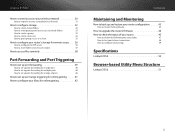
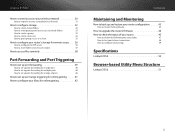
Linksys E1550
How to control access to your wireless network 30
How to improve security using the built-in firewall
31
How to configure ...to upgrade the router's firmware 44
How to check the status of your router 45
How to disable the Ethernet port status lights
47
How to test your Internet connection
48
How to configure and use logs
49
Specifications
Linksys E1550 50
Browser-based...
User Manual - Page 4


...home theater performance. Linksys E1550
Product overview
Package contents
In addition to your router, your router package includes: •• Network (Ethernet) cable •• AC power adapter •• Setup CD containing router setup software and documentation
Features
Wireless-N technology
Built with leading 802.11n wireless technology, your router offers maximum speed and range...
User Manual - Page 5
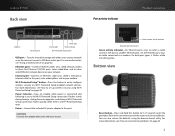
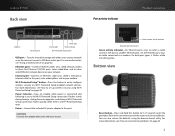
... drive to restore factory defaults" on Wi-Fi Protected Setup-enabled network devices.
Linksys E1550
Back view
Port activity indicator
Product overview
USB port
Ethernet ports
Internet port
Power port ...until the port lights flash at the same time) to reset the router to this button to set up wireless security using the browser-based utility. Wi-Fi Protected Setup™ button...
User Manual - Page 6


... an Ethernet port or wireless networking capabilities •• A modem for connecting to your ISP (typically supplied by your ISP) •• A router to connect your router. Cisco Connect shows you will ... up your router
The easiest and fastest way to set up your router" on page 3. 4. Linksys E1550
Setting Up: Basics
How to create a home network
What is to run Cisco Connect, then...
User Manual - Page 7
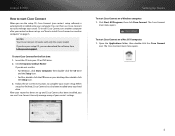
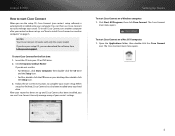
... a Mac OS X computer: 1. Click Set up your router has been set up , see this router model.
When
setup has finished, Cisco Connect has also been installed onto your router. After your router has been set up and Cisco Connect has been installed, you run the setup CD, Cisco Connect (your router's setup software) is automatically installed onto your...
User Manual - Page 8


..., and near the ceiling, if possible. •• Avoid placing the router on or near metal objects (such as file cabinets and metal furniture), reflective surfaces (such as wireless network cards in several locations and test the signal strength to 802.11n. Run Cisco Connect, then click Change under Internet Speed. When finished...
User Manual - Page 10
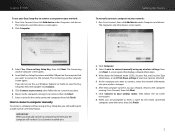
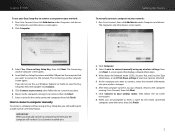
...5. Click Computer. 3. Click Computer. Run Cisco Connect, then click Add device under Computers and devices. After that computer connects to your wireless manager. 6. The Connecting another computer screen ... Linksys router, then follow the on it.
2. Linksys E1550
To use Windows Explorer or Finder to view the Easy Setup Key files, then double‑click Connect.
5. Run Cisco Connect...
User Manual - Page 11
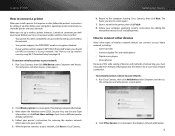
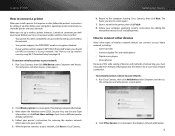
... to share the printer with your router.
The Computers and other devices screen opens.
2.
A screen opens that displays network information.
8 See "How to set up a wireless printer, however, it to your printer screen opens.
7. The Name your network: 1. Enter a name for being connected to the computer running Cisco Connect, then click Next. To...
User Manual - Page 12


...wireless network information into the device.
5. The
Parental controls password screen opens.
9 Follow your device's instructions for the first time: 1. For more instructions on connecting a game console to your network, see also:
•• "How to optimize your router...computer running Cisco Connect, then click Next.
6.
Linksys E1550
3. After the device connects to your router, you ...
User Manual - Page 15
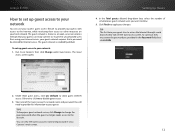
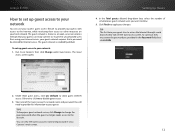
... E1550
How to set up guest access to your network
You can use your router's... guest access feature to provide your guests with access to the Internet, while restricting their access to other resources on your local network. The guest network is enabled by default. The guest network is shown as an open, unsecure wireless network that a password be entered for Internet access. Run Cisco...
User Manual - Page 16


... if you want to manage your router using the new router name and password.
To change your router's login information. Setting Up: Basics 13 Linksys E1550
How to change your router's name and password
You can change the name and password of your router, but if you do so, all wireless devices connected to your Easy Setup...
User Manual - Page 26


...
NOTE This is complete.
To add another router:
1. Change the wireless channel to share an Internet connection: This topic covers cases one of your router's Internet port to one and two above
1. Linksys E1550
e. Some manufacturers have some networking knowledge. Insert the Cisco Connect setup CD into your new router. Connect your computer into a CD/DVD...
User Manual - Page 27


... or wireless connection to the left. In this example, the IP address is different than the office network's 192.168.100.0, you will still have access to as Double NAT. In this example, the IP address is sometimes referred to the Internet through the upstream router (by using a Mac computer: a. Run Cisco Connect...
User Manual - Page 30
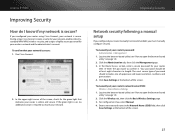
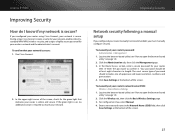
... the green light is online and secure.
During setup, Cisco Connect creates a name for your network, enables industrystandard WPA/WPA2 wireless security, and assigns a highly secure password for your router,
then re-enter the password to secure your router is on page 14).
2. Linksys E1550
Improving Security
How do I know if my network is required...
User Manual - Page 31
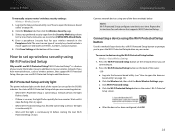
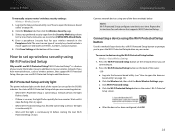
... has a Wi-Fi Protected Setup button or prompts you are connecting to add the devices. b. Linksys E1550
To manually set up wireless security using the Wi-Fi Protected Setup button
Use this method if your router that makes it stops flashing, then try again.
•• When Wi-Fi Protected Setup has finished...
User Manual - Page 33
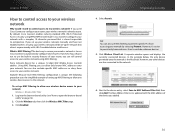
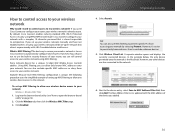
... Cisco Connect to my wireless network? Select Permit.
The Mac Address Filter List is updated with a Wi-Fi-enabled device could access. Linksys E1550
How to control access to your wireless network
Why would I need to control access to automatically configure and secure it 's easier to permit only known devices than to configure your router...
User Manual - Page 39
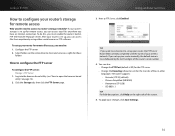
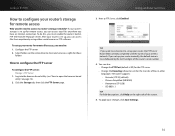
...the FTP Port (default is Cisco followed by using either a web browser or FTP software. To set up your router for remote file access, you can access your wireless network. Select folders (or ...Linksys E1550
How to configure your changes, click Save Settings.
36 If you set up your router is set up, you must enable the router's built-in other languages. After your router manually...
User Manual - Page 47
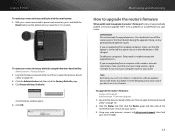
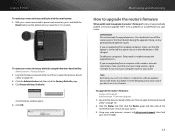
...Cisco Connect, it checks for your router to a power source or that the battery is connected to factory defaults with a wireless...router's firmware?
Click Restore Factory Defaults. Linksys may permanently disable the router.
If not, move your computer closer to your router. To upgrade the router...'s Sleep mode. Click OK. Disable your router model.
44 If you are upgrading from ...
Similar Questions
How To Locate My Wireless Password For Linksys E1550 Router
(Posted by akpueblo 9 years ago)
Cannot Access My Linksys E1550 Router While In Bridge Mode
(Posted by kiramcat 10 years ago)
How Do I Reinstall Cisco E1550 Router Without Cd On My Laptop
I Was Updating Cisco Router As It Prompted Me To Do That And It Failed And Would Not Connect Back To...
I Was Updating Cisco Router As It Prompted Me To Do That And It Failed And Would Not Connect Back To...
(Posted by MINAGP 11 years ago)