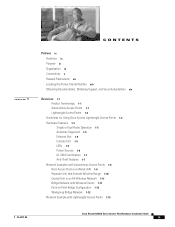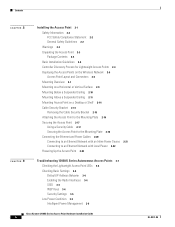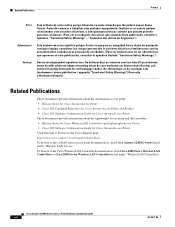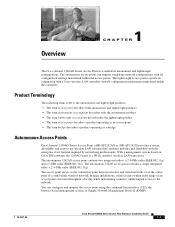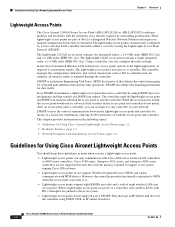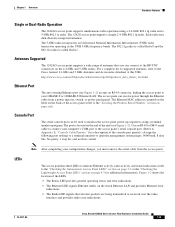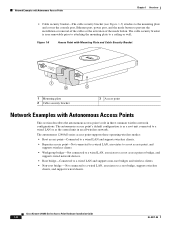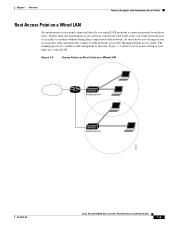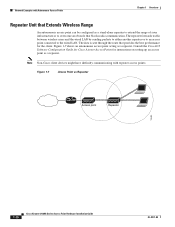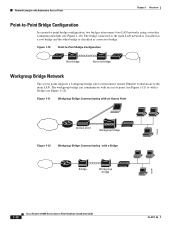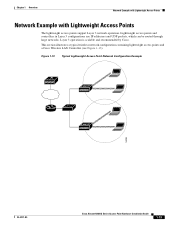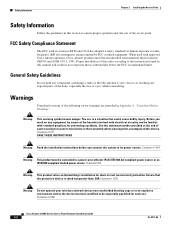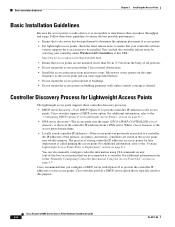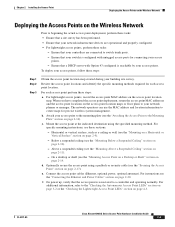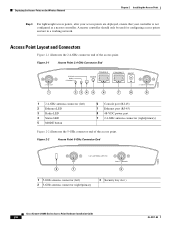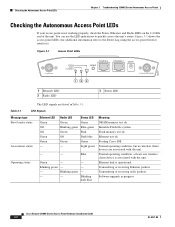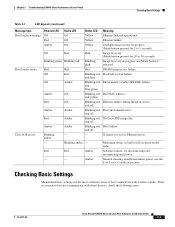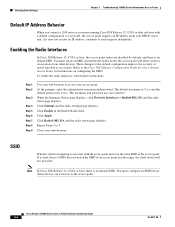Cisco AIR-AP1242AG-A-K9 Support Question
Find answers below for this question about Cisco AIR-AP1242AG-A-K9 - Aironet 1242AG - Wireless Access Point.Need a Cisco AIR-AP1242AG-A-K9 manual? We have 1 online manual for this item!
Question posted by Anonymous-38551 on September 20th, 2011
How To Hook Up A Printer?
Current Answers
Answer #1: Posted by kcmjr on September 20th, 2011 11:27 AM
If it's NOT wifi enabled you connect it to a PC, install the drivers and management software, then SHARE the printer.
Anyone wanting to use the printer must add it as new network printer and connect to the PC the printer is connected to. The PC the printer is directly connected to acts as a "print server" and must be left turned on or the printer cannot be accessed.
Hope that answered your question.
Licenses & Certifications: Microsoft, Cisco, VMware, Novell, FCC RF & Amateur Radio licensed.
Related Cisco AIR-AP1242AG-A-K9 Manual Pages
Similar Questions
I need to update this old AP, but I cannot find nothing on cisco.com suopport/download page.Could so...
Hi We are using WAP4410n wireless access point.its configured through DHCP server in windows server ...
I have Air-RM1252G-E-K9 wireless access point. I want to do factory default setting. I have tried di...
Trying to retreive my password to connect another computer on wireless. Have the Cisco router