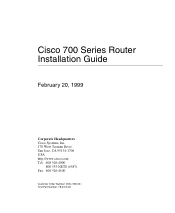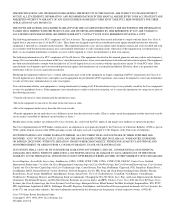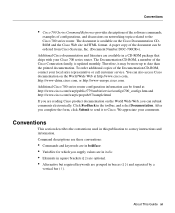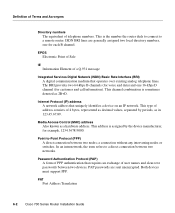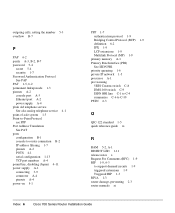Cisco 761M Support Question
Find answers below for this question about Cisco 761M.Need a Cisco 761M manual? We have 1 online manual for this item!
Question posted by kajcenter on December 17th, 2012
Hello Ican Not Login In Internet Explor
The person who posted this question about this Cisco product did not include a detailed explanation. Please use the "Request More Information" button to the right if more details would help you to answer this question.
Current Answers
Related Cisco 761M Manual Pages
Similar Questions
Ios Witd Tftp Error
Hello, I cannot change my 3825 router to the new versionTFTP: out of memory. Transfer failed after 6...
Hello, I cannot change my 3825 router to the new versionTFTP: out of memory. Transfer failed after 6...
(Posted by shl241 1 year ago)
Cisco Rv082 Cannot Login To Router
(Posted by metrober 9 years ago)
Why Cannot Login To Rv042 Dual Wan Vpn Router With Default User And Password
(Posted by aschbrucen 10 years ago)
Password Reset For My Router...wrt100 Rangeplus
few years ago, my wife bought a router but we have never used a password. we just moved into an ap...
few years ago, my wife bought a router but we have never used a password. we just moved into an ap...
(Posted by scorebin 11 years ago)
How Can I Get A New Password For My Wifi, Without Buying A New Router?
(Posted by Anonymous-46816 12 years ago)