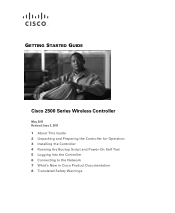Cisco 2511 Support Question
Find answers below for this question about Cisco 2511 - Router - EN.Need a Cisco 2511 manual? We have 1 online manual for this item!
Question posted by Anonymous-46816 on December 27th, 2011
How Can I Get A New Password For My Wifi, Without Buying A New Router?
The person who posted this question about this Cisco product did not include a detailed explanation. Please use the "Request More Information" button to the right if more details would help you to answer this question.
Current Answers
Answer #1: Posted by oslo25 on December 27th, 2011 8:19 PM
every wireless router have a reset button....it is a very small button or some times it's a small hole generally on the back of the router and you need to use a paper clip to push the button inside the hole. after you reset the router you can access the wifi and setup the password again. to setup the password go to the explorer and on the address bar write the IP number from the back of your router.
Related Cisco 2511 Manual Pages
Similar Questions
Please Share Router Vg248 Password Recovery Steps
Please share Router vg248 password recovery steps
Please share Router vg248 password recovery steps
(Posted by praveenraj 2 years ago)
How To Reset A Cisco Rv042 Router Password
(Posted by Negelow 9 years ago)
Why Cannot Login To Rv042 Dual Wan Vpn Router With Default User And Password
(Posted by aschbrucen 10 years ago)
How To Recover Cisco Rv042 Dual Wan Vpn Router Username And Password
(Posted by jufra 10 years ago)
Password Reset For My Router...wrt100 Rangeplus
few years ago, my wife bought a router but we have never used a password. we just moved into an ap...
few years ago, my wife bought a router but we have never used a password. we just moved into an ap...
(Posted by scorebin 11 years ago)