Cisco 4506-E Support Question
Find answers below for this question about Cisco 4506-E - Catalyst Switch.Need a Cisco 4506-E manual? We have 1 online manual for this item!
Question posted by sergioamartinez on May 30th, 2012
Reseting Cisco 4506-e Back To Factory Defaults.
Would like to know how to reset the CISCO 4506-E back to factory detaults.
Current Answers
There are currently no answers that have been posted for this question.
Be the first to post an answer! Remember that you can earn up to 1,100 points for every answer you submit. The better the quality of your answer, the better chance it has to be accepted.
Be the first to post an answer! Remember that you can earn up to 1,100 points for every answer you submit. The better the quality of your answer, the better chance it has to be accepted.
Related Cisco 4506-E Manual Pages
Software Guide - Page 8


...8-8 Enabling PortFast on a Trunk Port 8-9 Disabling PortFast 8-10 Resetting PortFast 8-11 Configuring PortFast BPDU Guard 8-11 Enabling PortFast BPDU ...Default VTP Version 1 and Version 2 Configuration 9-5 VTP Version 1 and Version 2 Configuration Guidelines 9-6 Configuring VTP Version 1 and Version 2 9-6 Configuring a VTP Server 9-7
Catalyst 4500 Series, Catalyst 2948G, Catalyst 2980G Switches...
Software Guide - Page 19


...-13 Setting the Back-End Authenticator-to-Host Frame-Retransmission Number 31-14 Setting the Back-End Authenticator-to-Host Frame-Retransmission Number 31-14 Resetting the 802.1x Configuration Parameters to the Default Values 31-15
Catalyst 4500 Series, Catalyst 2948G, Catalyst 2980G Switches Software Configuration Guide-Release 8.1 xix
Software Guide - Page 26
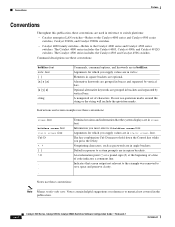
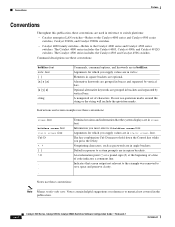
...xxvi
Catalyst 4500 Series, Catalyst 2948G, Catalyst 2980G Switches Software Configuration Guide-Release 8.1
78-15486-01 The Catalyst 4500 series includes the Catalyst 4503 and Catalyst 4506 switches. The....
Default responses to the Catalyst 4000 series and Catalyst 4500 series
switches. The Catalyst 4000 series includes the Catalyst 4003, Catalyst 4006, and Catalyst 4912G switches. Terminal...
Software Guide - Page 37


... default gateway, if necessary. Escape character is on page 20-6.
Use normal-mode commands for the switch. Note For more information on your host system, Telnet to use DNS host names. To access the switch CLI from a remote host using Telnet, see Chapter 30, "Configuring Switch Access Using AAA."
78-15486-01
Catalyst 4500 Series, Catalyst...
Software Guide - Page 178


...switch as VTP transparent, you configure a management domain.
A switch can create and modify VLANs but you can configure a switch to operate in any one of one or more interconnected switches that is required from network administrators. By default, the switch... the individual switch. Catalyst 4500 Series, Catalyst 2948G, Catalyst 2980G Switches Software Configuration Guide-Release...
Software Guide - Page 220


... auxiliaryvlan mod[/port] dot1p command)
10-14
Catalyst 4500 Series, Catalyst 2948G, Catalyst 2980G Switches Software Configuration Guide-Release 8.1
78-15486-01 Note We recommend that are 802.1Q frames carrying VLAN ID 0 and Layer 2 CoS set to the switch and the same port of IP addresses. Reset the Cisco IP Phone if the auxiliary VLAN ID...
Software Guide - Page 283
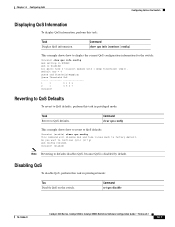
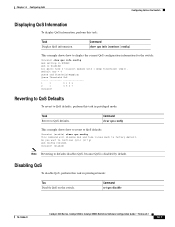
... task in privileged mode:
Task Revert to QoS defaults. Do you want to display the current QoS configuration information for the switch:
Console> show qos info [runtime | config]
This example shows how to continue (y/n) [n]?
Command set qos disable
78-15486-01
Catalyst 4500 Series, Catalyst 2948G, Catalyst 2980G Switches Software Configuration Guide-Release 8.1
14-7 Command show...
Software Guide - Page 395


...78-15486-01
Catalyst 4500 Series, Catalyst 2948G, Catalyst 2980G Switches Software Configuration Guide-Release 8.1
26-5 SPAN Configuration Guidelines
This section describes the configuration guideslines for configuring SPAN:
• Incoming traffic on the SPAN destination port, enter the learning enable keywords. You can span local traffic that is spanned by default. copies of VLANs...
Software Guide - Page 400


...tree for an RSPAN session in all the switches.
- By default, the switch learns source MAC addresses from traffic that is received on the RSPAN destination port is ... the network, you can enable it using the set rspan command.
26-10
Catalyst 4500 Series, Catalyst 2948G, Catalyst 2980G Switches Software Configuration Guide-Release 8.1
78-15486-01 Configuring RSPAN
The first step in ...
Software Guide - Page 409


...Disabling the "Cisco Systems Console"...System Reset,...switch is removed).
78-15486-01
Catalyst 4500 Series, Catalyst 2948G, Catalyst 2980G Switches Software Configuration Guide-Release 8.1
27-1
The default configuration has no system name configured. 27 C H A P T E R
Administering the Switch
This chapter describes how to the Catalyst 4500 Series, Catalyst 2948G, and Catalyst 2980G Switches...
Software Guide - Page 430


...
Power Consumed in Reset Mode (W)
50
65
40
60
50
10
10
88
10
58
15
35
30
Migrating a Supervisor Engine II from a Catalyst 4006 Switch to a Catalyst 4500 Series Switch
If you migrate ... default spanning tree bridge ID priority set to 32,768 to a Catalyst 4503 or 4506 switch, save your supervisor engine. This might affect the selection of the new Catalyst 4500 series switch ...
Software Guide - Page 431


An access point or IP phone is connected to the Catalyst Family Inline-Power Patch Panel Installation Note. Table 28-3 Switch Components Supporting Inline Power
Switch Chassis Catalyst 4006
Catalyst 4503 Catalyst 4506
Modules WS-X4148-RJ45V
WS-X4148-RJ45V
Power Supplies
Catalyst 4000 Series Power Entry Module (PEM)
1300 W AC 2800 W AC 1400 W DC
You can power only...
Software Guide - Page 434


...unless otherwise noted. Figure 28-1 Power Detection Summary Catalyst Switch
Inline power switching module
Cisco legacy powered device
Switching module discovers the powered device using proprietary discovery mechanism
Inline power switching module
Inline power switching module
Third party powered device
Wall-power
Switching module will not know about powered device unless powered device has...
Software Guide - Page 439


... the powered device. Command show environment power command.
This number automatically adjusts downward to a port when it discovers a powered device on a Catalyst 4500 series switch with the set port inlinepower 2/5 off . Console> (enable)
Setting the Default Power Allocation for each port. Command set inlinepower defaultallocation value
This example shows how to set the...
Software Guide - Page 452


... AAA
Figure 30-2 Non-Kerberized Telnet Connection
Host (Telnet client)
Kerberos server (contains KDC)
1
2
3
Catalyst switch
55510
Configuring Authentication
The following sections describe how to configure the different authentication methods. Table 30-2 Default Authentication Configuration
Feature Login authentication (console and Telnet) Local authentication (console and Telnet) Local...
Software Guide - Page 500


... Ethernet header is stripped and the remaining EAP frame is used in the Catalyst 4000 family CLI syntax.
• Authentication server-Performs the actual authentication of supplicant because host is reencapsulated in Cisco Secure Access Control Server version 3.0.
The switch acts as the proxy, the authentication service is transparent to the host.
The...
Software Guide - Page 501


...EAP frames depends on page 31-4. Figure 31-2 Message Exchange
Supplicant
Catalyst switch
Authentication server
(RADIUS)
EAPOL-Start EAP-Request/Identity EAP-Response/... Access-Accept
Port Authorized EAPOL-Logoff
Port Unauthorized
79598
78-15486-01
Catalyst 4500 Series, Catalyst 2948G, Catalyst 2980G Switches Software Configuration Guide-Release 8.1
31-3 For more information, see the ...
Software Guide - Page 513
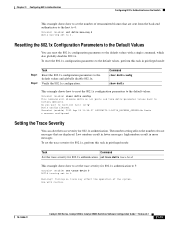
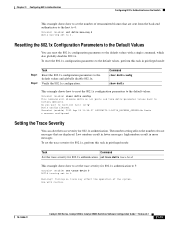
...factory defaults. Command clear dot1x config
show dot1x
This example shows how to reset the 802.1x configuration parameters to the default...default values with caution.
78-15486-01
Catalyst 4500 Series, Catalyst 2948G, Catalyst 2980G Switches Software Configuration Guide-Release 8.1
31-15
Verify the 802.1x configuration. Resetting the 802.1x Configuration Parameters to the Default...
Software Guide - Page 537


... string. Notice that the BOOT string is set correctly.
78-15486-01
Catalyst 4500 Series, Catalyst 2948G, Catalyst 2980G Switches Software Configuration Guide-Release 8.1
33-13 y Console > (enable)
Step 12...type the correct promupgrade image in the autoboot string are cleared, and the switch does not know which image to delete the promupgrade program from Flash and reclaim unused space:
...
Software Guide - Page 559


... troubleshooting • Select the types of captured logging information • Select the destination of captured logging information By default, the switch logs normal but significant system messages to the Catalyst 4500 Series, Catalyst 2948G, and Catalyst 2980G Switches Command Reference. You can save messages in this chapter, refer to its internal buffer and sends these major...
Similar Questions
How Can I Reset Cisco 4924-10-ge In Default Factory Reset
(Posted by farhanisb007 1 year ago)
How To Factory Default To Cisco 4948 Swithch
(Posted by rswhi 9 years ago)
Factory Default
after using the boot boot flash command i can not gain access to th privilege mode.
after using the boot boot flash command i can not gain access to th privilege mode.
(Posted by fredbaah 11 years ago)
Cisco 4506e Switch.
Cisco 4506E model Switch can support Fully routing including OSPF/BGP/EIGRP etc. with fully PBR(Poli...
Cisco 4506E model Switch can support Fully routing including OSPF/BGP/EIGRP etc. with fully PBR(Poli...
(Posted by manojpushpam 12 years ago)

