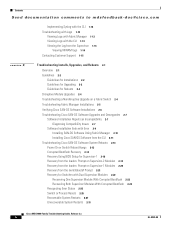Cisco DS-C9124-K9 Support Question
Find answers below for this question about Cisco DS-C9124-K9.Need a Cisco DS-C9124-K9 manual? We have 1 online manual for this item!
Question posted by ppravi677 on May 28th, 2022
How To Factory Reset This One
The person who posted this question about this Cisco product did not include a detailed explanation. Please use the "Request More Information" button to the right if more details would help you to answer this question.
Current Answers
Answer #1: Posted by SonuKumar on May 28th, 2022 8:05 AM
https://community.cisco.com/t5/other-data-center-subjects/ds-c9124-k9-lost-username-password-document/td-p/1980713
https://www.manualslib.com/products/Cisco-Ds-C9124-K9-127059.html
Please respond to my effort to provide you with the best possible solution by using the "Acceptable Solution" and/or the "Helpful" buttons when the answer has proven to be helpful.
Regards,
Sonu
Your search handyman for all e-support needs!!
Related Cisco DS-C9124-K9 Manual Pages
Similar Questions
How Can I Reset Cisco 4924-10-ge In Default Factory Reset
(Posted by farhanisb007 1 year ago)
Reset Switch Password
Could you advise how to reset cisco switch SR224
Could you advise how to reset cisco switch SR224
(Posted by downpose 3 years ago)
Como Puedo Resetear Un Swicht Sr224 Para Que Quede Con La Configuracion De Fabri
(Posted by mrfloresxdc1 4 years ago)
How Reset Password Switch Cisco 3750
(Posted by Stebody1 9 years ago)