Cisco 1242AG Support Question
Find answers below for this question about Cisco 1242AG - Aironet - Wireless Access Point.Need a Cisco 1242AG manual? We have 1 online manual for this item!
Current Answers
There are currently no answers that have been posted for this question.
Be the first to post an answer! Remember that you can earn up to 1,100 points for every answer you submit. The better the quality of your answer, the better chance it has to be accepted.
Be the first to post an answer! Remember that you can earn up to 1,100 points for every answer you submit. The better the quality of your answer, the better chance it has to be accepted.
Related Cisco 1242AG Manual Pages
Hardware Installation Guide - Page 3
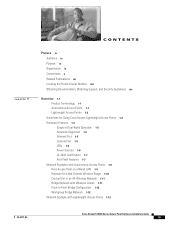
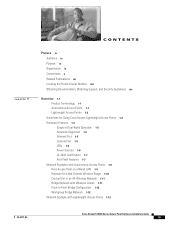
... Access Points 1-2
Guidelines for Using Cisco Aironet Lightweight Access Points 1-2 Hardware Features 1-3
Single or Dual-Radio Operation 1-5 Antennas Supported 1-5 Ethernet Port 1-5 Console Port 1-5 LEDs 1-6 Power Sources 1-6 UL 2043 Certification 1-7 Anti-Theft Features 1-7 Network Examples with Autonomous Access Points 1-8 Root Access Point on a Wired LAN 1-9 Repeater Unit that Extends Wireless...
Hardware Installation Guide - Page 4
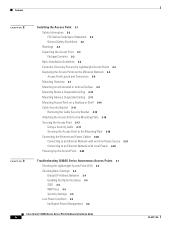
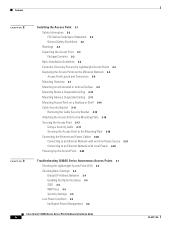
...Access Point 2-3 Package Contents 2-3 Basic Installation Guidelines 2-4 Controller Discovery Process for Lightweight Access Points 2-4 Deploying the Access Points on the Wireless Network 2-5 Access Point... Security Bracket 2-15 Attaching the Access Point to the Mounting Plate 2-16 Securing the Access Point 2-17 Using a Security Cable 2-17 Securing the Access Point to the Mounting Plate 2-18 ...
Hardware Installation Guide - Page 5
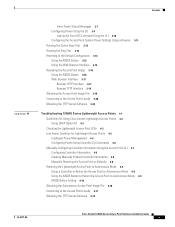
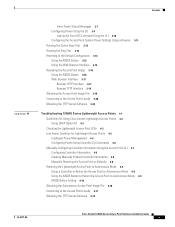
...3-18 Obtaining the Access Point Image File 3-19 Connecting to the Access Point Locally 3-20 Obtaining the TFTP Server Software 3-20
Troubleshooting 1240AG Series Lightweight Access Points 4-1 Guidelines for Using Cisco Aironet Lightweight Access Points 4-2 Using DHCP Option 43 4-2 Checking the Lightweight Access Point LEDs 4-3 Low Power Condition for Lightweight Access Points 4-5 Intelligent Power...
Hardware Installation Guide - Page 9


...the Cisco IOS Command Reference for Cisco Aironet Access Points and Bridges for the networking professional who installs and manages the Cisco Aironet 1240AG Series Access Point. To use this guide with autonomous access points, you should have experience working with a Cisco Wireless LAN Controller and be familiar with autonomous access points, refer to connect Ethernet, serial, and power...
Hardware Installation Guide - Page 15


...The Cisco Aironet 1240AG Series Access Point is a Wi-Fi certified, wireless LAN transceiver. Autonomous Access Points
Cisco Aironet 1240AG Series Access Point (AIR-AP1242AG or AIR-AP1242G) provides a secure, affordable, and easy-to-use wireless LAN solution that combines mobility and flexibility with all configuration settings maintained within the access points. The access point serves as...
Hardware Installation Guide - Page 16
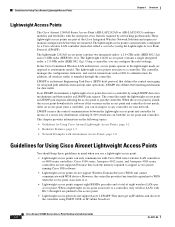
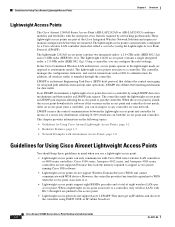
... required by means of eight wireless LANs per access point. When the access point is an Internet Engineering Task Force (IETF) draft protocol that defines the control messaging for Using Cisco Aironet Lightweight Access Points
You should keep these guidelines in the lightweight mode (as 802.1x authentication.
The lightweight 1242AG access point contains two integrated radios: a 2.4-GHz...
Hardware Installation Guide - Page 30


...operate your wireless network device near unshielded blasting caps or in an explosive environment unless the device has been modified to ensure proper operation and safe use . Before... installation instructions before you work on the building's installation for short-circuit (overcurrent) protection. Statement 245B
Cisco Aironet 1240AG Series Access Point Hardware Installation Guide
2-2
OL...
Hardware Installation Guide - Page 34


...)
Cisco Aironet 1240AG Series Access Point Hardware Installation Guide
2-6
OL-8371-05 A master controller should only be used for configuring access points and not in a working network.
135435
Access Point Layout and Connectors
Figure 2-1 illustrates the 2.4-GHz connector end of the access point. Deploying the Access Points on the Wireless Network
Chapter 2 Installing the Access Point
Step...
Hardware Installation Guide - Page 52


... memory test ok.
Normal operating condition, at least one wireless client device is not working properly, check the Status, Ethernet, and Radio LEDs on the 2.4 GHz end of the unit.
Light green
-
- Blinking green -
-
- You can use the LED indications to the Event Log using the access point browser interface). Table 3-1
LED Signals
Message type Boot...
Hardware Installation Guide - Page 63


...Busy Test tab and the Carrier Busy Test page displays
OL-8371-05
Cisco Aironet 1240AG Series Access Point Hardware Installation Guide
3-13 If your web browser to 8 seconds needed for ...Note The MAC address field is primarily used for single access points or bridge environments.
Your access point reboots and your switch port is displayed in the access point. Note You might have to refresh...
Hardware Installation Guide - Page 69
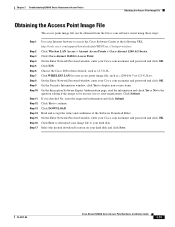
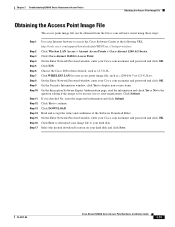
..., such as 12.3.8.JA. Click DOWNLOAD. Click WIRELESS LAN for use my you checked No, enter the requested information and click Submit. Click Yes to access the Cisco Software Center at the following URL: http://tools.cisco.com/support/downloads/pub/MDFTree.x?butype=wireless Click Wireless LAN Access > Aironet Access Points > Cisco Aironet 1240 AG Series. On the Enter Network...
Hardware Installation Guide - Page 71


...Support and Documentation website at the following URL: http://www.cisco.com/en/US/products/hw/wireless/tsd_products_support_category_home.html Sections in this chapter include: • Guidelines for Using Cisco Aironet Lightweight Access Points, page 4-2 • Checking the Lightweight Access Point LEDs, page 4-3 • Low Power Condition for basic problems with the 1240AG series lightweight...
Hardware Installation Guide - Page 72
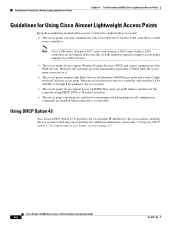
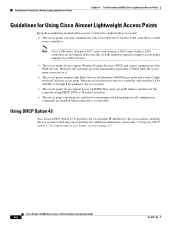
... Using Cisco Aironet Lightweight Access Points
Keep these guidelines in mind when you use a 1240 series lightweight access point: • The access points can use DHCP Option 43 to provide a list of controller IP addresses to the access points, enabling the access point to it.
• The access points support eight Basic Service Set Identifiers (BSSIDs) per radio and a total of eight wireless...
Hardware Installation Guide - Page 73


... -
Blinking green -
-
- green
Meaning DRAM memory test ok. Flash memory test ok. Normal operating condition, but no wireless client devices are listed in progress
Hybrid-REAP standalone mode
OL-8371-05
Cisco Aironet 1240AG Series Access Point Hardware Installation Guide
4-3 Transmitting or receiving Ethernet packets. Transmitting or receiving radio packets. Radio LED
Status LED...
Hardware Installation Guide - Page 78


... Aironet 1240AG Series Access Point Hardware Installation Guide
4-8
OL-8371-05
To clear or remove the manually entered controller information, you can manually reset your access point to associate with a different controller.
Configuring Controller Information
To manually configure controller information on the controller.
Manually Configuring Controller Information Using the Access...
Hardware Installation Guide - Page 80
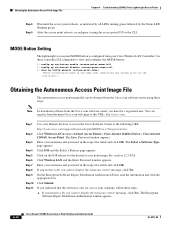
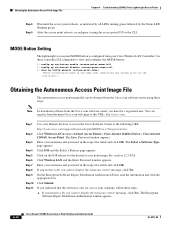
... following URL: http://tools.cisco.com/support/downloads/pub/MDFTree.x?butype=wireless Click Wireless LAN Access > Aironet Access Points > Cisco Aironet 1240AG Series > Cisco Aironet 1240AG Access Point. The Encryption
Software Export Distribution Authorization window appears.
4-10
Cisco Aironet 1240AG Series Access Point Hardware Installation Guide
OL-8371-05 You can be a registered user...
Hardware Installation Guide - Page 91


...Dual antennas used with the access point. Appendix B Declarations of Conformity and Regulatory Information
Declaration of Conformity for RF Exposure
For 54 Mbps, 5 GHz access points, the following...to Radio Frequency Electromagnetic Fields. OL-8371-05
Cisco Aironet 1240AG Series Access Point Hardware Installation Guide
B-7 The access point must be compliant to the requirements set forth in ...
Hardware Installation Guide - Page 105
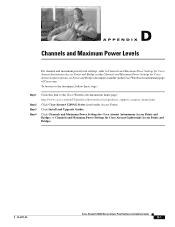
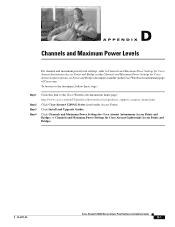
...:
Step 1
Step 2 Step 3 Step 4
Click this link to Channels and Maximum Power Settings for Cisco Aironet Autonomous Access Points and Bridges or the Channels and Maximum Power Settings for Cisco Aironet Lightweight Access Points and Bridges document available on the Cisco Wireless documentation page of Cisco.com. D A P P E N D I X
Channels and Maximum Power Levels
For channel and maximum power...
Hardware Installation Guide - Page 113


... DHCP Option 43 on a Windows 2003 Enterprise DHCP server, such as a Cisco Catalyst 3750 series switch, for 1100, 1130, 1200, 1240, and 1300 Series Lightweight Access Points,
page G-4
OL-8371-05
Cisco Aironet 1240AG Series Access Point Hardware Installation Guide
G-1 This appendix contains these sections: • Overview, page G-2 • Configuring Option 43 for 1000 Series...
Hardware Installation Guide - Page 114
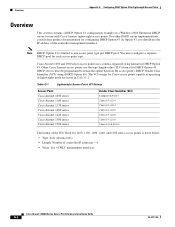
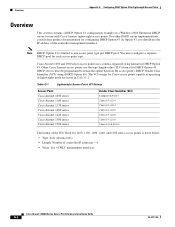
... programmed to one access point type per DHCP pool. Cisco Aironet 1000 and 1500 series access points use with Cisco Aironet lightweight access points. The VCI strings for Cisco access points capable of operating in lightweight mode are listed in Table G-1:
Table G-1
Lightweight Access Point VCI Strings
Access Point Cisco Aironet 1000 series Cisco Aironet 1100 series Cisco Aironet 1130 series...
Similar Questions
Cisco 1242ag Will Not Reset
(Posted by soguseaba 9 years ago)
Configuring Cisco Aironet 1242ag.
Have setting up the AP and it is getting the IP from th DHCP, can ping its IP and got a reply but i ...
Have setting up the AP and it is getting the IP from th DHCP, can ping its IP and got a reply but i ...
(Posted by fanuelfanuel 11 years ago)

