Cisco 1242AG Support Question
Find answers below for this question about Cisco 1242AG - Aironet - Wireless Access Point.Need a Cisco 1242AG manual? We have 1 online manual for this item!
Question posted by Luseans on June 16th, 2014
How To Reset Factory Settings On Air-ap1242ag-a-k9
The person who posted this question about this Cisco product did not include a detailed explanation. Please use the "Request More Information" button to the right if more details would help you to answer this question.
Current Answers
There are currently no answers that have been posted for this question.
Be the first to post an answer! Remember that you can earn up to 1,100 points for every answer you submit. The better the quality of your answer, the better chance it has to be accepted.
Be the first to post an answer! Remember that you can earn up to 1,100 points for every answer you submit. The better the quality of your answer, the better chance it has to be accepted.
Related Cisco 1242AG Manual Pages
Hardware Installation Guide - Page 3
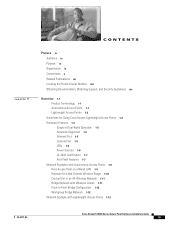
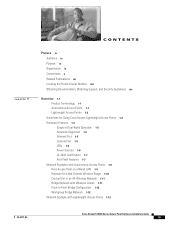
... Autonomous Access Points 1-8 Root Access Point on a Wired LAN 1-9 Repeater Unit that Extends Wireless Range 1-10 Central Unit in an All-Wireless Network 1-11 Bridge Network with Wireless Clients 1-11 Point-to-Point Bridge Configuration 1-12 Workgroup Bridge Network 1-12 Network Example with Lightweight Access Points 1-13
OL-8371-05
Cisco Aironet 1240AG Series Access Point Hardware Installation...
Hardware Installation Guide - Page 5
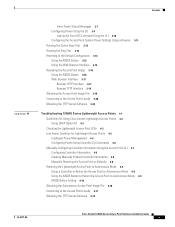
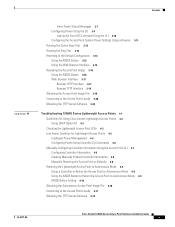
... Access Point to Autonomous Mode 4-9 Using a Controller to Return the Access Point to Autonomous Mode 4-9 Using the MODE Button to Return the Access Point to Autonomous Mode 4-9 MODE Button Setting 4-10 Obtaining the Autonomous Access Point Image File 4-10 Connecting to the Access Point Locally 4-11 Obtaining the TFTP Server Software 4-12
OL-8371-05
Cisco Aironet 1240AG Series Access Point...
Hardware Installation Guide - Page 13


... A0
The access point serial number label contains the following information: • Model number, such as AIR-AP1242AG-A-k9 or AIR-LAP1242AG-A-k9 • Serial number, such as VDF0636XXXX (11 alphanumeric digits) • MAC address, such as 00abc65094f3 (12 hexadecimal digits) • Location of the housing (refer to Figure 1).
OL-8371-05
Cisco Aironet 1240AG Series Access Point Hardware...
Hardware Installation Guide - Page 15


... operate in autonomous and lightweight configurations. Autonomous Access Points
Cisco Aironet 1240AG Series Access Point (AIR-AP1242AG or AIR-AP1242G) provides a secure, affordable, and easy-to the network. The access point serves as the connection point between wireless and wired networks or as a bridge. Product Terminology
The following terms refer to the autonomous and lightweight...
Hardware Installation Guide - Page 16
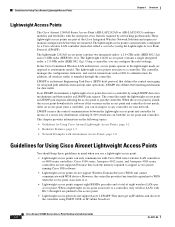
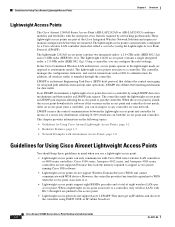
...radio settings. Cisco Aironet 1240AG Series Access Point Hardware Installation Guide
1-2
OL-8371-05 The lightweight access point is joined, the access point downloads its software if the versions on the following topics:
• Guidelines for Using Cisco Aironet Lightweight Access Points, page 1-2
• Hardware Features, page 1-3
• Network Examples with Cisco 2006 series wireless LAN...
Hardware Installation Guide - Page 20


... an IEC60950 compliant limited power source. Power Sources
The access point can be connected to the "Checking the Lightweight Access Point LEDs" section on page 3-2 or the "Checking the Lightweight Access Point LEDs" section on the end of the unit (see Figure 1-2). Cisco Aironet Power Injector (AIR-PWRINJ3 or AIR-PWRINJ-FIB) - Other inline power switches supporting the IEEE...
Hardware Installation Guide - Page 51


... point (AIR-AP1242AG or AIR-AP1242G). For the most up-to-date, detailed troubleshooting information, refer to the Cisco Technical Support and Documentation website at the following URL: http://www.cisco.com/en/US/products/hw/wireless/tsd_products_support_category_home.html Sections in this chapter include: • Checking the Lightweight Access Point LEDs, page 3-2 • Checking Basic Settings...
Hardware Installation Guide - Page 55


... 5 Ethernet cable).
Note An 802.3af compliant switch (Cisco or non-Cisco) is printed on the label on setting the access point's WEP keys. OL-8371-05
Cisco Aironet 1240AG Series Access Point Hardware Installation Guide
3-5 Security Settings
Wireless clients attempting to authenticate with which it as a switch or power injector, is unable to use to transmit data...
Hardware Installation Guide - Page 64


...and from an associated wireless device. Note The following steps reset all configuration settings to activate the ...wireless link.
Performs a test that allows you to stop the test and then displays the test results. Click the MAC address of the page. Click Start to factory defaults, including passwords, WEP keys, the IP address, and the SSID.
3-14
Cisco Aironet 1240AG Series Access Point...
Hardware Installation Guide - Page 65


...Troubleshooting 1240AG Series Autonomous Access Points
Resetting to the Default Configuration
Using the MODE Button
Follow these steps to delete the current configuration and return all access point settings to the factory defaults using the web browser interface.
OL-8371-05
Cisco Aironet 1240AG Series Access Point Hardware Installation Guide
3-15 Note The access point is configured with...
Hardware Installation Guide - Page 66
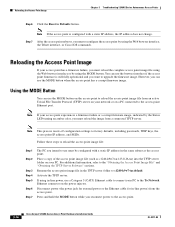
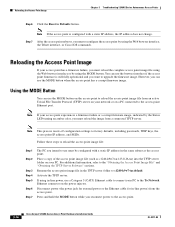
... Autonomous Access Points
Step 6 Click the Reset to factory defaults, including passwords, WEP keys, the access point IP address, and SSIDs.
Reloading the Access Point Image
If your access point has a firmware failure, you want to the To Network Ethernet connector on your network or on a PC connected to c1240-k9w7-tar.default.
Note This process resets all configuration settings to...
Hardware Installation Guide - Page 69
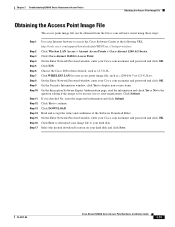
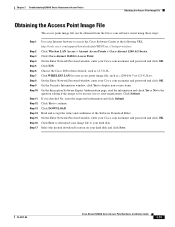
...butype=wireless Click Wireless LAN Access > Aironet Access Points > Cisco Aironet 1240 AG Series. Click DOWNLOAD. Select the desired download location on your hard disk. If you or your access point image file, such as 12.3.8.JA. Chapter 3 Troubleshooting 1240AG Series Autonomous Access Points
Obtaining the Access Point Image File
Obtaining the Access Point Image File
The access point...
Hardware Installation Guide - Page 71


... URL: http://www.cisco.com/en/US/products/hw/wireless/tsd_products_support_category_home.html Sections in this chapter include: • Guidelines for Using Cisco Aironet Lightweight Access Points, page 4-2 • Checking the Lightweight Access Point LEDs, page 4-3 • Low Power Condition for basic problems with the 1240AG series lightweight access point (AIR-LAP1242AG or AIR-LAP1242G).
Hardware Installation Guide - Page 72
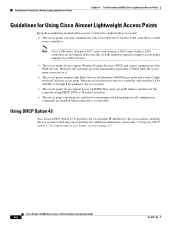
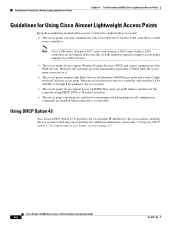
... Cisco Aironet Lightweight Access Points
Chapter 4 Troubleshooting 1240AG Series Lightweight Access Points
Guidelines for Lightweight Access Points" section on page G-1.
Note Cisco 4100 series, Airespace 4012 series, and Airespace 4024 series wireless LAN controllers are pushed to it.
• The access points support eight Basic Service Set Identifiers (BSSIDs) per access point.
Hardware Installation Guide - Page 80
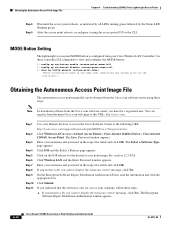
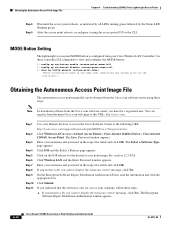
...Access Point Image File
Chapter 4 Troubleshooting 1240AG Series Lightweight Access Points
Step 8 Step 9
Wait until the access point reboots, as indicated by the Status LED blinking green. MODE Button Setting
The lightweight access point...pub/MDFTree.x?butype=wireless Click Wireless LAN Access > Aironet Access Points > Cisco Aironet 1240AG Series > Cisco Aironet 1240AG Access Point. Step 1
Step...
Hardware Installation Guide - Page 92
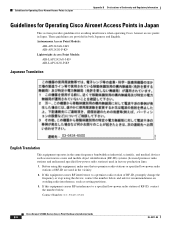
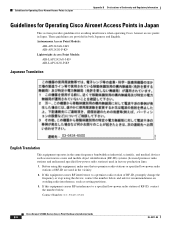
... when operating Cisco Aironet access points in both Japanese and English. Autonomous Access Point Models:
AIR-AP1242AG-J-K9 AIR-AP1242G-P-K9 Lightweight Access Point Models: AIR-LAP1242AG-J-K9 AIR-LAP1242G-P-K9
Japanese Translation
43768
03-6434-6500
English Translation
This equipment operates in factory production lines. 1. Guidelines for Operating Cisco Aironet Access Points in Japan...
Hardware Installation Guide - Page 98


... Series Access Point Hardware Installation Guide
OL-8371-05
Any combination of output power and antenna resulting in a total eirp level below 20 dBm (eirp). Declaration of Conformity Statements for European Union Countries
Appendix B Declarations of Conformity and Regulatory Information
Annex to DofC# 456136rev1 Information on Antennas and Power Levels
The AIR-(L)AP1242AG-E-K9 is...
Hardware Installation Guide - Page 105
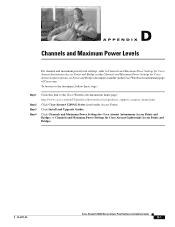
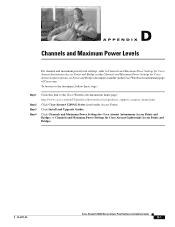
...Power Levels
For channel and maximum power level settings, refer to the Cisco Wireless documentation home page:
http://www.cisco.com/en/US/products/hw/wireless/tsd_products_support_category_home.html
Click Cisco Aironet 1240AG Series listed under Access Points. Click Channels and Maximum Power Settings for Cisco Aironet Lightweight Access Points and Bridges.
. To browse to the document, follow...
Hardware Installation Guide - Page 113


... DHCP Option 43 on a Windows 2003 Enterprise DHCP server, such as a Cisco Catalyst 3750 series switch, for 1100, 1130, 1200, 1240, and 1300 Series Lightweight Access Points,
page G-4
OL-8371-05
Cisco Aironet 1240AG Series Access Point Hardware Installation Guide
G-1 This appendix contains these sections: • Overview, page G-2 • Configuring Option 43 for 1000 Series...
Hardware Installation Guide - Page 114
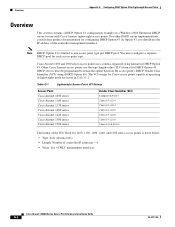
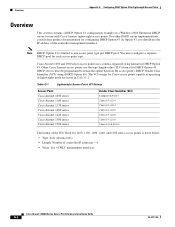
... capable of operating in lightweight mode are listed in Table G-1:
Table G-1
Lightweight Access Point VCI Strings
Access Point Cisco Aironet 1000 series Cisco Aironet 1100 series Cisco Aironet 1130 series Cisco Aironet 1200 series Cisco Aironet 1240 series Cisco Aironet 1300 series Cisco Aironet 1500 series
Vendor Class Identifier (VCI) A irespace.A P1200 Cisco A P c1100 Cisco A P c1130 Cisco...
Similar Questions
How To Factory Reset A Cisco Air-ap1242g-a-k9
(Posted by Catholgrimmj 9 years ago)
How To Reset Cisco Air Ap1242ag A K9 To Factory Defaults
(Posted by laurachimtek 9 years ago)
How To Reset Air-lap1242ag-a-k9 To Factory Settings
(Posted by majohngr 9 years ago)
How To Reset To Factory Settings Cisco Air-lap1142n-a-k9
(Posted by trOzCoug 10 years ago)

