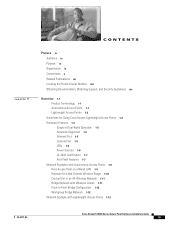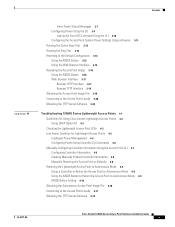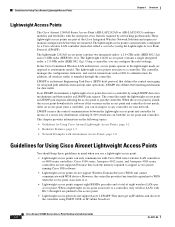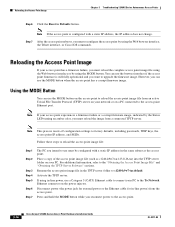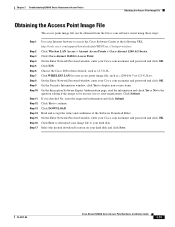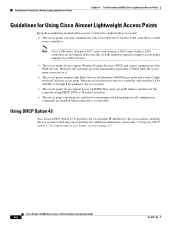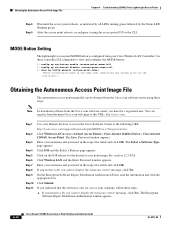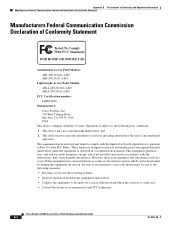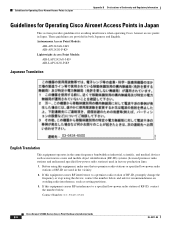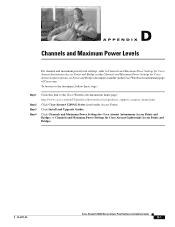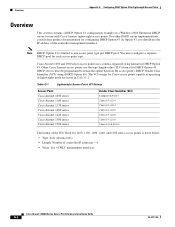Cisco 1242AG Support Question
Find answers below for this question about Cisco 1242AG - Aironet - Wireless Access Point.Need a Cisco 1242AG manual? We have 1 online manual for this item!
Question posted by laurachimtek on July 7th, 2014
How To Reset Cisco Air Ap1242ag A K9 To Factory Defaults
The person who posted this question about this Cisco product did not include a detailed explanation. Please use the "Request More Information" button to the right if more details would help you to answer this question.
Current Answers
Answer #1: Posted by freginold on September 29th, 2014 2:52 AM
Instructions for resetting the device back to factory defaults can be found starting on page 3-14 of the hardware installation guide. If you don't have a copy of this guide, you can view or download it here:
http://www.helpowl.com/manuals/Cisco/1242AG/9693
http://www.helpowl.com/manuals/Cisco/1242AG/9693
Related Cisco 1242AG Manual Pages
Similar Questions
What Is The Factory Default Ip Address For Cisco Air-lap1242ag-a-k9
(Posted by benPIAS 9 years ago)
How To Reset Factory Settings On Air-ap1242ag-a-k9
(Posted by Luseans 9 years ago)
How Can I Reset The Wap4410n To Factory Defaults
(Posted by Fijct7 9 years ago)
How To Reset Air-lap1242ag-a-k9 To Factory Settings
(Posted by majohngr 9 years ago)
How Reset Air-ap1242ag-a-k9
(Posted by narantani 11 years ago)