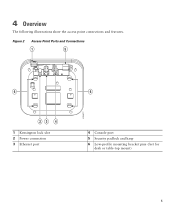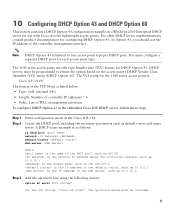Cisco 1142 Support Question
Find answers below for this question about Cisco 1142 - Aironet Standalone AP.Need a Cisco 1142 manual? We have 1 online manual for this item!
Question posted by Anonymous-117736 on August 7th, 2013
How To Config Ap Via Without Console Port
The person who posted this question about this Cisco product did not include a detailed explanation. Please use the "Request More Information" button to the right if more details would help you to answer this question.
Current Answers
Related Cisco 1142 Manual Pages
Similar Questions
What Is The Wireless Coverage Pattern For A Cisco 1142
(Posted by tenenno 10 years ago)
How Do I Configure My Cisco 1142n Standalone Access Point Dual Ssid
(Posted by ptrudsepen 10 years ago)
How To Reset Cisco Air-br1310g
(Posted by sambathonline 12 years ago)
Wrv200 Connection Error
Hello Ap wireless connection is interrupted to ask about symptoms.We are using the WRV200 4.In this ...
Hello Ap wireless connection is interrupted to ask about symptoms.We are using the WRV200 4.In this ...
(Posted by jdw6470 14 years ago)